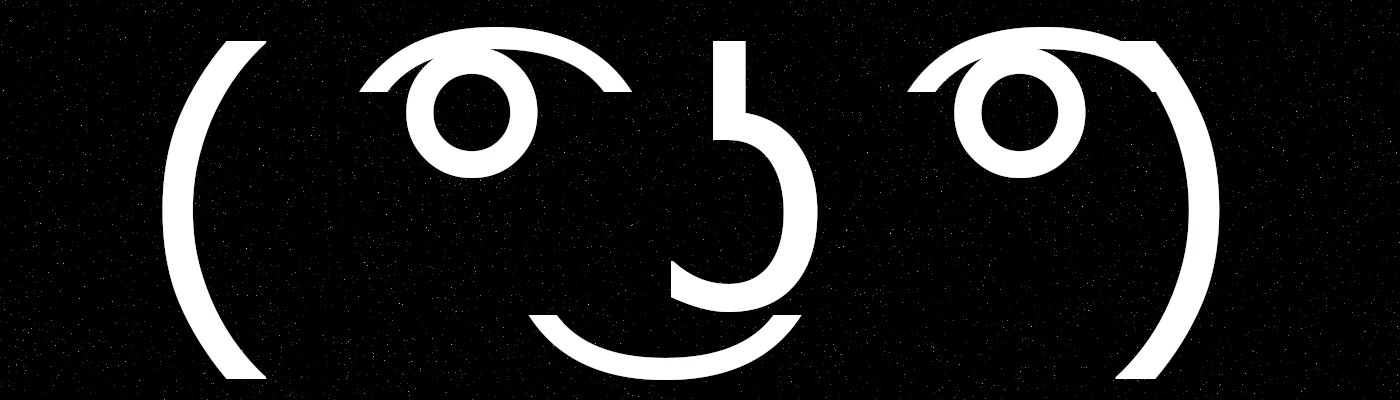About this mod
This mod makes Rey (Ahch-To) look more realistically, as you would suspect when imagining this skin. Multiplayer compatible!
- Permissions and credits
- Changelogs
I want to share with you my Rey Ahch-To skin mod.
When I first saw the skin, I thought it was somehow underwhelming... if not offensive (for actress Daisy Ridley).
Before you call me a perv or whatever else - please note this mod is a funny freak project rather than something you should take seriously ;)
Advantages:
- Rey's curvature is now curved in a proper way ( ͡° ͜ʖ ͡°) - her body looks female, not male,
- Multiplayer compatible!
As we had the last BF2 update (Scarif) I hope this mod will work forever.
There are 3 mod variants available: essential (recommended version, lore-friendly), thicc, and extra thicc. The difference is shown here:

Chest 3D models for thicc and extra thicc versions are based on Lara Croft (2016 ROTTR) 3D model and Lara Croft (TR Anniversary Edition) 3D model respectively.
REMEMBER! Always delete ModData folder (it's in the game's main directory) after the game updates!
This mod has been tested with the latest version of the game which is avalible 21.01.2021.
Download, comment, enjoy!
--------------------------------------------------------------------------------------------------------------------------------------------------------------------------------------------------------------
How to install (text version):
BF2 mods have to be run through Frosty Mod Manager, you can download it here:
https://frostytoolsuitedev.gitlab.io/downloads.html
Using that kind of software shouldn't be a problem (you just have to use "Import Mod" button and then select downloaded ZIP; Then click "Apply Mod" and use "Launch" button to start the game).
What's important - you always have to launch the game through Frosty Mod Manager (if you want to use mods).
Video tutorial (made bySwanyPlaysGames):
https://www.youtube.com/watch?v=63VNry_FL2g
MOD DOESN'T WORK? LIST OF POTENTIAL FIXES:
Key:
FMM = Frosty Mod Manager
MGFD = Main Game's Files Directory (you installed the game there – usually C:\Program Files (x86)\Origin Games\STAR WARS Battlefront II)
0. Your Battlefront 2 copy MUST be installed on a HDD/SDD with NTFS file system. FAT32 and exFAT DO NOT WORK WITH FMM because these file systems don't support symbolic links at all. You have to either install BF2 on a different drive, or format your drive so it has NTFS file system.
1. Always start the game using the "Launch" button in FMM! Otherwise, the mod will not work.
2. "Mod was designed for a different patch version" message? I don't know (yet) if this is an issue or not, ignore this for now.
4. Make sure FMM has admin permissions!
5. Make sure you're using latest version of FMM.
6. Turn off DirectX 12 mode!
7. Activate mods sequentially (individually). There may be some conflicts between various mods.
8. Sometimes removing FMM and the ModData folder from MGFD and then
configuring FMM again helps. Try to put FMM in a different location!
9. Delete STAR WARS Battlefront II folder from "Documents" - it could help.
10. People have reported problems with the CryptBase.dll file, which should be in MGFD (after the first start of the game using FMM). If it is not there - manually copy it to MGFD from the ThirdParty folder from FMM (alternatively replace the file bcrypt.dll from the older version of FMM, change the name to CryptBase.dll - the solution is not tested!);
11. You can try to give full permissions (for the Everyone user group) MGFD and the CryptBase.dll file located in MGFD.
12. Antivirus can block FMM even if we turn it off! Try uninstalling the antivirus and see if it caused the problem.
13. One of solutions had such "story":
I clicked "Repair Game" in Origin. When it finished, I first checked if it works without FMM and it worked. Then I checked with FMM and mod activated and it did not work. After that I started the game again by FMM, but without any mods and it launched properly. And then I launched it again with the mod and finally worked.
14. Re-install the game with complete removal of all game files and FMM.
--------------------------------------------------------------------------------------------------------------------------------------------------------------------------------------------------------------
Greetings,
silentmichal