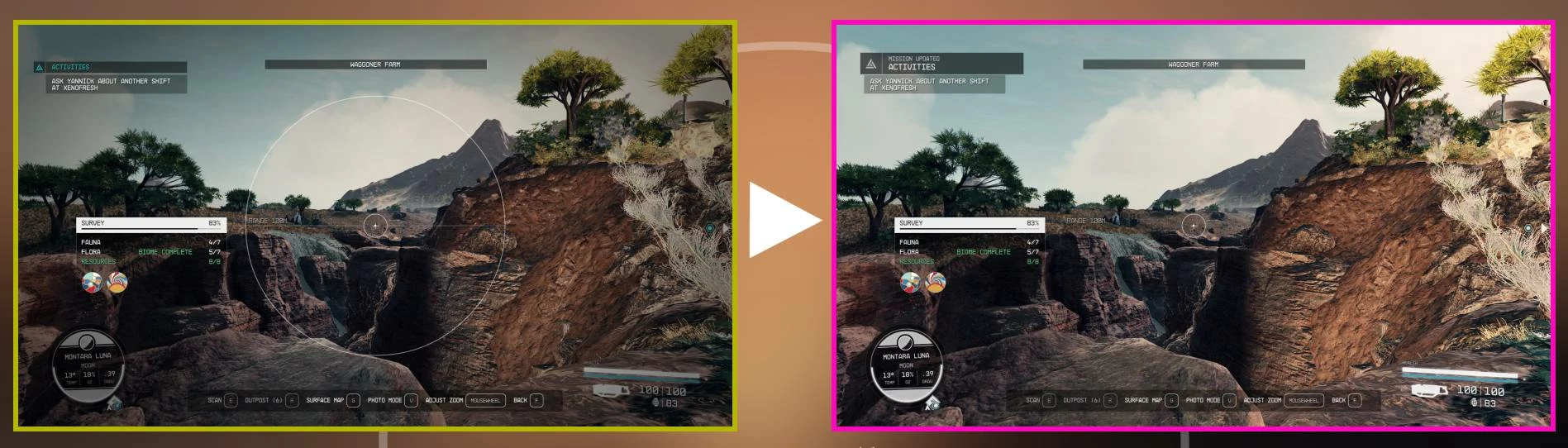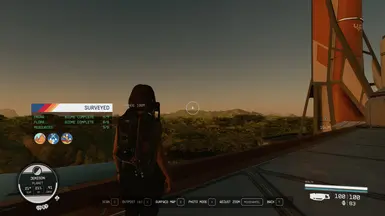About this mod
Removes the large circle, horizontal line and vignette from the scanner, giving you a cleaner interface for exploration. Updated for current game version (inc. city fast travel icons). 60 fps version added.
- Permissions and credits
- Changelogs
Version 8 is remade from the latest 1.15.216.0 sources.
60 fps options are now available for both the normal and vignette-only versions.
ANOTHER ONE OF THESE? WHY!?
You've probably noticed there are a few mods on the site that do this already, and are wondering why we need yet another one. Firstly, this mod works with the current version of Starfield, correctly shows the new city fast travel icons, allows you to open doors/containers while the scanner is open, and doesn't show $UNKNOWN or a question mark for POIs or your ship. In other words, it works properly.
For some reason, the same thing seems to happen over and over on Nexus. Someone (re)creates this particular mod from the current game files to fix something for the current game version, then fails to ever update it again, meaning someone else has to release a new version later. Just in case it's some kind of Starfield modding curse and I too vanish into the ether after releasing this, I'll be including some source files and brief instructions below so at least you'll be able to make a new version if and when one is needed.
DESCRIPTION
If you don't already know what this does, it removes the large outer circle, the horizontal line and the vignette (the darkening at the edges) from the hand scanner view. It's personal preference of course, but I find this much more pleasant and less intrusive for walking around and exploring. See images for examples.
You will need loose file loading enabled in your StarfieldCustom.ini to use this mod, if it isn't already. Your mod manager may have already done this for you.
HOW DO YOU MAKE THIS?
[You can skip everything below if you just want the mod, just go to the files tab.]
This was my first swf mod, and it was surprisingly easy. Use BAE to extract everything in the Starfield - Interface.ba2 file somewhere. Download the latest version of the JPEXS flash decompiler and use it to open data\interface\monoclemenu.swf. When prompted about using assets from other files, click on "yes to all".
In the left hand panel you'll see "shapes" as something you can expand, if it's not already expanded. The hardest part is identifying the three shapes that correspond to the vignette, the circle and the horizontal line - but I've already done that for you if you download the SVGs for updates file. So for monoclemenu, they are 119, 123 and 173. Find each of these in turn under shapes in the left hand list and click on them, you should see a preview of the image in the centre panel. Below that centre panel there are some buttons, click on Replace. Browse to where you extracted the SVGs for updates archive, and select the corresponding numbered svg file. You'll see a warning, just click OK. Do this for all three of the shapes, and when you're done click on save. You can now copy monoclemenu.swf into your mod installation directory and you're good to go.
If you also need monoclemenu_lrg.swf (for higher resolutions, I presume?) repeat the above instructions for that file, although note the shape numbers are 97, 101 and 151 this time.
The three replacement SVGs are just transparent versions of the source files, with the same dimensions.
ARTICLE
I've written a guide for how to remake Enhanced Player Healthbar for the current game version, but it turns out I jumped the gun as the author has now returned to update it themselves. Still, maybe useful for a future update, or if you're wanting to incorporate the enhanced health bar into another mod that also alters playerhudcomponents.gfx.
The guide is here: Remaking Enhanced Player Healthbar and similar mods in JPEXS
Also note there's a guide for getting full-screen highlighting in the scanner, or just a larger highlight radius: Changing the scanner highlight radius