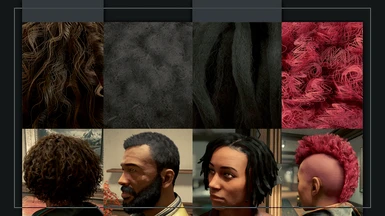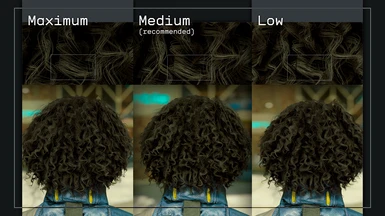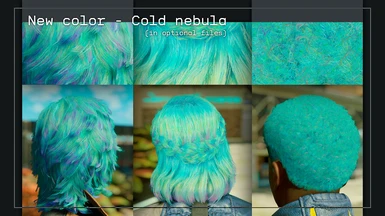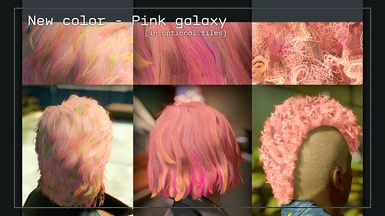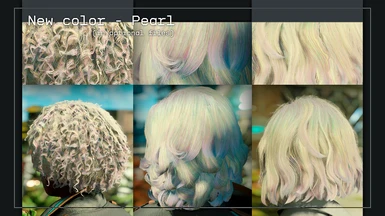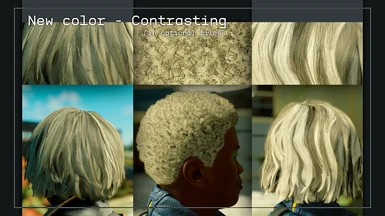About this mod
Complete hair and beards retexture + other edits to make the hair look gorgreous! Optional new colors!
Requires RTFP.
- Requirements
- Permissions and credits
- Changelogs
...I thought vanilla hair looked like a strange clay, and I've decided to fix that...
...I have spent many weeks making this...
But it was a success!

Requirements:
- Real Time Form Patcher: Without it the hair will look incorrectly!
What's overhauled?
- Every hair and most of beard textures were fully remade from scratch by me to be more high quality, resulting in 212~ textures for hair, and ~31 textures for beards.
- I have thoughtfully tweaked hair material values to make the hair more reflective and better in general; transmission, specular values, roughness and everything like that.
- Some of the low-res vanilla stubble textures that are overlayed on the skin is slightly reduced to make the beards look better.
- Made with RTFP: Minor AVM modulation edits to make the hair cap masks (texture that is overlayed on skin) match hair color; no cap masks textures were changed. Also, I have tweaked the transmission color value.
- Made with RTFP: This one is major: AVM modulation edits to roughness of the hair. Without it, the hair may appear not really reflective (or too reflective), or may look incorrectly in general.
What will conflict?
Nothing too critical.
- Most that are overwriting AVM changes of the hair modulation AVM (Modulation_Hair_Roughness, etc.) may make some of this mod's hair modulation AVM changes stop working, as this mod is overwriting some of these values.
- Other hair retextures, obviously.
Optional hair colors
New colors (see images):
- Rose gold: A nice pink color.
- Pearl: May appear white in sunlight, but is actually really multicolored, this is better seen in the shadows.
- Light blue: Pastel blue color.
- Pink Galaxy: Pastel pink with multicolored ends
- Cold Nebula: Aqua with multicolored ends
- Royal Purple: Named after a color shade, self-explanatory
- Bleached: Self-explanatory
- Contrasting: Warm contrasting shades ranging from brown to blonde
- Void: Dark with multicolored ends
Installation
There are several ways of installing the Hair Overhaul mod. If you know how to install .ba2 archives, then feel free to skip.
Mod Organizer 2
Download the archive manually or using the download with manager button, and install as usual.
Mod Organizer 2 may enable the archive automatically, but please check the archive in the Archives tab of the Mod Organizer 2: Hair Overhaul - Textures.ba2 and Hair Overhaul - Materials.ba2 should be in the archive list and have a checkmark near to it. If there's no checkmark, you can enable the archive manually by editing your StarfieldCustom.ini. Please see the To make the game recognize archive step if there's no checkmark near to the archive; Please use the StarfieldCustom.ini specific to your Mod Organizer 2 profile if you use the profile-specific Game INI files.
Manual installation
Unpack the .zip archive to either Data or My Games/Data, depending on how you usually install mods. .ba2 archives and SFSE folder should be in the Data, for example Data/Hair Overhaul - Textures.ba2
To make the game recognize archive:
Please check this step only if your mod manager didn't recognize the archives OR if you don't use a mod manager.
If you don't have a StarfieldCustom.ini, there are plenty of guides on the internet, and repeating them here is not really needed. Important step would be having a SResourceIndexFileList= line in your StarfieldCustom.ini, where all existing texture .ba2 archives should be listed, including game textures .ba2 archives.
Open your StarfieldCustom.ini, and find the end of the SResourceIndexFileList= line, and paste this at the end of the line - all game texture archives should be listed in this line, at the end of the line please enter a comma and a space and paste:
HairOverhaul - Textures.ba2, HairOverhaul - Materials.ba2
If you have downloaded the new colors, please use this line instead:
HairOverhaul - Textures.ba2, HairOverhaulNewColors - Textures.ba2, HairOverhaul - Materials.ba2Uninstallation
To uninstall if you're using some kind of mod manager, do as you do typically while uninstalling mods with your mod manager you have installed this mod with.
To uninstall the mod completely manually, remove the Hair Overhaul - Textures.ba2 and Hair Overhaul - Materials.ba2 from you Data folder, and remove the HairOverhaul - New Colors.txt (if you have installed new colors) and HairOverhaul - Tweaks.txt from the Data/SFSE/Plugins/RealTimeFormPatcher folder. And last, remove the related to this mod's archives lines from the StarfieldCustom.ini.
FAQ
Why RTFP (Real Time Form Patcher)?
The way RTFP works makes it easier to avoid conflicts.
How is it made?
Textures were rendered in Blender and edited by hand where needed. It took a lot of time, actually!:)
Will it work with the mods that add new hairstyles?
If those hairstyles use vanilla textures (most likely yes), then it will work!;)
Big thanks to:
- Real Time Form Patcher for existing!
- Blender 3D!
- You, for downloading the mod!;)