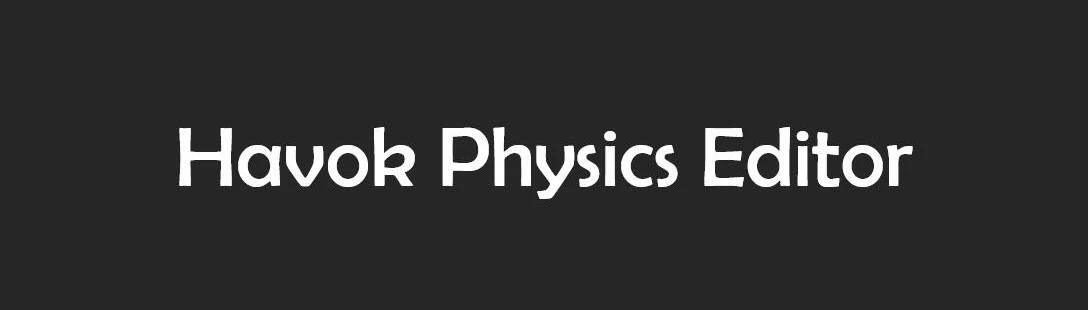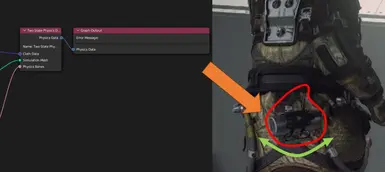About this mod
Allow composing Custom Physics Data (BSClothExtraData and etc) via Blender's Node Graph.
- Requirements
- Permissions and credits
- Changelogs
Join Starfield Geometry Bridge's Discord Server for tutorials and guides!
Mods used this tool for havok physics:
Change Log:
Latest version: 0.16
- Updated along with the main plugin
Future Plans:
- Custom Collision for ship parts.
- Prefabricated presets or functions for faster and easier composition.
Pre-requisites:
- Blender 3.5 or 3.6 series. Plugin will not work properly for 4.0 or higher due to API change!
- Main plugin "Starfield Geometry Bridge" of the same version. (Mod page: https://www.nexusmods.com/starfield/mods/4360)
- Before composing, you should prepare: A skeleton that contains physics bones, and a simulation mesh that has already been weighted to non-physics bones in said skeleton.
Installation:
Install it like any other blender plugin. Once successfully installed, you should find an additional panel in "Tool" sidebar.
Features:
- Physics Node Tree interface. How to open physics editor interface: Switch to "HCL Physics Editor" in any UI Area by changing the "Editor Type" at left-top conner to "HCL Physics Editor".
- Mark Selected Elements button in right-click menu: In edit mode, select any set of points, edges, faces, and "right click -> Mark Selected Elements" and give your mark a proper name in right-down options window that pops up. You can then refer to those marked elements inside the Node Tree.
- Export your Node Tree to "Portable Binary File": Use the export button in the newly added toolbar panel to export your graph. Once finished, you will have a new file with ".bin" extension, which can be then imported to "BSClothExtraData" in nif using nifskope.
- Edit-time Node Tree error feedback: You will be hinted with any error during node tree composition. Simply check the error messages in the output node of your node tree.
- Edit-time visualization of Colliders and some Constraints: A valid composition will generate Vis Meshes in your viewport. You can really see the colliders and some constraints you defined in the Node Tree.
General Q&As:
Q: I can't see the new panel/I don't know where to start. Can you help?
A: Make sure the "Physics Editor" addon and "Geometry Bridge" addon have the same version number. You can check the version numbers in addon enabling menu: "Edit -> Preferences -> Add-ons" and search for "Starfield". Once installed, you will have access to Physics Node Tree interface. Switch to "HCL Physics Editor" in any UI Area by changing the "Editor Type" at left-top conner to "HCL Physics Editor". This window is where magic happens. You can also check "Demonstration Project" to have a glance at what a valid composition looks like.
Q: I don't know what all these mean.
A: It means you can customize physics effects for your favourite clothes (or body parts, like tails) or even static objects in the world (like those plastic curtains at the entrance of Cydonia). It requires a bit of knowledge on Blender's Node Graph especially the concept of Node Graphs.
Q: How's this compared to SMP (Hydrogen's Skinned Mesh Physics) in Skyrim?
A: They differ in several ways:
- Cloth Simulation: SMP's "Cloth Simulation" is not technically Cloth Simulation whereas the way Beth use havok physics in Starfield is actually true Cloth Simulation (Doesn't mean which is superior, it's more of a design choice). Cloth simulation operates on Cloth Particles and Constraints between Particles, which offers finer results. SMP's physics operates on Bones and Bone Constraints which is easier to set up and may run faster in real-time.
- Constraints: You have to define cloth particles and then define constraints between them in Beth's workflow (as well as with this plugin). In SMP, you can directly define constraints between existing bones.
- Internal Mechanisms: Beth's way of using havok physics to drive visual model consists of several steps:
- Drive Fixed Particles with animation. Where Fixed Particles are basically where the cloth is attached to the body (which is animated by animations not physics simulations apparently).
- Run simulation steps on Non-fixed Particles.
- Retrieve Cloth Bone poses from particles.
- Cloth Bones naturally drive part of the mesh that is weighted to them, and thus create physics effects.
Credits:
- The12thAvenger(github) for HKLib in C#, which saved me a lot of work on decoding physics data from scratch.
- All supporters and users of Starfield Geometry Bridge. It's a tough work building this project, but you are the reason for the plugin to keep improving.
Repo: