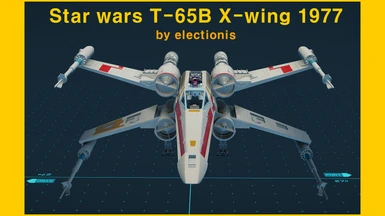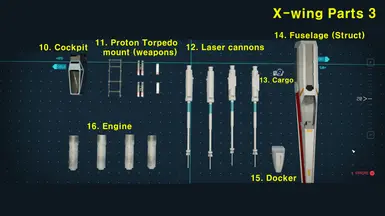About this mod
This mod adds the renowned T-65B X-Wing space superiority fighter from Star wars.. Custom-made ship parts. Every part colorable. 100% standalone. Precrafted and Grab-n-Go
- Requirements
- Permissions and credits
-
Translations
- German
- Changelogs
Ver 3.3
1. recalibrated the bays to fit the exact hab heights.
2. instead of going odd numbers, they increase by 2 habs (7m), all even numbers from 2-20. So x20 is 70m high. (10 X-bays total)
(without using console command ==> setgs fSpaceshipLandableMaxSizeZ 160 , you will hit the limit at 12 hab high bay. I don't know if there exists a mod that eliminates the vertical builder cap. It's up to you to figure it out. x12 is pretty high enough)
3. reworked collisions so that you can easily activate the hatch
4. bay hatches now glow and you can see the red spotlight on the ground, which helps you greatly, especially when boarding the ship at night (no more frustration in finding the invisible ladder!)
Enjoy and be creative ;)
Here is an example.
Ver 3.0
added x3 / x5/ x7 /x10 hab high bays
Ver 2.5
Fixed the issue with the switch being used elsewhere in the game.
Uninstall the 2.4 and reinstall 2.5
Ver 2.4
You don't need ini tweak or any other mod.
This mod is now 100% standalone.
You don't need to build the ship. It's now precrafted.
But you can certainly build it if you choose to do so.
While in game
[If you want the precrafted ship]
Land at Argos Extractors Mining Outpost, on Vectera, Narion system, north east of Alpha Centauri system
Walk or fly back as seen in the video and find a platform with an activator switch on top
Flip switch to add it to your fleet and make it your home ship
*****Now fast travel to any location or preferably your outpost to actually see your home ship ***********
Pay a small fee and register your new ride to start customizing! (How about a "dark" X-wing?)
She is Class A but can be modified to Class C (just change the reactor)
[If you need only the wings or parts]
Visit any shipyard or use your own shipyard to bring up the parts.
Use any X-wing parts for your other ship builds to your heart's content.
Ver 2.4 Precrafted and Grab-n-Go!
Ver 2.0 and below (OLD)
It is time to make your ship more stylish, sophisticated, and add “unified and streamlined look” to it from stem to stern.
How?
Create (or download) a complete streamlined model of any spacecraft.
Separate it into different modules (Slice it using blender)
Register and attune the individual modules to the Starfield ship building system
Build it and enjoy the form and function of your ship!
Well, for now, this is an extremely painful, strenuous, and arduous process, especially under the current circumstances without CK2 and it is definitely easier said than done, but I think I did it. ;-)
My first project is X-Wing – my favorite starfighter of all time.
Its maneuverability and firepower is simply superlative.
This X-wing is based on the Red one (Red leader) hero model, which was auctioned and sold for 3.1 million dollars. I tried to depict the model as accurately as possible but at the same time I made some changes to my liking in some parts.
* Old ver intro video *
16 Custom Ship Parts (exclusively designed and engineered for X-wing fighter, some of them are directly borrowed from vanilla game)
1 X-wing hatch door (Bay)
1 X-wing 2x1 Hab (Hab)
1 Novaldex 04-Z cryogenic power generator (Reactor)
1 Chempat "Defender" deflector shield projector and generator (Shield)
1 X-wing Scan Jammer (Equipment)
1 X-wing fuel tank (Fuel)
1 Class-1 Koensayr GBk-585 hyperdrive motivator (Grav)
1 X-wing cockpit (Cockpit)
1 proton torpedo weapon mount (Structural)
2 Krupx MG7 proton torpedo launchers (Tertiary weapon)
(2 Obliterator or proton Beam (Secondary weapon) of your choice - optional)
2 X-Wing Landers (Gear)
4 Wings (Structural)
4 Taim & Bak KX9 laser cannons (Primary weapon)
4 4L4 Fusial Thrust Engines (Engine)
1 X-wing Cargo hold (Cargo) - R2D2
1 X-wing Fuselage (for encapsulation) (Structural)
1 X-wing docker (Docker) (nose cone)
(+ 1 R2D2 (Structural) - optional)
Installation:
use MO2 or Vortex
Manual install not recommended or supported.
While in game:
Visit any shipyard or use your own shipyard to bring up the parts. I intentionally lowered the prices so that early in game users can build a quality ship even when low on credits.
Before you build: (No longer needed for ver 2.4 and later)
Due to the nature of ship building in this manner and lack of tools for making precise collision meshes, it is mandatory for you to put this line in your Starfieldcustom.ini
[Spaceship]
fShipBuilderModuleOverlapTolerance=-4
Build Manual (Optional)
1.Bay
Place a bay in your ship builder.
- It looks like a yellow hatch. Actually, it serves as an invisible ladder door. Later in game, a menu will pop up if you stand directly under the yellow hatch at the bottom of fuselage. You will be given an option to either enter the ship or get inside the cockpit directly.
2. Hab
Place X-wing Hab Bottom on the bay.
- X-wing Hab bottom (2x1) is a living quarter for you and your companions. You can go upstairs using a ladder to reach the cockpit.
Place any Nova 2x1 hab of your choice on top of the X-Wing Hab Bottom.
- You can choose other shipyard’s 2x1 habs, but clippings may occur. If you don’t mind them, go ahead, but make sure to colorize it to light gray for coherent appearance.
3. Gear (Lander)
Attach X-Wing Lander Port to the port fore (front left) side of X-Wing Hab Bottom.
Duplicate and flip it and X-Wing Lander Stbd will appear and attach to the Stbd fore (front right) side of X-Wing Hab Bottom.
4. Wings (aka. S-Foils) (Structural)
There are 4 wings: Port Top, Port Bottom, Stbd Top, and Stbd Bottom.
Attach Port Top wing to port fore (front left) side of the top hab.
Duplicate the wing (ctrl+G) and flip it (Z) and Stbd Top wing will apear.
Now, attach it to fore stbd (front right) side of the top hab.
Attach Port Btm wing to port aft (rear left) side of the bottom hab.
Duplicate the wing (ctrl+G) and flip it (Z) and Stbd Btm wing will appear.
Now, attach it to aft starboard (rear right) side of the bottom hab.
Again, Top goes to Top, Bottom goes to Bottom (really important).
5. Reactor
Place X-Wing 04-Z cryogenic reactor on top front of 2nd floor hab.
- You will have enough power for all modules including the grav drive.
6. Shield
Place Chempat "Defender" deflector behind the reactor.
- Chempat "Defender" deflector shield projector and generator produces sufficient protection so you won’t feel agitated in any heated battle.
7. Scan Jammer (Equipment)
Place X-Wing scan jammer behind the shield.
- One time, I had Aurora in my pocket and went to Titan. The evasion chance was always 0%. But when I moved it to X-Wing “shielded” Cargo and went through the scanning again, the evasion chance went up to 89%, and everything went smoothly thanks to the X-Wing Scan Jammer. It has multi-frequency.
NOTE: If you decreased your height level somehow after placing the shield, there is a chance that scan jammer might snap to the top of the 2nd floor hab, preventing you from finding the correct snap point. In that case, simply click the scan jammer and increase its height level by pressing "R" a few times and carefully stick the module to the back of the shield.
8. Fuel
Place X-Wing Fuel Tank behind the scan jammer.
- It elongates the distance of space travel with the proper He3 storage for your frequent grav jumps.
9. Grav
Place X-Wing Hyperdrive motivator at the rear end of at the back of bottom hab.
- Class-1 Koensayr GBk-585 hyperdrive motivator enables you to do the “hit-and-run” attacks and also, most importantly, look for Yoda.
10. Cockpit
Place X-Wing cockpit in front of the Top floor hab.
Interior
This uniquely designed custom made cockpit is a two-story structure. 1st floor is for your companions and there are two jump seats. There are stairs in the middle. You can go up and reach the pilot seat. It has a thick 10cm galactic-grade tempered glass that can withstand any weather conditions, harmful gas and enemy attacks. There are front, back, left and right side for your maximum visibility. You can enjoy watching the stars, the milky way and sunsets and sunrises from the cockpit effortlessly.
Exterior
Currently, the cockpit has no ejection mechanism, but nonetheless I included 4 petit engines on the 4 corners at the bottom of the cockpit for your immersion’s sake. In Star wars movie, X-Wing has ejection functionality (it was mentioned during the trench run.) Given I have the proper knowledge and techniques and tools, it would be glorious if I can make the cockpit lid open and eject and with hidden and folded wings now open, I can rove around the surface of a planet and come back to the original position where I ejected.
11. Weapon mount (Structural) + Weapons
Place the X-Wing proton torpedo mount right below the cockpit.
- Make sure to use the front snap point of cockpit (there are TWO!) so that the frontal half of the mount stick out in front of the cockpit. It can hold two X-Wing proton torpedos (preferably at the front) and two particle weapons of your choice (on rear and they are hidden inside the cockpit).
12. Laser Cannons
There are also 4 different Taim & Bak KX9 laser cannons. They do look alike, but they are meticulously prepared to be on the precise spot with correct angle. Take heed not to get confused.
Attach X-Wing Laser Port Top to the top left end of Port Top wing.
- You want to press R (UP) or F (DOWN) 20+ times to control the height level to reach the proper snap point.
Repeat the process for the rest of corresponding cannons.
NOTE: Enjoy the new sound FX of KX9 laser cannon – I recorded, handpicked, polished them and created .wem files because they have to be louder and crisp and stress-relieving. The sound replaces Singe 4MW Laser. So any mod that replaces Singe 4MW Laser sound is in conflict with this mod.
13. Cargo
Place X-Wing Astromech R2D2 cargo hold in front of the reactor.
- R2D2 unlocked the algorithm behind crimson fleet scan jammer and volunteered to be used as a “shielded“ cargo hold for this time around. That is why it became so huge. You can find R2 under the Structural section of your ship parts menu and attach it in front of the reactor the same way as you did it with cargo hold R2.
14. Fuselage (Structural)
Attach X-Wing fuselage to the rear snap point under the cockpit to encapsulate all and create a streamlined appearance.
15. Docker
attach X-Wing docker (nose cone) to the far up front of the ship. (Technically, it is attached to the fore side of the bottom hab.)
16. Engines
There are 4 different 4L4 Fusial Thrust Engines.
Finally, attach Port top engine to the rear (aft) side of port top wing.
- You can duplicate and flip it to get Stbd Top engine. Make sure you have the correct engine for the correct wing. Sometimes it fails to flip (by error) and end up attaching the wrong engine to the wrong wing. You don’t want this.
Repeat this process for the Port Btm engine. Duplicate and flip it to get Stbd Btm engine. And attach it to the back of Stbd Btm wing.
You are almost done.
Paint job
By default the color is somewhat dark. You can brighten the red to bright red by clicking each part (hold Ctrl and click respectively) and pressing J. Some parts have color 1,2,3 other parts have only color 1. Have fun with coloring! You can have black X-wing with green stripes. The possibility is infinite. Be creative!
Congratulations, you’ve built the one and only original T-65B X-Wing Starfighter in Starfield universe! May the force be with you.
Tools used:
Blender
Blender plugin (Huge thanks to SesamePaste for his hard work)
xEdit (Deep gratitude goes to ElminsterAU)
My Brain
Disclaimer:
This is an extremely experimental mod. I opened and closed xEdit around 700 times to make this mod. (I can prove this.) Make a backup copy of your save file in someplace safe. Weird things can happen including: Collision is BAD, your character can fall in a collision trap and cannot escape. Then use tcl console command or load a previous save. I did all in my power to prevent this, but it can happen. Navmesh is BAD in the cockpit - Andreja may get "locked up" behind the stairs, but I noticed she pops up ok after a while. I think she enjoys her privacy like that...hmmm XD
My save file is intact so far and I have no problem using this mod, but as you know ANYTHING can happen in Starfield. ;-) Enjoy!
Permissions
=============================================
Adhere to the current permissions shown in the pull-down for this mod.
Credits:
George Lucas for the original X-wing design (he literally drew it on a yellow pad)
Todd Howard and Bethesda Studio for their hard work to give us the Starfield universe
=================================
Version Update History
ver 1.0 initial release
ver 1.1 scan jammer not showing in the builder problem fixed
* optional file added (ver 1.1.1) : You can colorize the landing gear as well. Install with MO2, or make a back up of your mesh folder somewhere safe, unzip, copy the content, paste it in your data folder.
* optional file added (ver 1.1.2): You can have higher class secondary particle weapons now. Reactor class changed from A to C. Jump fuel capacity increased from 640 to 3400 :) Install with MO2, or make a back up of your original esm file somewhere safe, unzip, copy the content, paste it in your data folder.
* optional file added (ver 1.1.3) : You can expand the habs starting from aft side of the X-wing Hab bottom and also Hab Top of your choice with this. I never expected this would happen because I designed so that only 2 habs are allowed within the fuselage. But some people want to use my invisible bay and X-wing Hab bottom and do some creative ship building without bumping to an invisible barrier btwn habs. Overwrite in data folder.
ver 1.2
1. All previous versions were combined from 1.0 to 1.1.3 for an easy one time download.
2. Parts not showing in the builder problem for some users is addressed. (not guaranteed to eradicate the issue; this is the best I can do for now)
( Sort menu order numbers were newly assigned to each module to be differentiated from other mods)
3. nif files were cleaned and optimized.
4. The color of top panel of fuselage (on which reactor, shield and others are located) is changed from dark gray to light gray to give a unified look to fuselage and the panel is now colorable.
5. Stbd wing's yellow patch is removed by default now.
6. Old lenses for focusing laser cannon beams were removed along with unnecessary mesh frames within the laser cannons.
ver 1.2.1
Optional file (clean wings without "Red one" stripes) was added for those who want to be creative and use X-wing's wings for building their own ships.