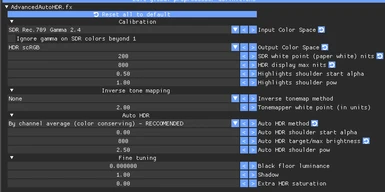About this mod
Dimmed HUD and Menu elements for HDR users.
- Requirements
- Permissions and credits
- Changelogs
Install:
Unpack HDRHud into either
The package already has the Data\Interface structure.
Make sure you have a StarfieldCustom.ini file in `My Games\Starfield` with:
Details:
Targets Y (Relative Luminance) of 0.5 for:
Also includes
Suggested:
Sources:
I had to fork JPEXS to be able to modify SWF/GFX over XML and then repack again: Fork of JPEXS
I use a custom written NodeJS script to modify the XML before repacking: GitHub source
Patching other UI Mods:
If you have any UI/Menu mods, I suggest running it through the utility to generate an HDR-safe version and/or 60fps. If using the Mod Manager, install HDRHud before all others.
* Have NodeJS installed
* Have Java Runtime Environment installed
* Extract source code of latest release
* Run either
When using the utility, you can remove and modify files in patches\* as you see fit (eg: delete fps-boost.js).
Donate:
* Ko-Fi
* Patreon
Unpack HDRHud into either
- Steam Game Folder (Vortex Mod Manager default)
- Xbox Game Folder
- Documents\My Games\Starfield
The package already has the Data\Interface structure.
Make sure you have a StarfieldCustom.ini file in `My Games\Starfield` with:
[Archive]
bInvalidateOlderFiles=1
sResourceDataDirsFinal=
Details:
Targets Y (Relative Luminance) of 0.5 for:
- 19,972 shape and sprite colors
- 2,012 color transforms
- 1,374 HTML colors
- 57 bitmaps
Also includes
- 60 FPS for all files (because 30 fps looks terrible)
- Legal screen remover
Suggested:
Sources:
I had to fork JPEXS to be able to modify SWF/GFX over XML and then repack again: Fork of JPEXS
I use a custom written NodeJS script to modify the XML before repacking: GitHub source
Patching other UI Mods:
If you have any UI/Menu mods, I suggest running it through the utility to generate an HDR-safe version and/or 60fps. If using the Mod Manager, install HDRHud before all others.
* Have NodeJS installed
* Have Java Runtime Environment installed
* Extract source code of latest release
* Run either
- run-all-patches-on-steam.bat
- run-all-patches-on-xbox.bat
- run-all-patches-on-docs.bat
When using the utility, you can remove and modify files in patches\* as you see fit (eg: delete fps-boost.js).
Donate:
* Ko-Fi
* Patreon