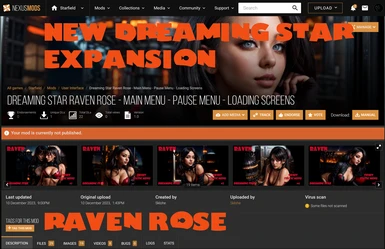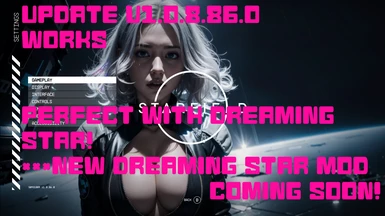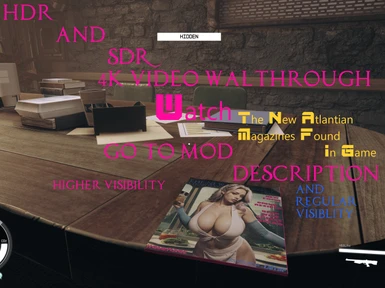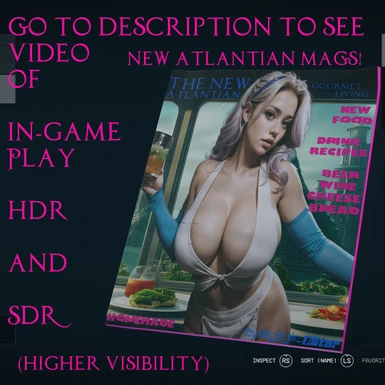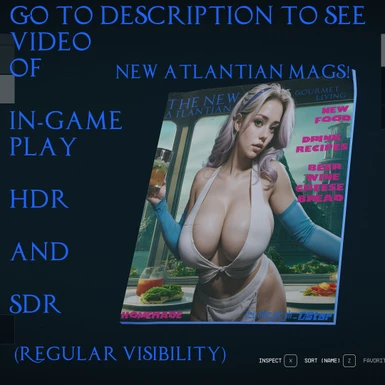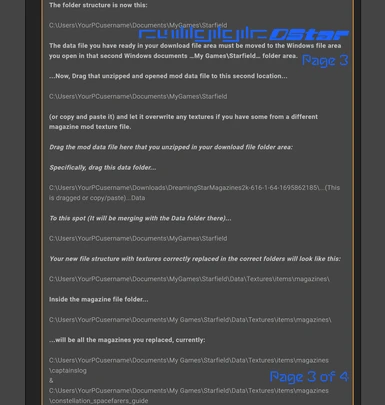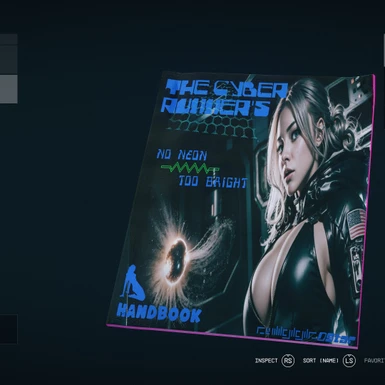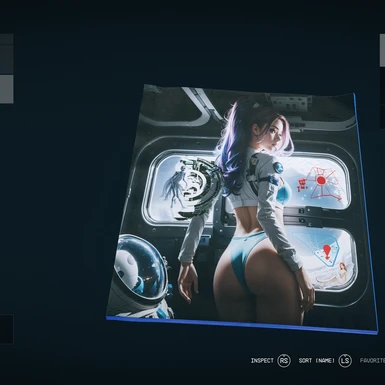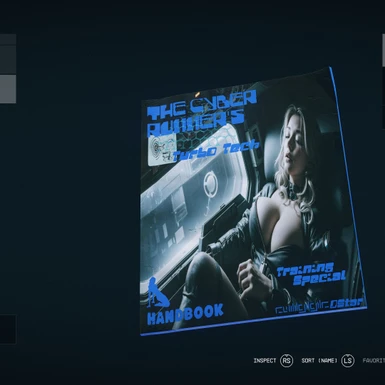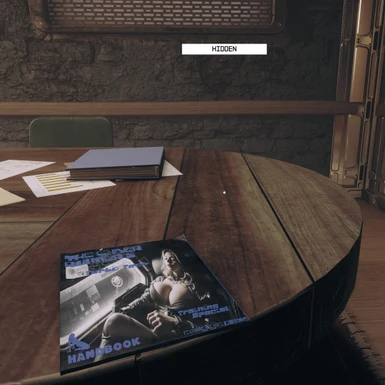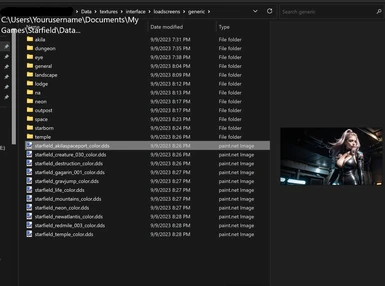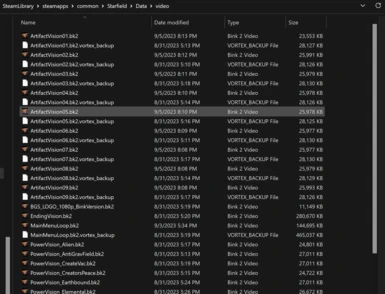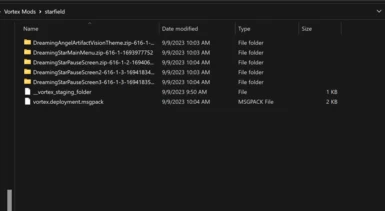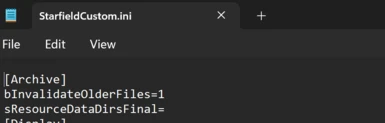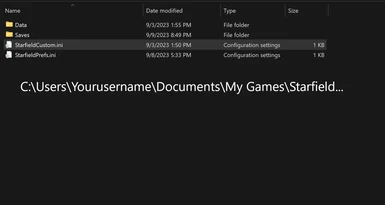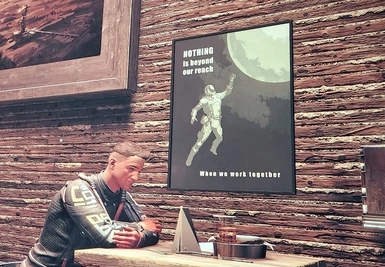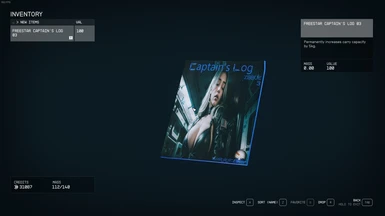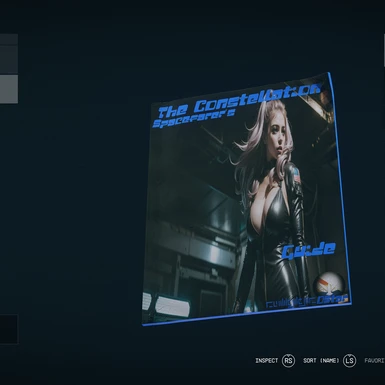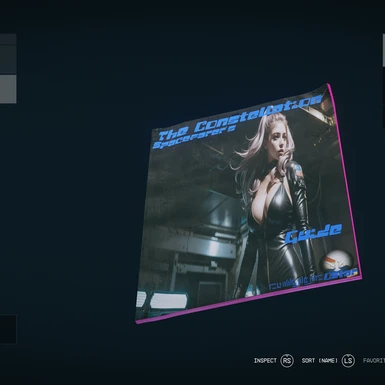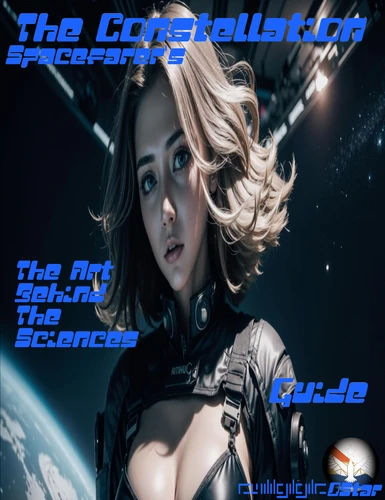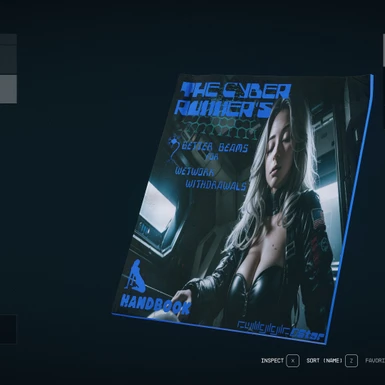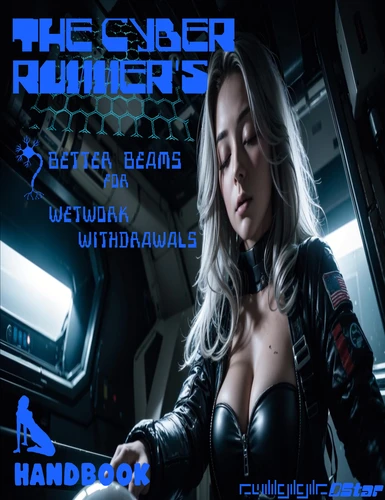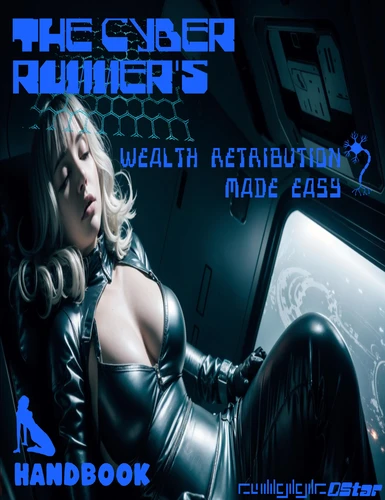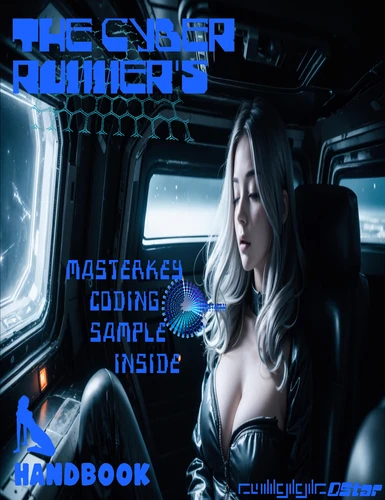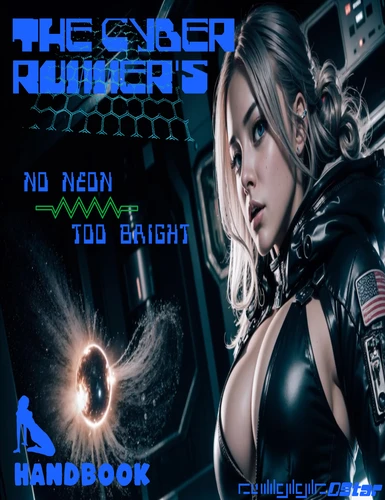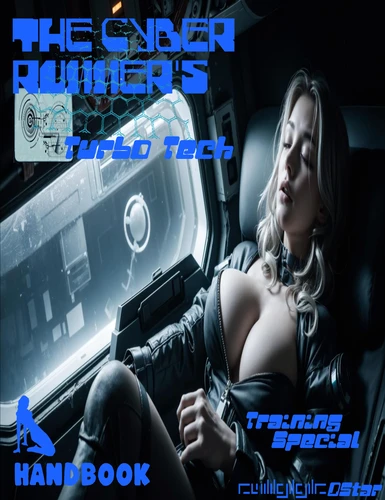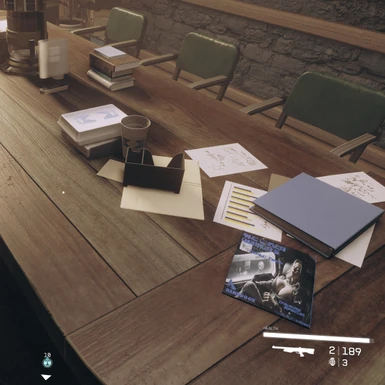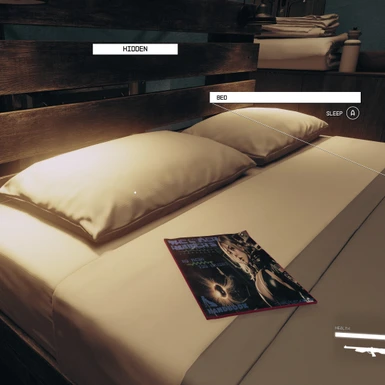About this mod
Dreaming Star is “how the game should start” +++(29 New Options at Dreaming Star Raven Rose). Add optional pause screens, 4k loadscreens, 2k magazines (more on the way) in a lore friendly and appealing way. Replace Artifact Visions with Dreaming Star dreaming and awakening. (Streamable, Sweet, and Sexy in: 4K16:9/21:9/1440P)
- Permissions and credits
- Changelogs
Raven Rose options are compatible with all options here
https://www.nexusmods.com/starfield/mods/7582/
Or click here: Dreaming Star Raven Rose
If you like my Dreaming Star theme and design work, support my dedication to craft here: https://dreamingstarshop.etsy.com
I do not do Patreon or direct donation, but if you like my designs, appreciated. Third mod coming. :- )
"Dude, why is your file area so full? It is confusing and hard to see what I want?
Dreaming Star is technically multiple mods, but I want you to have all the choices available
You choose which options suit your current play through in the files area:
Main Files
Dreaming Star Main Menu Options (Dynamic and Static)
Dreaming Star Main Menu Music Replacer Options
Update Files
Dreaming Star Magazines (Regular and Higher Visibility)
Optional Files
Dreaming Star Artifact Vision Theme Options
Dreaming Star Loading Screens
Miscellaneous Files
Dreaming Star Pause Screen Options
And. . .
Dreaming Star Wallpaper (Personal Use)
Well, sir, it’s this rug I have, it really tied the room together. "The Dude" The Big Lebowski
*****New Options Listed Below!*****
Dreaming Star expresses the vastness of Starfield.
It started as a main menu video replacer that is a very nice start to the game; however, it now includes multiple theme-based options for changing your pause screen and other elements of the game to be like your Dreaming Star menu.
*************************************************************************************************************
I am actively developing Dreaming Star as a theme and will continue to add options and more as I have time.
*************************************************************************************************************
I never have time to thank all those who appreciate my work. Thank you, sincerely.
***Not affiliated with any mods that copy my mod name, ideas, and theme not true to my vision of my creation without my permission***
********************Please see permissions and credits settings********************
Because someone already copied my mod without permission. . .
I expect that other authors use their own original ideas, content, assets, and add to the modding community.
I appreciate that people are inspired by others. I am greatly inspired by members of our modding community, particularly members of our Skyrim SE community.
Create your own dream!
Hi, I am Sklohe
I am the author and creator of Dreaming Star.
****No mod author has permission to copy my mod creation, my theme structure ideas using a likeness of my image source, or using my mod name to build any mod***
***I am not affiliated or responsible for any content other people copy***
I am responsible for creating the Dreaming Star mod name, idea, thematic structure, and all future ideas I add as options to the mod.
Honestly, a NSFW option is not my gig. Please be respectful and do not ask me.
I like that the mod theme is streamable, edgy, and appealing. I look forward to
finding more ways to extend it.
*************************************************************************************
*****Everything works well using Vortex to install except loading screens and new magazine options. If you have any issues, check out the images of Dreaming Star installed using Vortex*****
New option: ***Main Menu Music Replacer Option 2***
Added a Celtic Style Remix as your main menu music derived from Kevin Macleod's Celtic Impulse.
New option: ***Main Menu Music Replacer Option 1***
Added "Dream a Little Dream" song to replace any main menu's music.
Added handcrafted 2k Dreaming Star The New Atlantian Magazines.
Added handcrafted 2k Dreaming Star The New Atlantian Magazines (Higher Visibility Option).
New option: ***Check out the videos of the first static main menu replacer***
Added 4kDreamingStarStaticMainMenu3 for those players who prefer a static image for their main menu screen.
I will add more of these options as I have time.
New option: ***Check out the videos of the first static main menu replacer***
Added 4kDreamingStarStaticMainMenu2 for those players who prefer a static image for their main menu screen.
I will add more of these options as I have time.
New option: ***Check out the pictures of the new magazines in images***
Added handcrafted 2k Dreaming Star Kryx's Journal Magazines.
Added handcrafted 2k Dreaming Star Kryx's Journal Magazines (Higher Visibility Option).
New option: ***Check out the videos of the new static main menu replacer***
Added 4kDreamingStarStaticMainMenu1 for those players who prefer a static image for their main menu screen.
I will add more of these options as I have time.
New option:
***Check out the videos of the new artifact visions matching the new main menu replacer***
Added 4KEnterDreamingStarArtifactVisionTheme2, embracing the dreamlike menu
entrance to Starfield with in-game artifact visions to match!
New option: ***Check out the videos of the new main menu replacer***
Added 4kEnteringDreamingStarMenu2, embracing the dreamlike entrance to Starfield.
Video in-game sample on Youtube is 1080P.
The second sample is 4k.
New option: ***Check out the pictures of the new magazines in images page 2***
Added handcrafted 2k Dreaming Star Cyber Runner's Magazines.
Added handcrafted 2k Dreaming Star Cyber Runner's Magazines (Higher Visibility Option).
New option: ***Check out the pictures of the new magazines in images page 2***
Added handcrafted 2k Dreaming Star Constellation Magazines.
Added handcrafted 2k Dreaming Star Constellation Magazines (Higher Visibility Option).
New option:
Added two new pause screen options.
Two weeks of Dreaming Star being available to download marked by adding beginning of main menu to pause options.
Organizing the main menu pause options in the "Main Files" section to keep it easier to pick main menu related pause screen options.
New option:
Added Dreaming Star Pause Screen Option #4.
Preview in images page 2.
You can only enable one pause screen at a time.
New option (Requires a little file maneuvering):
Added handcrafted 2k Dreaming Star Captain's Log magazines. I will add more magazines as I have time. See pictures on second images page. The pictures you cannot see are ones that are in the main menu. Matching the menu and the Captain's Logs seemed appropriate and a good addition Dreaming Star theme.
These are texture files. Please make sure they go in this file area:
C:\Users\Yourusername\Documents\My Games\Starfield
Magazines must be manually installed, currently.
Please look at the images for help. Please look at full loading screen instructions for help.
New option:
***Added "Dreaming Star 4k Wallpaper for PC backgrounds PNG formatted" to simplify downloading all the Dreaming Star loadscreen assets for PC use.***
New option (Requires a little file maneuvering):
Added over 50 unique 4k loading screens and replaced all loading screens with Dreaming Star theme.
Loading screens must be manually installed, currently.
Please look at the images for help.
In order to load loose texture files, the Dreaming Star load screens, you must have or create a StarfieldCustom.ini file in your My Documents in your C: Drive unless you moved it:
C:\Users\Yourusername\Documents\My Games\Starfield
If you don't have a StarfieldCustom.ini file, create one using the Notepad App.
Title it: StarfieldCustom.ini
Type or copy/paste the text below into your Notepad "StarfieldCustom.ini file. (Refer to image posted for how it should look when you save it if it helps)
[Archive]
bInvalidateOlderFiles=1
sResourceDataDirsFinal=
Installation of Dreaming Star loading screens is a Manual Download:
1) Set up StarfieldCustom.ini
2)Manually download file "DreamingStarLoadingScreens"
3)Unzip file
4)Copy/past entire file to:
C:\Users\Yourusername\Documents\My Games\Starfield
The Dreaming Star Loading Screens data file will merge with the data file in your My Games Starfield folder.
You are all set!
New option:
Added two new pause screen options.
New option:
Added new theme-based option to make your pause screen like your menu: Dreaming Star.
New option:
Added new theme-based options to make your artifact visions like your menu: Dreaming Star.
(This is not lore-friendly) It is fun!
You can replace all your Artifact Visions except the final one with a thematic build from Dreaming Star to Awakened Star.
Easy to install!
Open up your Starfield game folder.
Go to:
(Drive:)\SteamLibrary\Steamapps\common\starfield\data\video
Find file:
MainMenuLoop.bk2
Rename that file (So you can change back to the stock menu video if you choose):
MainMenuLoop.BAKbk2
(Your PC will say the file is unstable. That is okay. Press enter to confirm. You can delete "BAK" that you added to the file to restore it.)
Unzip DreamingStar.zip and place the zipped file called "MainMenuLoop.bk2" to replace the original menu video you labelled "BAK" to save it. Place it in the same folder that you created a back up for it in.
(Drive:)\SteamLibrary\Steamapps\common\starfield\data\video
Enjoy Dreaming Star
Credits
Dreaming Star is derived from and inspired by @AI_EmeraldApple.