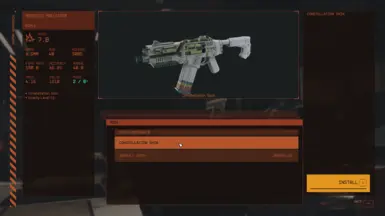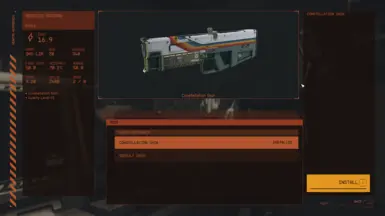About this mod
This mod allows users to craft the constellation weapon skin for the Maelstrom and Cutter.
- Requirements
- Permissions and credits
Currently features constellation skins for:
- Maelstrom (https://www.nexusmods.com/starfield/mods/2716)
- Equinox - White Clean Version (https://www.nexusmods.com/starfield/mods/1531)
- Cutter (https://www.nexusmods.com/starfield/mods/4860)
Place the maelstrom .dds files in: Documents\My Games\Starfield\Data\textures\weapons\maelstrom\Constellation
Place the equinox .dds files in: Documents\My Games\Starfield\Data\textures\weapons\laserrifle\Constellation
Place the cutter .dds files in: Documents\My Games\Starfield\Data\textures\weapons\lasercutter\Constellation
Add ConstellationSkins.esm to your starfield data folder and to your plugins.txt file.
The ammo counters break when using skins, so just be aware. Cutter battery is unaffected.
For Maelstrom Only
This adds the option into the weapon workbench to change the default Maelstrom Skin into the Constellation Skin found in this mod (https://www.nexusmods.com/starfield/mods/2716).
This requires the files from the original mod.
You will need to create a folder called "Constellation" in Documents\My Games\Starfield\Data\textures\weapons\maelstrom and place the texture files there.
The full path should look like: Documents\My Games\Starfield\Data\textures\weapons\maelstrom\Constellation
Then add the esm to your starfield data folder and add *MaelstromSkins.esm to your plugins.txt file.
For Cutter Only
Added an option for the Constellation Skin for the Cutter found in this mod (https://www.nexusmods.com/starfield/mods/4860)
This requires the files from the original mod.
You will need to extract the .dds files from the original mod into:
Documents\My Games\Starfield\Data\textures\weapons\lasercutter\Constellation
Add the esm to your starfield data folder and add *ConstellationCutter.esm to your plugins.txt file.
For Equinox Only
Download the White Clean Files from https://www.nexusmods.com/starfield/mods/1531?tab=files
Extract the .dds files into: Documents\My Games\Starfield\Data\textures\weapons\laserrifle\Constellation
Add the esm to your starfield data folder and add *ConstellationEquinox.esm to your plugins.txt file.
As a note the only weapons this method currently works for are:
- Cutter
- Equinox
- Grendel
- Kraken
- Lawgiver
- Maelstrom
- Magshear
- Magshot
- Microgun
- Orion
- Razorback
- Solstice
- Tombstone