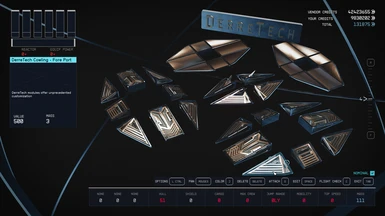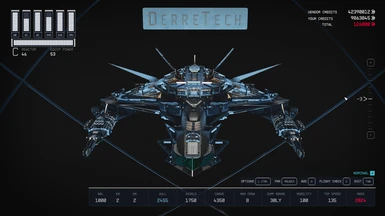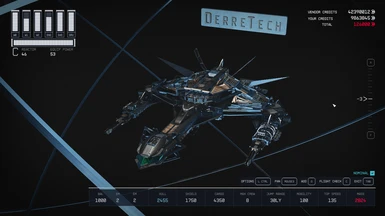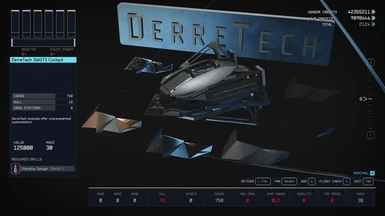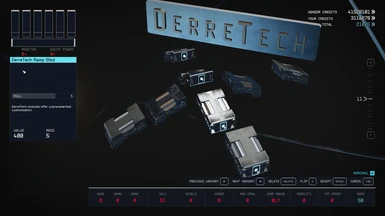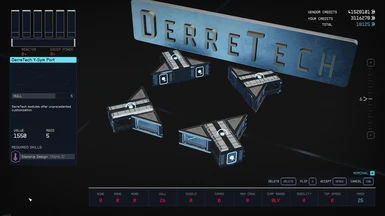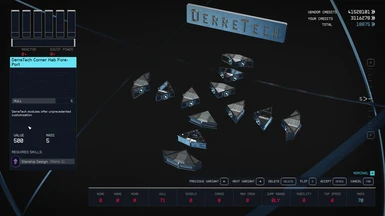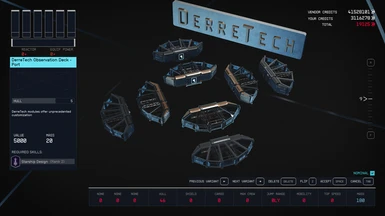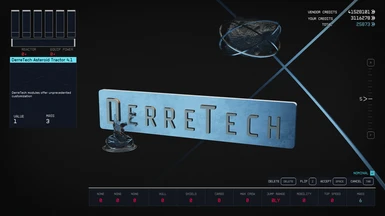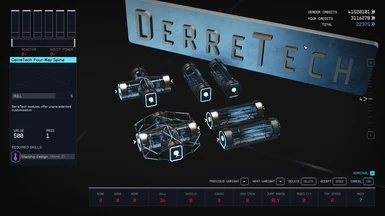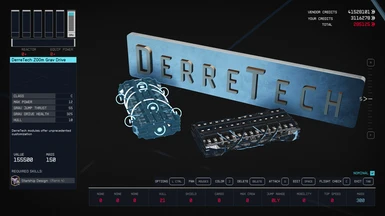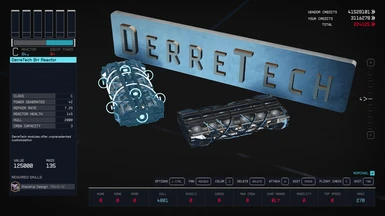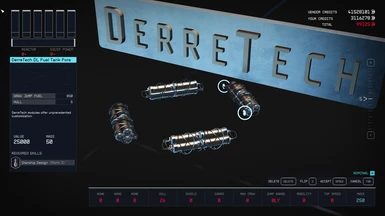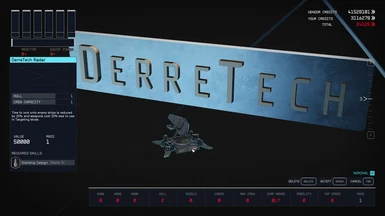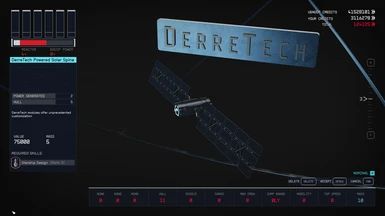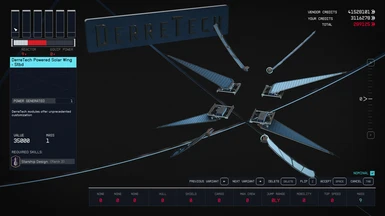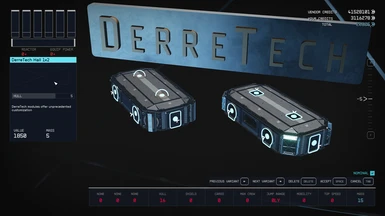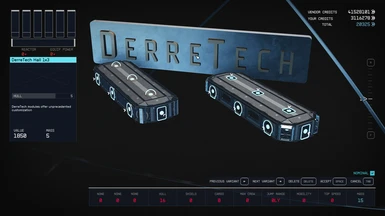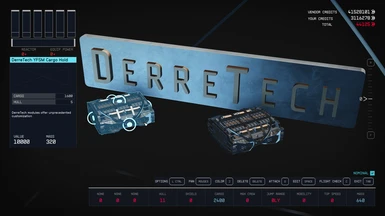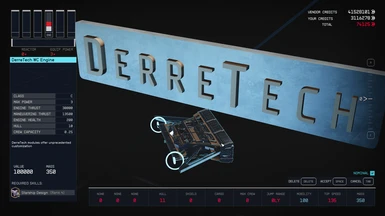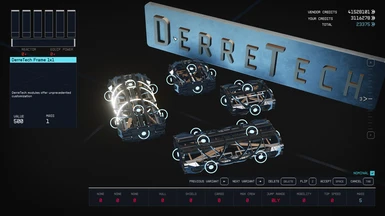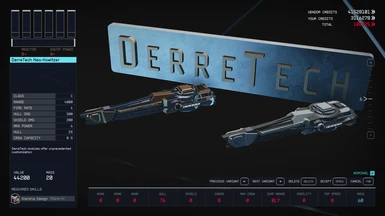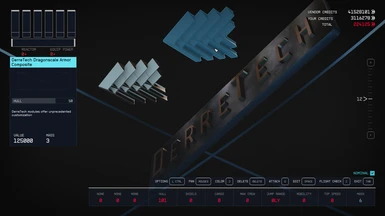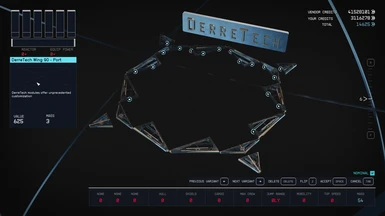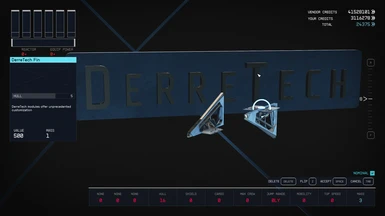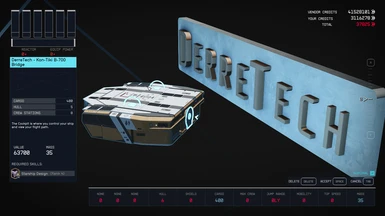About this mod
This mod adds new modules to the ship builder.
- Requirements
- Permissions and credits
-
Translations
- Mandarin
- German
- Changelogs
DerreTech Ship Build Contest
Link Here
Large Class C ships and small Class A ships that win will be featured in the mod itself when Creation Kit is out. I've made ship replica decorations for the first six entries, and will keep making more.
DerreTech Modules, as of V1.8.2
All of my modules work with vanilla ship overlap tolerance. All of my modules are currently at all of the ship services technicians; this is not going to be the case when Creation Kit is released.
Misc Videos
Bugs/Problems
Compatibility
All of my Menu Sort Order values for each category are: 0.536000 - 0.536999. The only way this mod can cause a conflict is if another mod that creates new modules uses these same values. This mod currently changes absolutely nothing from the vanilla game- it only adds new references.
Installation
MO2: install and enable.
Vortex problems: if my modules aren't in the ship builder list at all, either the .esm is in the wrong place or you haven't activated your .esm's properly. If my modules are in the ship builder list but are completely invisible or create an infinite loading symbol, then either the \meshes and \geometries subfolders were installed to the wrong folder, or you haven't enabled loose file modding. Beyond that, you're on your own.
You need to already know what you're doing if you're going to manually install this, so you're on your own there as well.
Updating from 1.7.1
I recommend deleting all of the folders and files for this mod before updating from 1.7.1 (or earlier) to 1.7.2 (or later). MO2 makes this
very easy.
Delete the old 1x1x2 stairs, 3x3x2 stairs, and the old observation bulbs from your ship, save, then put them back.
Optional File: DerreTech Ship Builder
This changes the aesthetic of the ship builder 3D space, as shown in the mod images. There's also a version without my logo. There's no .esm, only replacement loose files.
Miscellaneous File: Doors and Ladders
Comment Section
DerreTech Acronyms
Links
Ship Colorize: my other mod that allows you to colorize modules that you otherwise can't. On the description page, I've written instructions on how to make a ship module colorize-able.
My Youtube Channel shows how I made some of this mod (pre-Creation Kit)
My (new) Twitch Channel: watch my work sessions live. I unfortunately don't have a set schedule.
Mod Organizer 2
Link Here
Large Class C ships and small Class A ships that win will be featured in the mod itself when Creation Kit is out. I've made ship replica decorations for the first six entries, and will keep making more.
DerreTech Modules, as of V1.8.2
All of my modules work with vanilla ship overlap tolerance. All of my modules are currently at all of the ship services technicians; this is not going to be the case when Creation Kit is released.
Spoiler:
No Requirements
Starship Design Rank 1
Starship Design Rank 2
Starship Design Rank 3
Starship Design Rank 4
Starship Design Rank 4, Player Level 75
Show
No Requirements
Spoiler:
Show
- Ramps (the hab). two variants. 4 flips.
- 1x1x2 hab with stairs. two variants. 4 flips.
- 1x1x2 hab with switchback stairs. 4 flips. its doorways are automatically forced open when connected to another hab.
- 1x1x3 hab with switchback stairs. variant of the 1x1x2 switchback stairs. 4 flips.
- An empty 3x3x2 hab with stairs
- An empty 1x3x1 hab, two variants
- An empty 1x2x1 hab, two variants
- Two structural christmas holiday modules (hidden by default)
- A structural April Fool's module- the DerreTech Asteroid Tractor. 4 flips.
- Two sets of angled solar panel wings (structural)
- A set of structural cowlings. One main variant with an intentionally-partial second variant. flips.
- A set of structural slopes: 1x1, 1x2, 2x1. flips
- A set of structural frames: 1x1, 1x2, 2x1. flips.
- A set of structural wings: 2x1, 1x2. flips.
- A set of structural nose caps: 2x1, 1x2, 1x1. flips.
- Structural radar.
- Structural fin and skeg.
- Structural satellite dish that uses equipment attach points. 5 flips.
- Structural module- Dragonscale Armor Plate- that adds a fair bit of hull to protect your ship's soft underbelly. metallic and matte variants.
- Structural equipment plate. four flips.
- YFSM Cargo module. flips
- Six ship replica decorations of entries to the ship build contest*
- Three ship replica decorations of my personal ships for outpost/ship decoration.*
- A Christmas tree decoration item for outpost/ship decoration (hidden by default)*
Starship Design Rank 1
Spoiler:
Show
- Class A: DerreTech MM Series Modules - Reactor, Shield, Grav Drive, Fuel Tank, Scan Jammer, ComSpike, Conduction Grid, Cargo, and Shielded Cargo - these can only attach to the DerreTech MM Frame.
- The structural DerreTech MM Frame- the only module that can house the DerreTech MM Series modules
- BW Cockpit with a built-in decoration panel
- 8 structural windshields for the BW Cockpit (3 colorizable)
- Observation bulb (hab). two variants. flips in all four directions for better stair placement
- A corner hab, three variants
Starship Design Rank 2
Spoiler:
Show
- Y-Sym (hab), four flips. allows you to offset modules onto a new coordinate grid. offset sections cannot have ladders or doorways between them. its doorways are automatically forced open when connected to another hab
- Observation deck (hab). two variants. flips in all four directions.
- Glass-enclosed hab spines. two variants.
- Glass-enclosed cross braces (hab). two variants.
- Glass-enclosed four-way spines/braces (hab). two variants
- Solar panel hab spine
- M17x Cockpit
Starship Design Rank 3
Spoiler:
Show
- YFSM Shielded Cargo module. flips.
- DL Fuel Tank module. flips.
- SM373 cockpit with a built-in decoration panel
- 7 structural windshields for the BW Cockpit (3 colorizable)
- Solar panel hab spine - powered version (equipment)
- Two sets of angled solar panel wings - powered versions (equipment)
- Radar - comspike functionality version (equipment)
Starship Design Rank 4
Spoiler:
Show
- DerreTech - Kon-Tiki B-700 Bridge cockpit. aft doorway, no ladder
- Class C: Z00m Grav Drive. flips.
- Class C: Brr Reactor- flips.
- Class C: Pmf-V Shield Generator. two variants.
- Class C: NLT Engine
- Class C: Repulsor Lift Landing Gear. two variants.
Starship Design Rank 4, Player Level 75
Spoiler:
Show
- Class C: ship weapon- Scrambler: EM auto-turret.
- Class C: ship weapon- Neo-Howitzer: ballistic cannon. two variants.
- Class C: Miniaturized Beam Reactor/hab- two variants.
Misc Videos
Spoiler:
DerreTech MM Series Modules
April Fool's Module: The DerreTech Asteroid Tractor
Using the Y-Sym
Build guide of my ship (updated for V1.8.1) that I made into a scale replica decoration for the mod.
DerreTech - Kon-Tiki cockpit
State of the Mod Address (4/21/24)
Show
DerreTech MM Series Modules
April Fool's Module: The DerreTech Asteroid Tractor
Using the Y-Sym
Build guide of my ship (updated for V1.8.1) that I made into a scale replica decoration for the mod.
DerreTech - Kon-Tiki cockpit
State of the Mod Address (4/21/24)
Bugs/Problems
Spoiler:
Bugs/Problems that I will not work on without Creation Kit
Bugs/Problems that I can't do anything about
Bugs/Problems that I don't care enough to spend more time on
Show
Bugs/Problems that I will not work on without Creation Kit
Spoiler:
Show
- Lighting for all of the habs
- Navmesh inside all of the habs for companion movement
- Sound inside all of the habs
- Empty habs are inconvenient, especially considering the bug in the next section
Bugs/Problems that I can't do anything about
Spoiler:
Show
- Using the decoration panel inside your ship can cause a CTD in some cases. Save before using it.
- Some users have reported that quick saving and quick loading while inside my habs teleported them through the ground
- Making any changes to your ship removes all placed decorations.
Bugs/Problems that I don't care enough to spend more time on
Spoiler:
Show
- Connecting a ramp directly to your bay can get you stuck when spawning into the ship. It's due to the shape of the ramp. Just don't connect one directly to the bay
- Connecting one of my habs directly to your bay can sometimes make you load into the cockpit when entering your ship
- Decorating the Observation Deck is finicky. Move around to the far ends- that seems to help
- The [main story spoiler] function of the cockpit that you can use very late in the main story can appear in strange places around your ship
- The Y-Sym somehow prevents nearby ladders from being activated.
- The optional door/ladder file is generally awful. It doesn't look great in the ship builder. It doesn't create actual doors- only doorways. The ladders are not activate-able. It does enough of what I intended; I don't care about it beyond that.
- Selecting a weapon then clicking and dragging it will not highlight the equipment attach points on the Neo-Howtizer. The equipment attach points still work, it just looks like they won't.
Compatibility
All of my Menu Sort Order values for each category are: 0.536000 - 0.536999. The only way this mod can cause a conflict is if another mod that creates new modules uses these same values. This mod currently changes absolutely nothing from the vanilla game- it only adds new references.
Installation
MO2: install and enable.
Vortex problems: if my modules aren't in the ship builder list at all, either the .esm is in the wrong place or you haven't activated your .esm's properly. If my modules are in the ship builder list but are completely invisible or create an infinite loading symbol, then either the \meshes and \geometries subfolders were installed to the wrong folder, or you haven't enabled loose file modding. Beyond that, you're on your own.
You need to already know what you're doing if you're going to manually install this, so you're on your own there as well.
Updating from 1.7.1
I recommend deleting all of the folders and files for this mod before updating from 1.7.1 (or earlier) to 1.7.2 (or later). MO2 makes this
very easy.
Delete the old 1x1x2 stairs, 3x3x2 stairs, and the old observation bulbs from your ship, save, then put them back.
Optional File: DerreTech Ship Builder
This changes the aesthetic of the ship builder 3D space, as shown in the mod images. There's also a version without my logo. There's no .esm, only replacement loose files.
Miscellaneous File: Doors and Ladders
Spoiler:
This is generally awful, but it does enough of what I want it to do without changing crucial vanilla scripts, behaviors, or keywords - and without requiring any patches to/from any other mod to work with any given vanilla or modded hab.
This requires minimum ship overlap tolerance of -2. in your starfield.custom.ini set
[Spaceship]
fShipBuilderModuleOverlapTolerance=-2
Show
This is generally awful, but it does enough of what I want it to do without changing crucial vanilla scripts, behaviors, or keywords - and without requiring any patches to/from any other mod to work with any given vanilla or modded hab.
This requires minimum ship overlap tolerance of -2. in your starfield.custom.ini set
[Spaceship]
fShipBuilderModuleOverlapTolerance=-2
- Place doorways anywhere. put the two doorway pieces onto the two attach points where you want an open doorway. it will not have a door you can open and close, unless the game wanted to put one there anyway.
- Place ladders anywhere. put the two ladder pieces onto the two attach points where you want a ladder. you can't activate these, only boost through
- Door caps. place one of these on one of the attach points where you do not want a door. it will not work 100% of the time
- Ladder cap. Put it on one (or both) of the attach points where you don't want a ladder. [it will use up the interior space as if a porthole was there. it will not work 100% of the time
Comment Section
Spoiler:
The comment section is worse than useless. It's nothing but people complaining and demanding things. Over the last 100-150 comments, there were two useful comments describing problems I didn't know about. This ratio of useful information is not worth my mental health that the comment section continuously corrodes.
Show
The comment section is worse than useless. It's nothing but people complaining and demanding things. Over the last 100-150 comments, there were two useful comments describing problems I didn't know about. This ratio of useful information is not worth my mental health that the comment section continuously corrodes.
DerreTech Acronyms
Spoiler:
Show
- BW Cockpit = Bruce Wayne / Bat Wing
- SM373 Cockpit = my favorite Pokemon, Salamence (Pokedex #373)
- OG Stairs = Original Gangway (pun intended). yes, that's a real word
- Y-Sym = symmetry across the Y-axis (from before I had all the flips for it)
- MM Series = mini module
- Z00m Grav Drive = zoom
- Brr Reactor = reactor goes brr
- Reactor Hab UTH = under the hood
- DWS Cowling = done with Stroud cowlings
- Pmf-V Shield = protects me from Voldemort
- NLT Engine = nobody likes this engine
- DL Fuel Tank = DeLorean. When I was making this, the only thing I could
think about was the part in Back to the Future where Doc puts all the garbage into the DeLorean to fuel it - YFSM Cargo = you can fit so much cargo
- M17x Cockpit = my thinly veiled self-insert into the mod with my username bits. more than a decade ago I had an Alienware M17x laptop and I thought it made me the coolest person alive so that's what I put in my username
Links
Ship Colorize: my other mod that allows you to colorize modules that you otherwise can't. On the description page, I've written instructions on how to make a ship module colorize-able.
My Youtube Channel shows how I made some of this mod (pre-Creation Kit)
My (new) Twitch Channel: watch my work sessions live. I unfortunately don't have a set schedule.
Mod Organizer 2