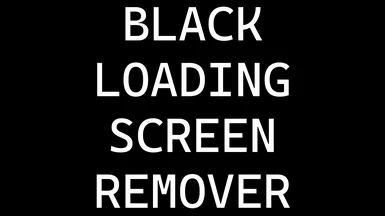About this mod
Removes or replaces the black loading screen for more immersive grav jumping and transitions.
- Permissions and credits
- Changelogs
Video Credit: BeyondOasys
Loading Screens Removed - Third Person View
Note: The camera tends to jump in third person view so playing in first person view may reduce the severity of visual glitches.
Video Credit: ACVIPERpro
Note: Updates have released since this video was uploaded that may reduce white screen time.
Pick version a or b based on your personal preferences:
1.1a Loading Screens Removed (Visual Glitches)
- Has short loading screens removed entirely
- The game still needs to load but if you have a fast PC, it can make certain transitions like entrances appear relatively seamless
- The grav jump is more immersive but it has a visual glitch that shows the stars for a second
- Some transitions have slight visual glitches
- Scopes fixed
1.1b White Loading Screens (Seamless Grav Jumps)
- Has white loading screens for all short loading screens e.g. fast travel, elevators, entrances (The long loading screens will still show the pretty pictures)
- The fully seamless grav jump experience
- Reduced visual glitches because scene preparation is hidden by the load screen for the most part
- Scopes fixed
- Sunglasses recommended
What This Mod Does NOT Do
- THIS MOD DOES NOT MAKE YOUR GAME LOAD FASTER
- For anyone wanting to remove the blinding white flash from the grav jump: Instant Grav Jump
Installation
- Drag the interface folder into your C:\Users\[Your Name]\Documents\My Games\Starfield\Data folder OR your root game install Starfield\Data folder
- Drag the StarfieldCustom.ini into your C:\Users\[Your Name]\Documents\My Games\Starfield folder OR add the following lines*:
[Archive]
bInvalidateOlderFiles=1
sResourceDataDirsFinal=
fAutoDoorFadeSecs=0.0001
fFastTravelFadeSecs=0.0001
fLoadGameFadeSecs=0.0001
fNormalDoorFadeSecs=0.0001
fNormalDoorFadeWait=0.0001
[Interface]
fFadeToBlackFadeSeconds=0.0001
fSleepFaderTime=0.0001
fDataMenuFadeInToGameTime=0.0001
*The [Archive] section is mandatory while [General] and [Interface] are recommended for best experience.
Compatibility
- If another mod uses the interface folder, make sure you put all interface files into the same interface folder
- You can only have 1 interface folder
- Some mods say put interface in Documents folder and others say in root game install folder: pick one location and install all your interface mods there
DISCLAIMER: THIS IS FOR LEGAL OWNERS OF STARFIELD ONLY. ALL MATERIALS BELONG TO BETHESDA GAME STUDIOS.