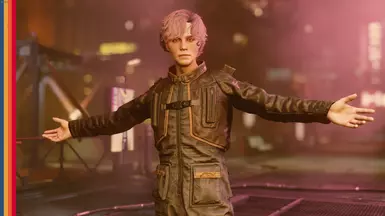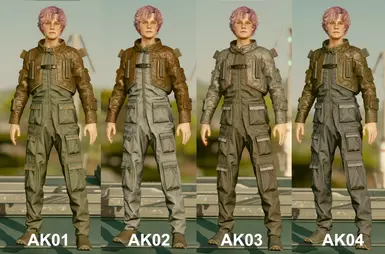About this mod
Make that cool Jumpsuit that everyone uses at Neon available to you!
- Permissions and credits
https://www.nexusmods.com/starfield/mods/5332
---
Thank you for checking out my mod!
This mod replaces the Meshes and Morphs of the Nightwear outfit with the ones from the Crowd Neon Jumpsuit outfit only available to NPCs.
It comes with all the currently available colors in-game. Be aware that this outfit does not have player deformation bones. Instead it comes in
3 sizes. Thin, Overwheight and Average. I have set Average up by default.
---
Install:
1 - Drop the "Data" folder on your "\Documents\My Games\Starfield" folder.
2 - To choose your body type open the folder "\Documents\My Games\Starfield\Data\meshes\clothes\outfit_nightwear_01" and pick which body type matches yours best
3 - Delete the the file "outfit_nightwear_upperbody_01_m.nif" for male" or "outfit_nightwear_upperbody_01_f.nif" for female, then make a copy
of one of the .nif file of the body type you want to use and remove the "_Thin", "_Average" or "_Overwheight" from the name. Make sure that it
now looks exactly like the name of the .nif file you deleted before.
4 - To change the texture go to "\Documents\My Games\Starfield\Data\Textures\clothes\outfit_crowd_neon_jumpsuit_01\variants", choose the version
you want and drop it in the folder "\Documents\My Games\Starfield\Data\Textures\clothes\outfit_crowd_neon_jumpsuit_01". After that delete the
.dds file called "outfit_crowd_neon_jumpsuit_01_color.dds" and rename the version you pasted, removing the "_ne01" or "_ak01" so it now looks like
the .dds file you had just deleted.
---
Adding the item in-game:
Press ` to bring down the console and use the command "player.additem 00225DA0 1"