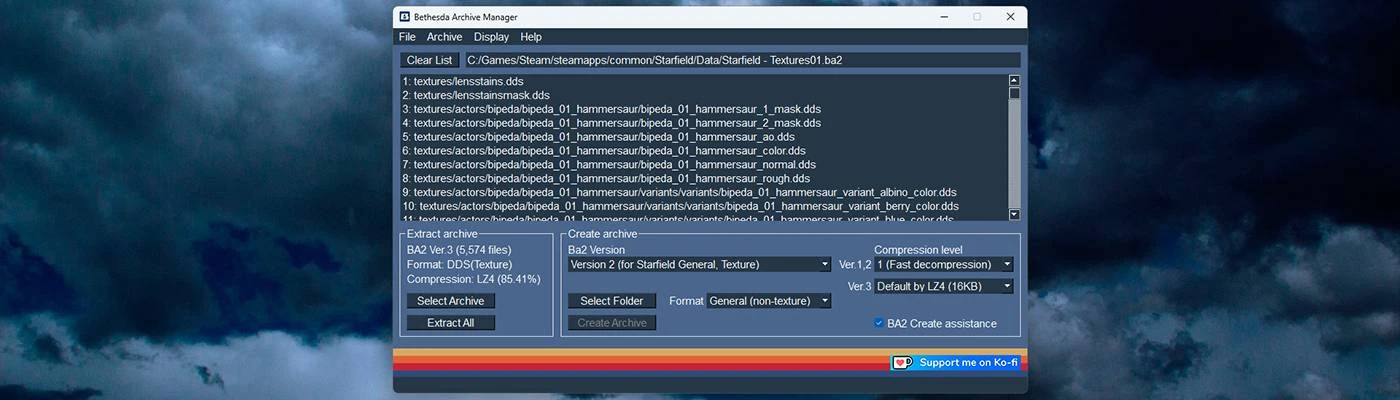About this mod
Bethesda Archive Manager(BAMgr) can create new BA2 archives, and extract files from BA2 archives.
- Permissions and credits
- Changelogs
and also supports version 1 BA2, so that compatible with Fallout 4 and Fallout 76 BA2.
* bsa support not yet available
BAMgr is designed to be upwardly compatible with Bethesda's Archive2.
so in Version1 BA2, you should get the same output that Archive2's BA2.
there is a minor bug in the BA2 output by Archive2, but it is not really harmful, so BAMgr imitates it as well. :P
btw, I have not reverse engineered Archive2.
the file structure and specifications of BA2 are based on own analysis and may contain mistakes.
I have not yet proceeded with the analysis of the new mesh format added in BA2 version2.
note that since nifs with separated geometry are extracted as they are, they cannot be used in the same way as previous nif files.
Features:
BA2 Create assistance.
Creating a BA2 file requires a certain amount of knowledge and experience.
Have you ever inadvertently archived a texture file in GENERAL-format or compressed an audio file, creating a BA2 file that does not work?
You can avoid such mistakes by activating the "BA2 Create assistance" function.
It analyzes the files you load and assists you in creating BA2 with optimal settings.

BA2 Compression levels.
The compression level of BA2 files can be finely tuned to create a BA2 suitable for your PC specs.
Theme.
If the theme is changed, restart BAMgr to take changes.
Command Line Interface.
It is not yet implemented, but will be in the near future.
At this stage, only file/folder loading is supported.
samples:
BAMgr d:\starfield\data\texture.ba2 // load ba2
BAMgr d:\starfield\data\interface // load folder
BAMgr d:\starfield\data\interface\book.swf // load single file
It is recommended to associate the BA2 file with BAMgr.
Plans for future support:
BAMgr at this stage has only minimal functionality.I plan to add various functions in the future. :)
Note #1:
BAMgr does not support all DDS formats (dxgi format).
Basically, BAMgr support the dxgi format that Bethesda uses for Fallout4, Fallout76, and Starfield, but I intend to support other formats as well.
If you are using BAMgr and get a message like the following please let me know the format number. I will respond immediately.

Note #2:
If windows displays an error when starting BAMgr, please refer to this information.
How to Fix the "Windows Cannot Access the Specified Device, Path or File" Error