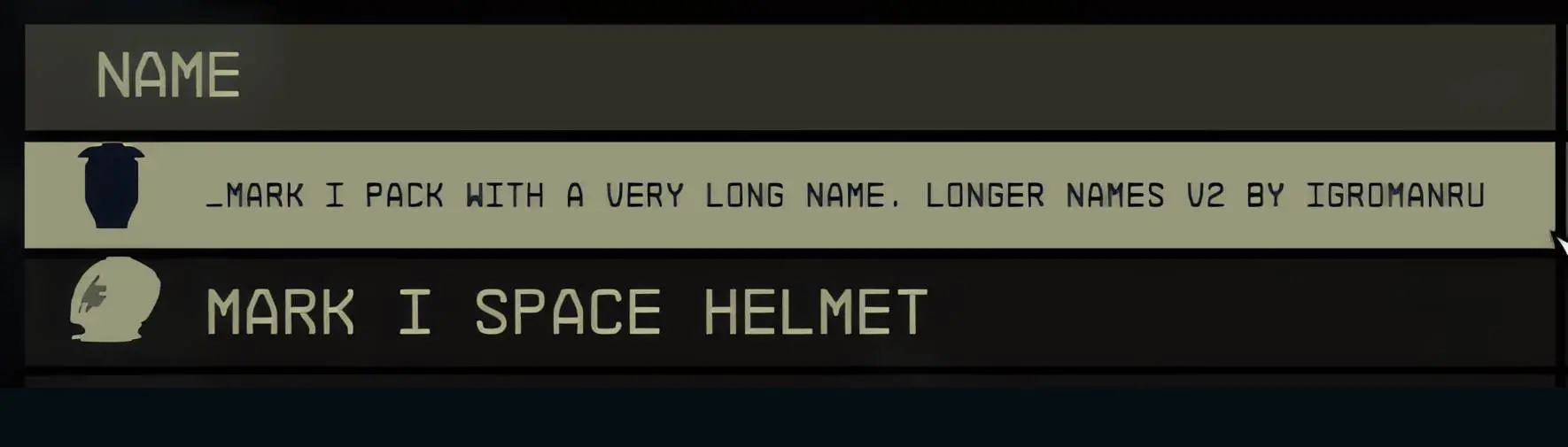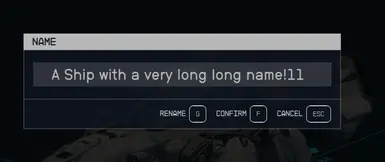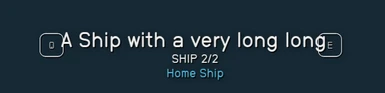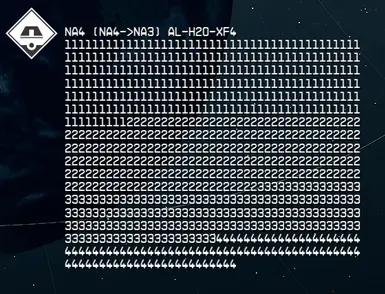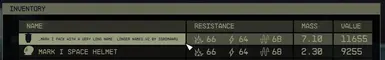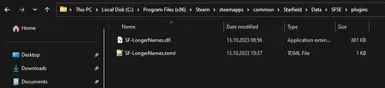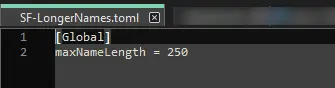About this mod
Increases the maximum name length allowed for Outposts, Ships and Items. Configurable values up to 255. Default value is 250.
- Requirements
- Permissions and credits
- Changelogs
Fixed and IMPROVED version of the Longer Ship Outpost and Item Names, which is currently abandoned. The mod increases the maximum name length allowed for Outposts, Ships and Items.
In the original mod, renaming of Items never worked because items have a second length check, that allows only 26 characters.
I've found the second check, made the mod update resistant, it supports all versions since release and I even made an ASI Loader version, for people who are playing the GamePass version of the game.
Requirements
Installation of the SFSE version via a mod manage
1. You NEED to install the Starfield Script Extender (SFSE) manually first and always launch the game with it, otherwise the mod won't work
2. Then to download the mod click on Mod Manager Download button in Files tab
3. Install the mod in Vortex or MO2 like you do with any other mod
4. Always launch the game with SFSE_loader. Here is a guide how to do it via steam: SFSE - Launch on Steam with In-Game Overlay
Installation of the ASI Loader version via a mod manager
1. You NEED to install the Ultimate ASI Loader manually first. Scroll down to the "Description" on the GitHub page and use one of the following DLLs to install the ASI Loader: dinput8.dll (x64), wininet.dll (x64), winmm.dll (x64) or binkw32.dll.
2. Then to download the mod click on Mod Manager Download button in Files tab
3. Install the mod in Vortex or MO2 like you do with any other mod
4. The ASI loader will start automatically every time you start the game
Manual installation of the the SFSE version
1. You NEED to install the Starfield Script Extender (SFSE) manually first and always launch the game with it, otherwise the mod won't work
2. Use the Manual Download button in Files tab to download the mod in a zip file
3. Extract the content of the zip file into your game root directory.
For example: C:\Program Files (x86)\Steam\steamapps\common\Starfield\
4. Make sure that the SF-LongerNames.dll is now in the (game root)\Data\SFSE\plugins\ directory
For example: C:\Program Files (x86)\Steam\steamapps\common\Starfield\Data\SFSE\plugins\SF-LongerNames.dll
5. Always launch the game with SFSE_loader. Here is a guide how to do it via steam: SFSE - Launch on Steam with In-Game Overlay
Uninstall
To uninstall the mod/plugin manually, delete the SF-LongerNames.dll from your (game root)\Data\SFSE\plugins\ directory.
Configuration
Since v2.0.0, the mod uses a toml file, before it was an ini.
You can change the maximum allowed names length in the SF-LongerNames.toml.
1. You will find the SF-LongerNames.toml in the installation directory of the mod. It should be in (game root)\Data\SFSE\plugins\ directory for the SFSE or in the (game root) (location of the Starfield.exe) for the ASI Loader version.
If the file doesn't exist, start the game once, until the main menu, then the file should appear But close the game again, before doing any changes.
2. Open the SF-LongerNames.toml with any Text Editor and change the value of maxNameLength.
The value must be between 5 and 255.
3. Save the file and start the game again.
Compatibility
Obviously the mod is not compatible with Longer Ship Outpost and Item Names. Which is currently outdated anyway, but if you're playing on the older version of the game or it will be fixed in the future, you shouldn't try to use both mods at the same time.
Bug Reporting
If you're 100% sure that you're using the right SFSE for your game version and you still have trouble with the mod, please provide following information, if you want to report an issue.
- Your game version and update version (Steam/GamePass/Cracked, version 1.7.36 etc.)
- Which mod version are you using, SFSE or ASI
- Your installation method, if you're using Vortex, MO2 or manually.
- Provide content of log files. For SFSE all logs should be in the Documents directory (C:\Users\(windows user name)\Documents\My Games\Starfield\SFSE\Logs\), there I need the content of sfse.txt, sfse_loader.txt and SF-LongerNames.log files.
For the ASI version, the log file should be in the mod DLL directory (default (game root)/Plugins/).
Credits
- Investigamer, the creator of the first mod
- ianpatt for Starfield Script Extender
- gottyduke for DKUtil and SF_PluginTemplate
GitHub