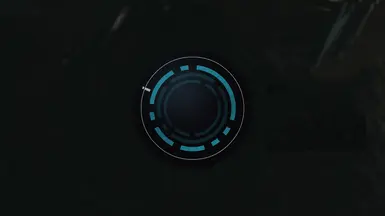About this mod
A simple tool written in C# that autoimaticly unlock locks in Starfield
- Requirements
- Permissions and credits
- Mirrors
- Changelogs
Usage:
- Start game and this tool with any order
- Enter the unlock menu in game
- WAIT UNTIL END OF UI ANIMATION
- MOVE MOUSE CURSOR AWAY FROM ANY UI ELEMENT
- Press F10
For multi-monitor users:
in config, change display to the monitor id where your game is.
A groundbreaking discovery(my fault):
There is no need to waiting for the animation, before continue unlocking the next layer.
So IntervalForLayerCompleteAnimation is set to 20 by default in v0.4.2. set it back to 1100 or other value if you want to enjoy these animations.
Notice:
version 0.3.x or below may cause memory leaks, so it is not recommended to run unlocking task with same process multiple times.
memory management is completely rewritten and the task runs in an relatively isolated environment in 0.4.x or above, so there will be no memory leaks, also significantly reduce maxiumum memory usage.
According to feedback, the tool may not work properly with reshade enabled.
Programs running with administrator privileges will block hotkeys being registered by software running without administrator privileges. So, if this situation occurs, this tool will not function properly.
Therefore, unless necessary, try to avoid running games (or any untrusted software) with administrator privileges!
You can of course run this tool with administrator privileges to bypass this issue, but only do so if you trust this and think it necessary.
runtime-required means you need to install Microsoft's .net7 runtime to run, which is not pre-installed in operation system.
independent version contain a sliced runtime inside, so you don't need to install runtime but it comes with significantly larger size.
newest version need to be reviewed by nexus staff before it can be downloaded because it contains .exe files.
Source Code
Issues
if this tool don't work on you PC, please make a feedback with fullscreen screenshot of the lockpicking UI and console output of this tool.
config sample(obsolete): (notice: There should be no need to modify any sizes, radius or positions unless you know what you are doing)
{
//the display where the game is placed
"Display": 0,
"HotKey": "F10",
"KeyPrevious": "Q",
"KeyNext": "T",
"KeyRotateAntiClockwise": "A",
"KeyRotateClockwise": "D",
"KeyInsert": "E",
//if the game does not response to input, timeout before retrying in millisecond
"ResponseWaitTimeout": 500,
"IntervalForUIRefresh": 20,
"IntervalForCommandExecution": 20,
"IntervalForLayerCompleteAnimation": 1100,
//shorter intervals will increase speed, but may increase the frequency of keystrokes being lost.
"IntervalForKeyboardClick": 16,
"IntervalBetweenKeyboardClick": 20,
"PrintDebug": false,
"PrintInfo": true,
"PrintWarnings": true,
"PrintError": true,
//threshold of mean squared error to check if the same key is selected
"ImageMseThr": 45,
//threshold of each layer of ring, to check whether this segment of the ring is filled or empty.
"SampleThr0": 0.05,
"SampleThr1": 0.05,
"SampleThr2": 0.05,
"SampleThr3": 0.05,
//threshold of key shape, to check whether this segment of the key is filled or empty
//if the maximum luminescence( max(r,g,b)/255 ) within the range exceeds the threshold, it is considered filled
"SampleThrKey": 0.5,
//Reference screen size, all positions, sizes and positions are scaled using screen resolution and this.
"ReferenceResolutionWidth": 1920,
"ReferenceResolutionHeight": 1080,
//center of the rings in pixel, this will always be center of screen unless Bethesda move it
"CircleCenterX": 960,
"CircleCenterY": 540,
//radius of each layer of ring, in pixel (average of max radius and min radius)
"CircleRadius0": 205,
"CircleRadius1": 168,
"CircleRadius2": 135,
"CircleRadius3": 105,
//radius of key outside the outermost ring, in pixel
"CircleRadiusKey": 240,
//sample radius, if the maximum luminescence within the range exceeds the threshold, it is considered filled
"SampleRadius0": 2,
"SampleRadius1": 2,
"SampleRadius2": 2,
"SampleRadius3": 2,
"SampleRadiusKey": 7,
//the area on right side of screen which shows how many keys there are and which is selected
//(x0,y0) is the left-top corner
"KeyAreaX0": 1333,
"KeyAreaY0": 130,
"KeyAreaWidth": 494,
"KeyAreaHeight": 744,
//debug options to print sampled maximum luminescence
"PrintMaxColor0": false,
"PrintMaxColor1": false,
"PrintMaxColor2": false,
"PrintMaxColor3": false,
"PrintMaxColorKey": false
}
--------------------------
一个用C#编写的简单工具,可以在星空中自动开锁
用法:
- 打开游戏和这个工具
- 在游戏中进入开锁界面
- 等到UI动画结束
- 将鼠标光标从UI元素上移开
- 按F10
- 输入钥匙数量(例如,如果有6个钥匙,按数字键6)
在配置中,将Display更改为游戏所在的显示器ID。
注意:
以管理员权限运行的程序将阻止由没有管理员权限运行的软件注册的热键。因此,如果出现这种情况,此工具将无法正常工作。
因此,除非必要,尽量避免以管理员权限运行游戏(或任何不受信任的软件!)
当然,您可以以管理员权限运行此工具来绕过此问题,但只有在您信任此工具并认为有充分的必要时才这样做。
"runtime-required" 意味着需要安装微软的 .net7 运行时才能运行,这不是预置在操作系统中的。
独立版本包含一个精简版的运行时,因此您无需安装运行时,但文件大小会显著增大。
如果此工具在您的电脑上无法正常工作,请提开锁界面的全屏截图以及此工具的控制台输出进行反馈。
版本 0.2.9 已发布,应该可以解开大师级锁,但仍存在性能问题,因此可能需要更多时间,但通常在1分钟内。