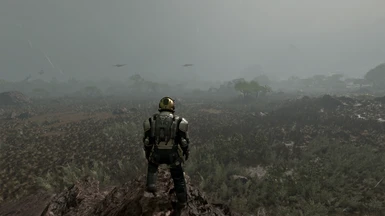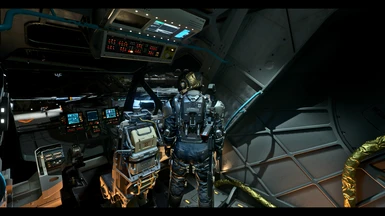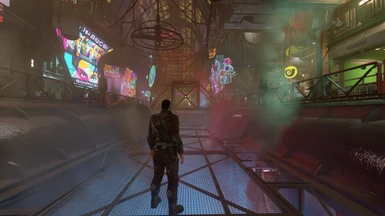About this mod
Preset reshade designed specifically for Starfield. Maximum performance and extreme quality, now details and contrasts are more visible, you can notice details that weren't seen before.If you like my work and want to support me, let me know by liking the mod.
- Requirements
- Permissions and credits
1- download the official Reshade
2- install the reshade, choose the starfield.exe file, choose dx11-dx12, go ahead do not choose the path of any preset we will add it later, select all the shaders and install
3- download my file, it contains a folder with the shaders and the preset file
4- drag my files to the root folder where Starfield.exe is located and replace the files when prompted
5- during the game open the reshade menu with the home button, if my preset does not automatically load, choose from the menu the path of my file QuasarShade - Preset Extreme Quality, which is located in the main Starfield folder, I have set the activation of the preset with the insert button, if it doesn't work change from the reshade menu the button in the settings section
in the reshade menu make sure the following shaders are active :
- Smart_Sharp
- Levels
- Clarity
- Colourfulness
- Fxaa
- Letterbox (optional)
IMPORTANT RECOMMENDATIONS
In my images I used another mod which is Neutral LUTs - No Color Filters (highly recommended) to get the most out of this preset
Enjoy your Starfield at the highest quality !