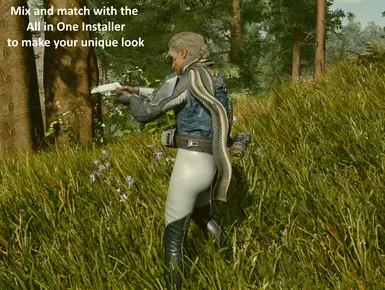About this mod
Replaces the nightwear outfit or Delgado outfit with a unique mashup of Delgado's outfit and the Neocity Formwear pants. (Male + Female replacer)
- Permissions and credits
- Changelogs
An outfit mashup combining Delgado's upper jacket with the Neocity formwear pants, to give that spacey scoundrel look. Replaces either the nightwear outfit, which is easily aquired, or Delgado's outfit, depending on which version you use. The main files contains meshes only, which means you can use it with any other rextures of the Delgado or Formwear outfit. Alternatively, you can use my option recolors, but beware, they will also recolor the items the clothes are based off of.
NEW: ALL-IN-ONE Vortex Installer! + Black Scarf Recolor
New all-in-one installer allowing you to mix and match top, bottom, and scarf colors. Also included is a new black scarf color. Let me know in the comments if you experience any issues and feel free to share your color combo in the screenshots.
How to find this outfit:
Nightwear Version:
- Purchase the Nightwear outfit from the Trade Authority vendor at New Atlantis, Jemison. May be found in other locations as well. (Wait 48 hours to refresh vendors)
- Loot Nightwear outfit from random lockers you find in the world
- Console commands:
player.additem 00225DA0 1
Delgado Version:
- Kill Delgado
- Console commands:
player.additem 0022771F 1
________
IF YOU HAVE MODS INSTALLED IN DOCUMENTS, VORTEX INSTALL WILL LIKELY FAIL
For some reason, mods installed in the Documents folder appear to overwrite any mods installed in the game directory, for example mods installed by Vortex.
For more context about this issue, you can read this thread, and read the stickied comment for how to fix it. TL;DR, you need to move all your mods to the game directory, change some ini settings, and delete any mods from documents (including previous versions of this mod where I instructed you to install things in the documents folder).
Step by step to move your mods to the Game folder instead of Documents:
1. Move your data folder inside Documents\My Games\Starfield to the data folder inside your GAME directory. Overwrite everything. Typically the location will be something like this:
SteamApps\Starfield\Content\DataShould be similar for gamepass (I'm using gamepass and mods work fine)
2. Make sure your StarfieldCustom.ini has the following (can be in documents)
[Archive]
bInvalidateOlderFiles=1
sResourceDataDirsFinal=
[Display]
sPhotoModeFolder=Photos
This should mean all your mods are in one place and will play nicely with Vortex
________
Installation
Vortex Install:
Just install it using Vortex as you would any other mods. Recommended to use the All in One Installer for maximum choice. Pick whichever colors you want for the top, bottom, and scarf. Alternately, for a smaller download, choose one of the other main files, and optionally choose one texture file.
Manual Install:
1. Go to Documents\My Games\Starfield\ and create a file named StarfieldCustom.ini with the following contents, if you haven't already done this for other mods:
[Archive]
bInvalidateOlderFiles=1
sResourceDataDirsFinal=
[Display]
sPhotoModeFolder=Photos
2. Extract the contents of this mod and copy the Data folder into the following directory:
{Starfield Directory}\Content\
If you're using the all in one version, follow the steps in the readme, pasting the data folder from one version of the meshes, top textures, and bottom textures into your game's content folder.
If you've installed it in the correct location, you should a textures and meshes folder inside the data folder, like so:
\Starfield\Content\Data\meshes
\Starfield\Content\Data\textures
If for some reason you just can't get any mods to work, try following these steps exactly. It may help. Sometimes windows doesn't recognize file extensions correctly and these steps can sometimes resolve the issue.
If only this mod is the problem, it's likely because you have mods in your documents folder. See the section above about vortex mods.
Optional Retextures
Download and install optional recolors after installing the main files. You can mix and match tops and bottoms if you want (outfit_delgado files are tops, outfit_capesuit are bottoms). RECOLORS WILL REPLACE THE VANILLA DELGADO OUTFIT AND NEOCITY FORMWEAR TEXTURES. I cannot change this until additional modding tools allow us to make non-replacer textures.
Known Issues
When using the nightwear version, there is some potential clipping with the glove, depending on your body size. The male mesh also has a decent sized gap by the waist. I haven't been able to fix this with how limited modding tools are currently.
Recolors will recolor NPC outfits as well. Nothing I can do about this for now.
Future Plans
All in one vortex installer with options to mix and match pants, jacket, and scarf colors- Standalone non-replacer version when modding tools allow it
- More color options
- Mesh fixes/changes when modding tools allow it
TRACK THIS MOD FOR FUTURE UPDATES
Character Sliders from Screenshots
Some of you asked for this, so here it is!
https://imgur.com/a/dW9VChW
Feel free to share your screenshots! I love seeing all your characters.