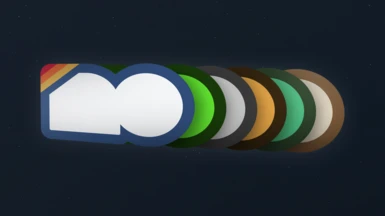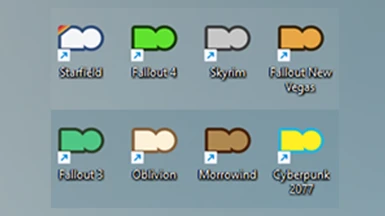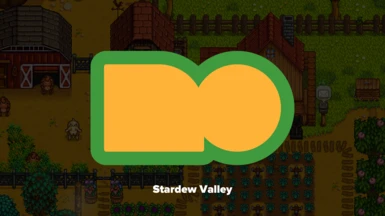About this mod
Simplistic Icon Replacements for Mod Organizer 2 for All Main Bethesda Titles! And a bonus Cyberpunk 2077 icon was added upon request!
- Permissions and credits
Since I use portable installations for all my Bethesda games I made a bunch of icons so each installation can be differentiated!
There is also an editable vector of the original MO2 logo so you can make up your own! :)
Of course, I do not own this logo nor do I claim to have made it from scratch. This is a simple trace and vectorization of the original MO2 logo with custom color palettes to differentiate portable installations! Enjoy!
Usage:
Shortcut Method:
- Place icon file next to ModOrganizer.exe
- Right-click, create a shortcut of ModOrganizer.exe
- Right-click the shortcut and open properties.
- Inside the shortcut tab click the change icon
- Click browse... and choose the icon's location
- Okay and apply, pressing continue if asked about admin permissions
EXE Method (Replace Mod Organizer 2's original icon):
- Download & install Resource Hacker (http://www.angusj.com/resourcehacker) Yes it sucks to have to download a program for this but it's the easiest way I've found unfortunately
- Open Resource Hacker, click File then Open
- Go to ModOrganizer.exe and click open
- Click Action at the top and Replace Icon (or Ctrl + R)
- Click Open file with new icon... find and open the replacement icon
- Click Replace
- File and save (or Ctrl + S)
Please also restart Windows Explorer via Task Manager to update the icon if it does not show straight away!
If you appreciate this icon and love all things modding Bethesda games then please check my YouTube channel:
Loukeyo YouTube
Thank You <3