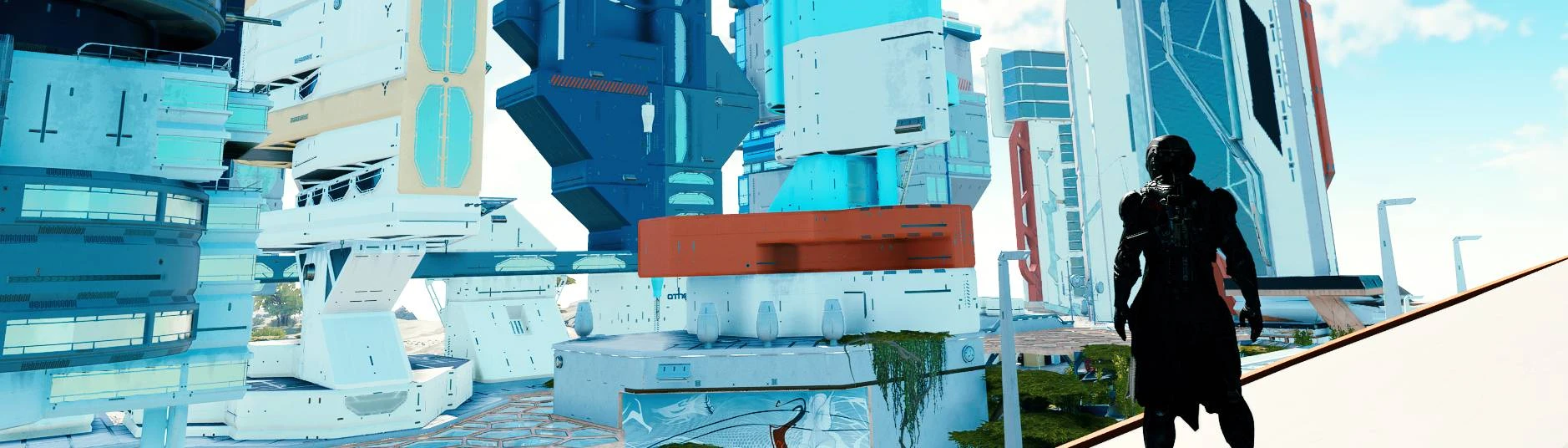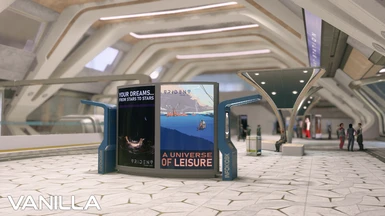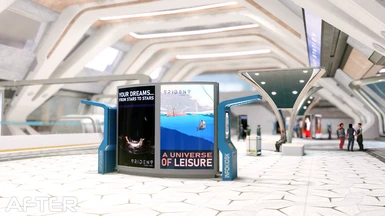Yet another Reshade mod!
Installation:
Before you begin, make sure you have Reshade already installed on your PC. If you haven't installed Reshade yet, you can download it from the official website: https://reshade.me/
Once you have Reshade installed, follow these instructions:
Extract: After downloading the preset, extract the contents of the archive to a location of your choice, preferably in the same folder as the game's executable file.
Launch Reshade: Run the game, open the Reshade menu.
Choose a Preset: In the Reshade setup menu, you'll see a list of available presets on the left side under the "Home" tab. Click on the "Preset" dropdown menu and select "Show all presets." Browse to the location where you extracted the preset file and select it.
Load the Preset: Once you've selected the preset, click the "Reload" button in the Reshade setup menu. This will apply the preset's effects to the game.
Enjoy!
Installation:
Before you begin, make sure you have Reshade already installed on your PC. If you haven't installed Reshade yet, you can download it from the official website: https://reshade.me/
Once you have Reshade installed, follow these instructions:
Extract: After downloading the preset, extract the contents of the archive to a location of your choice, preferably in the same folder as the game's executable file.
Launch Reshade: Run the game, open the Reshade menu.
Choose a Preset: In the Reshade setup menu, you'll see a list of available presets on the left side under the "Home" tab. Click on the "Preset" dropdown menu and select "Show all presets." Browse to the location where you extracted the preset file and select it.
Load the Preset: Once you've selected the preset, click the "Reload" button in the Reshade setup menu. This will apply the preset's effects to the game.
Enjoy!