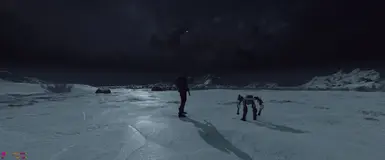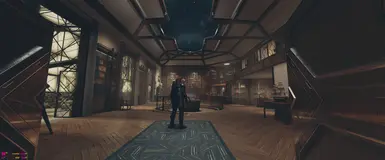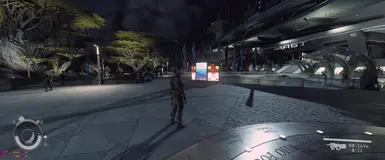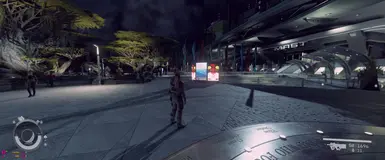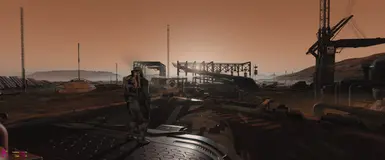About this mod
This is a proper calibrated ReShade preset with only a few shaders to remove the yellow/green tint from the game without causing it to be "too blue" or "red" like 99% of the other presets here.
- Permissions and credits
- Changelogs
Some places still had some over-exaggerated blue tint with v1.1, and the "fogginess" of the game was still present.
So I worked on v2 to be even more calibrated and remove even more of the fogginess overlay the colors have - check new images.
The new version file name has v2 in it, so it won't replace the old one automatically, remember to load inside ReShade window.
This way people can switch between the 2 versions and decide which one they like more.
----------------------------
Update v1.1
New version with even more calibration for a more subtle adjustment with barely no changes to game own highlights and shadows.
Check new screenshots with v1.1 legend
--------------------------
Yes, I'm sorry to be posting another ReShade preset, but I had to create my own as ever single other I tested had incorrect colors and incorrect shaders stacking.
This was create on a properly calibrated IPS display, with understanding on how shaders work, to remove the yellow/green from the game without it becoming too blue, or red, or dark.
There are only a few shaders for color correction with this preset, instead of a madness of overlapping shaders of other presets - plus a specific sharpening meant to be used WITH the game own FSR sharpening, but adjust at will.
If the color is not ideal on your display, tweak the Tonemap shader FogColor property (the selected color and the strength) to your like, this is the setting that does the magic of proper tint removal.
Also it's possible that on specific planets the color might be a bit off, as the game tint is also combined with specific LUT's for different cases, so a single ReShade preset is unlikely to be perfect to all cases on this game.
Basic Instructions
- Download my preset from here.
- Download RESHADE - https://reshade.me and install it with DX12 mode selected.
- Select Starfield game on ReShade installation, or browse for it's folder - Game Pass version works, you need to select gamelaunchhelper.exe file, not Starfield.exe.
- You cal already select the preset INI file during installation (or load it from inside ReShade once finished and launching the game)
- Chose to download only needed effects: QUINT, SWEET and Legacy Standard Effects.
- After entering the game, press Home to pop up a window and follow the tutorial if needed.
Enjoy!