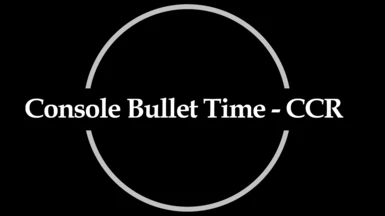About this mod
CCR Conversion of Console Bullet TIme.
This is a Proof of Concept for using CCR to add Hotkeys and Macros.
- Requirements
- Permissions and credits
- Changelogs
- Donations
This is also a "Proof of Concept" on Console Command Runner capabilities to improve and diversify. (This is what I had in mind from day one)
If you do not have or use Starfield Hotkeys please launch the game and load your save first then quit the game. This only needs to be done once. Otherwise enjoy!!
Installation
- Just install using any Mod manager.
- YOU DO NOT NEED TO EDIT ANY INI FILE!
Manual Installation
- Extract the file ConsoleBulletTime_CCR.toml to "Data\SFSE\Plugins\ConsoleCommandRunner\"
How to use
- Press Shift + E key (by default) while you're not in any menu.
- Press the same key again to disable Bullet Time mode.
How to tweak
- You can change the hotkey in your StarfieldConsole.ini file.
- Mouse sensivity persists across the game session. Don't reload your save when Bullet Time is on.
- Player actor values are always in your saves. Don't save your game when Bullet Time is on.
- Don't use Bullet Time when its console commands behavior can mess your gameplay up. This includes dialogues, cutscenes that lock your character, I can't describe all "bad" cases. The only "nice" game state is when you able to move and attack freely.
- This mod uses UseCombatTravel actor value (unused by player character) so the mod will conflict with other mods that use the same actor value. To avoid such cases you can tweak mod's batch files and your StarfieldConsole.ini file to assign something different instead of UseCombatTravel.
Contents of ConsoleBulletTime_CCR.toml
[[Event]]
EventType = 'DataLoaded'
Commands = [
# Enable Console Hotkeys and set the StarfieldConsole.ini file
'If getini "bUseConsoleHotkeys:Menu" == 0; setini "bUseConsoleHotkeys:Menu" 1; else ; endif',
# Adding Macro to Enable Bullet-Time
'Macro CBTOn sgtm 0.1;setini "fMouseHeadingSensitivity:Controls" 0.350; Player.SetAV SpeedMult 750.0; Player.SetAV UseCombatTravel 1; cgf "Debug.Notification" "Bullet-Time Enabled"',
# Adding Macro to Disable Bullet-Time
'Macro CBTOff sgtm 1;setini "fMouseHeadingSensitivity:Controls" 0.035; Player.SetAV SpeedMult 100.0; Player.SetAV UseCombatTravel 0; cgf "Debug.Notification" "Bullet-Time Disabled"',
# Adding Hotkey which Toggles Bullet-Time
'Hotkey Shift-E If Player.GetAV UseCombatTravel == 0; CBTOn; Else; CBTOff; EndIf'
]
Please go easy on me since this is my very first "mod" :D