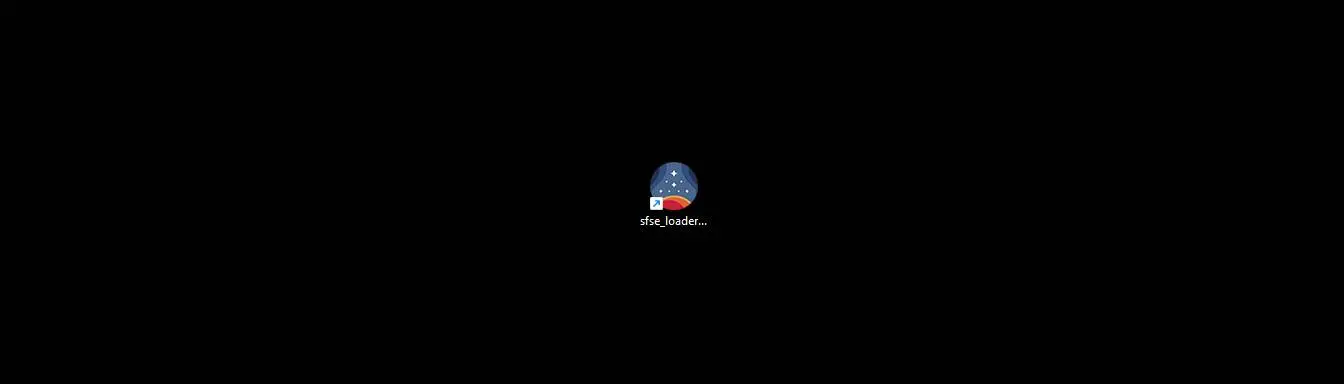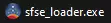About this mod
Inserts the Starfield icon from Starfield.exe to sfse_loader.exe which gets rid of the generic "application" icon in Windows
- Permissions and credits
- Changelogs
- Donations
I have also provided just the icon itself if you do not want to download .exe's from internet strangers, which I understand, because I also would not recommend doing that
You can also do all of this without downloading the mod, as long as you have Starfield you have everything you need that needs to be paid for. You will need to download Visual Studio. Not Visual Studio Code, it can't extract resources from the .exe as far as I can tell. In Visual Studio simply open Starfield.exe by selecting File - > Open -> File then select Starfield.exe. With Starfield.exe loaded, expand the Icon section. Right-click 101, select Export, then choose a save location for the file. Now open sfse_loader.exe in Visual Studio using the same steps as above. Right-click sfse_loader.exe once it has loaded and select Add Resource..., click Import... on the popup. Change the file extensions in the bottom right corner from Bitmaps to All Files, then select ico101.ico. The Icon folder should be made for you and when you expand it you should see 101 just like it was in Starfield.exe. That's it! Just close Visual Studio (you do not need to save anything) and you should notice that sfse_loader.exe and any shortcuts have had their icons changed to the Starfield Icon