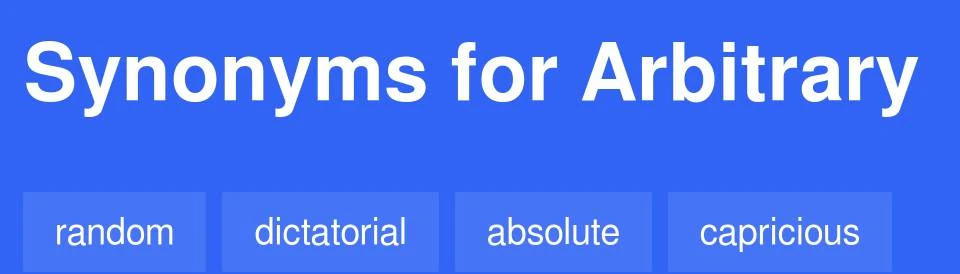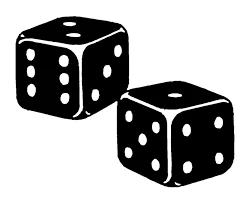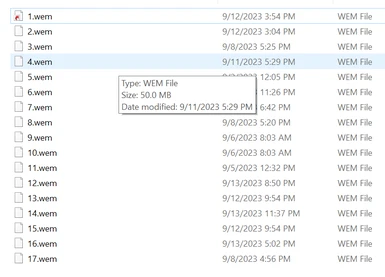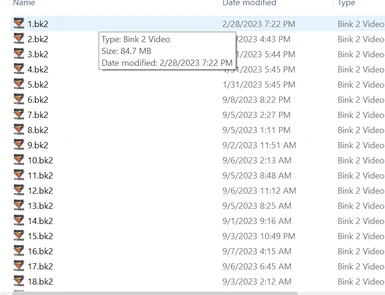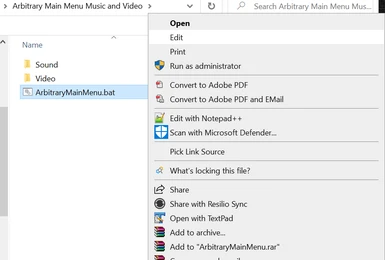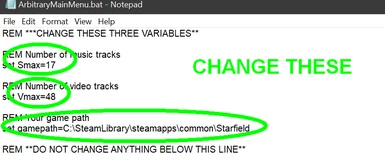About this mod
Simply put, this is a batch file that randomly selects music/video files from a directory you populate and creates a hardlink to the appropriate name and location for Starfield. You can have random music, random video or both every time!
- Requirements
- Permissions and credits
**ATTENTION** THIS MOD IS NOT PLUG AND PLAY
You are required to edit the .bat file to match your particular setup
You are required to provide audio and video files.( Download them from the Nexus, transcode your favorite porn or music, I don't care, I'm not your parent. But you need to do this or nothing will happen.)
*****************************************************************************
Okay...with all that said:
Simply put, this mod is a batch file that renames files from a directory you populate to the appropriate name and location for Starfield. I'm sure in time someone will come up with an SFSE version, but this works.
Your source files are placed in a specific directories and named numerically from 1 to X. The batch file randomly selects a number from 1 to X then creates a hardlink of that file to the appropriate directory. (If you open the .bat file, I'm sure you'll see how this works, it's simple.)
So to begin with:
**USER INPUT**
The main thing you as a user need to do is:
- Find and download source music and videos
- Copy that source material to the appropriate directory. For music you copy the source material to /Sound/MusicSources. For videos you copy the file to /Video/VideoSources. The file names have to be numeric. So in the /Sound/MusicSources folder you would have 1.wem, 2.wem, 3.wem etc. Video would be 1.bk2, 2.bk2, 3.bk2, etc. (see images)
- EDIT THE BATCH FILE. For windows, right click the .bat file and select EDIT. Once open, there are two or three variables to change. First is the number of music files (Smax), next is the number of video files (Vmax) and third is your INSTALLATION FOLDER. I have it set to a Steam install on the C:\ drive, but if you have a different installation you need to change that last line to your installation directory. If you don't do this, nothing will happen.
**INSTALLATION**
- If you use MO2 or Vortex, install this mod as usual, there is a fomod so you can choose which version you like. But make sure it is active.
- Using MO2 you can create an executable (go to the Executables menu and click the '+' button then navigate to the .bat file. From then on, you run your game with that executable.) I do not know if there is a similar process in Vortex.
- If you are manually installing (really not recommended): Copy the mod folder to your DATA directory, then run the batch file to start your game.
- If you have edited the batch file correctly you should get random music and/or video each time you start.
**NOTE**
The batch file will detect whether or not you have SFSE installed, it DOES NOT require SFSE. But if you have it installed, it will run sfse_loader.exe.
So for example, if you use MO2 and create the executable, you would run the game from that executable, not SFSE.
That might look like a lot, but really the most time consuming part is selecting and downloading source material. Just remember to change your variables each time you add content.
(Sorry, this is Windows only)