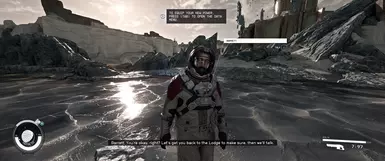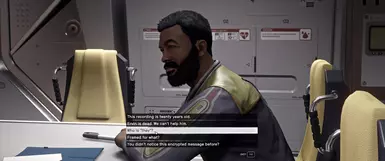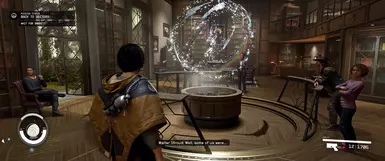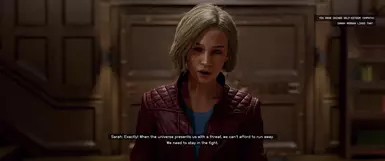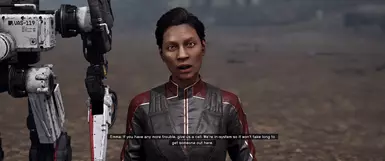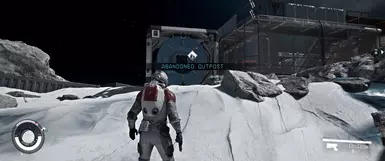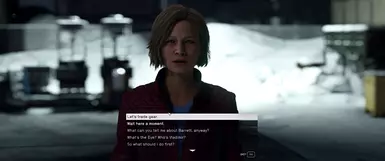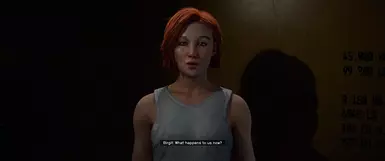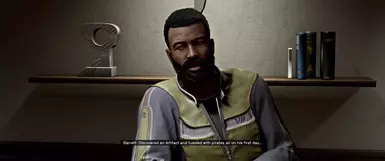About this mod
Give's a more realistic feel with slightly more of a darker & contrasty space vibe without being too over or under saturated. I was trying to go for the Interstellar movie look mixed with photorealism to really make the experience immersive and cinematic as I possibly could. Hope you enjoy!
https://www.youtube.com/watch?v=BGJsMg3su70
- Permissions and credits
- Changelogs
- Donations
Please make sure to read the description below and make sure the right effects are enabled to match my screenshots. I have included a screenshot that shows what your reshade tab should look like to make sure you have the right effects enabled.
Installation:
- Drag "Interstellar.ini" and "reshade-shaders (folder)" into your main Starfield directory that contains "Starfield.exe"
- Download the latest Reshade and run the installer -- Select Starfield.exe -- For Xbox Gamepass Users select "gamelaunchhelper.exe"
- Select DirectX12 as your renderer
- When it asks which packages you want to install, select "Interstellar.ini" in the preset screen (This Reshade uses AstrayFX, PD80, and qUINT)
- Start the game, press Home button to open the Reshade tab
- Finish the tutorial and select Interstellar preset
- Make sure the following are enabled in order:
clarity, vignette, prod_80_04_color_temp, vibrance, prod_80_03_filmictonemap, and technicolor (not technicolor 2) in that order
Also recommend this DLSS Frame Generation Mod for RTX 4000 Series - https://www.nexusmods.com/starfield/mods/761
and also "Shurbob's - Interstellar Main Menu Replacer (HQ) ft Hans Zimmer (Low Fi Remix)" https://www.nexusmods.com/starfield/mods/977
If possible it would mean a lot if you could support me, thank you! - https://ko-fi.com/officerbear
Fallout 4 MW2 Style Reshade
https://www.youtube.com/watch?v=7w8AGxijGaE
https://www.nexusmods.com/fallout4/mods/74745/