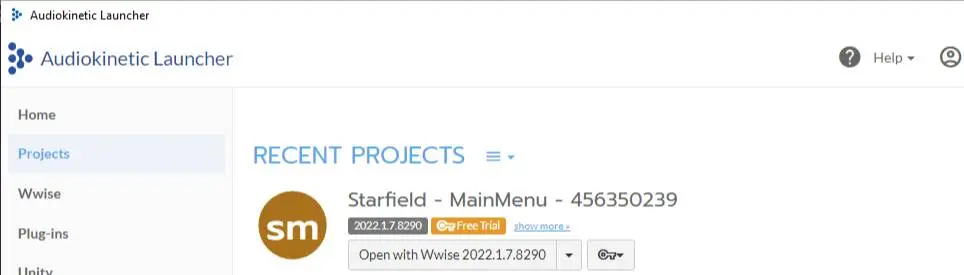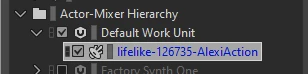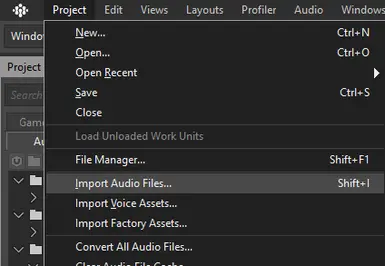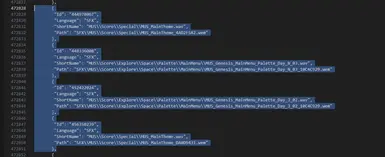About this mod
Took me almost a week till it worked, here's my testing project.
- Requirements
- Permissions and credits
Obviously, you do need an account there: https://www.audiokinetic.com/
It contains the raw file that i've used for my Main Menu replacer: https://www.nexusmods.com/starfield/mods/90
The original audio is from Pixaby, made by AlexiAction and named "lifelike", its free incl for comercial use, which i think is safe for here.
--> Should work for other audio files as well, its just the project I used for my main menu <--
Installation:
- Extract the file to your wwise-project dir
- open it manualy
- save it
- and then it should be listed as "recent projects".
How to use:
- Open: ProjectDir/Originals/SFX
- Copy your new audio there
- Copy the name of the existing file, delete it
- Rename your file to copied name.
- Convert audio
- Note: You might need to delete / rename previously generated wem files within the .cache structure!
- Open: ProjectDir/.cache/Windows/SFX
- copy your new wem file to your mod-structure, placed in Sound/Soundbanks
- Rename wem file to fit the ID (numeric) you got from the soundbankinfo.json.
- Enjoy
Important:
- No, it wont work if you just import your file and delete the old file
- This seems to create PCM files, despite I had selected Vorbis.
- I had tried that already
That said, this is kind of a cloud backup to myself.Hope this helps