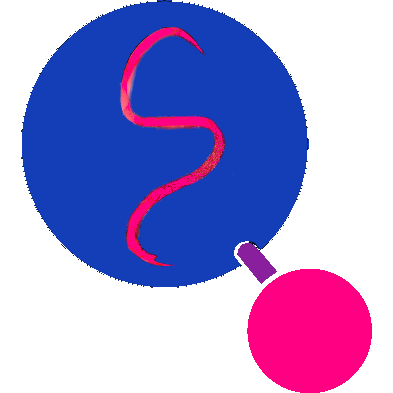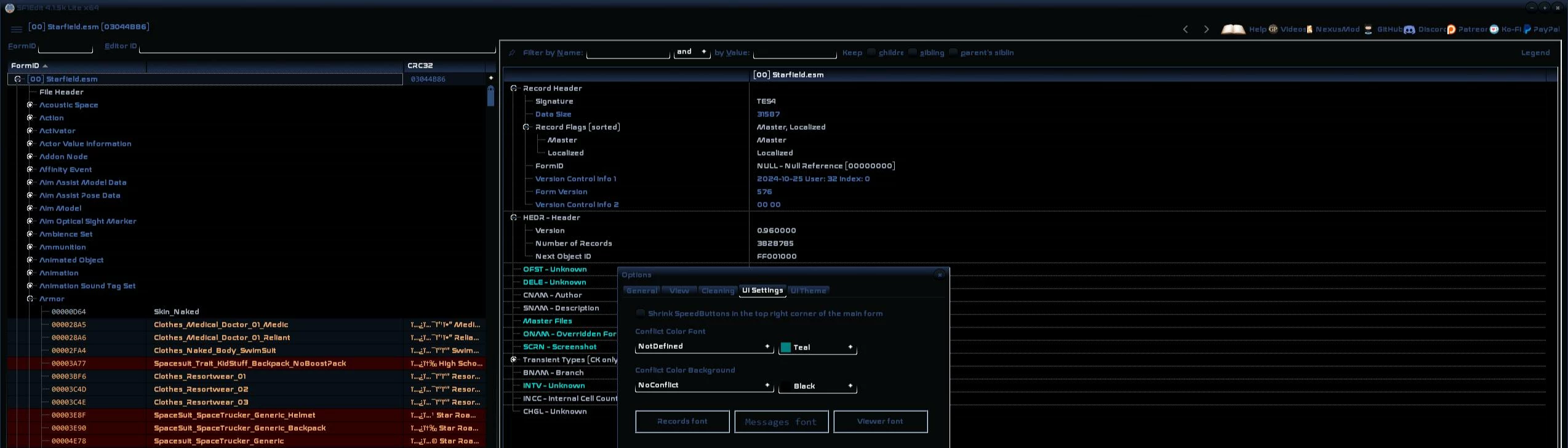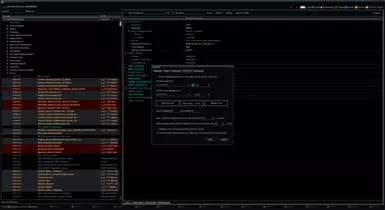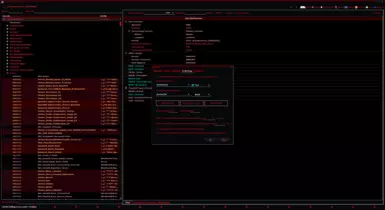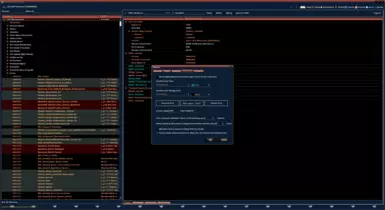About this mod
A collection of themes for xEdit inspired by Starfield and its factions.
- Requirements
- Permissions and credits
- Changelogs

I am the sort of developer who will burn an entire day just nitpicking over personalizing the environment and applications I use to do my work, and feel unable to begin doing real work until I'm happy with the function, organization, and aesthetics of my environment. One day, I decided I wanted all the tools I use to develop Starfield mods to be Strange Quark themed (Strange Quark is my brand). And while NifSkope and Blender both provide extremely comprehensive thematic customization controls, I was disappointed that xEdit lacks that level of customization options and only really allows you to select some premade themes and change conflict colours and backgrounds. Noticing that xEdit themes exist in the form of .vsf files in the Themes folder, I did a little research on how those styles are built and edited, and then fell into the rabbit hole that ultimately produced the themes I am sharing with you here now. Of course it wasn't enough to just make my Strange Quark xEdit theme, I just had to go and make a bunch of Starfield themes too. And as a bonus, I also made a Royal Galaxy theme as a gift for JaeDL (included in the optional files).
Installing The Themes
To install, all you need to do is unpack the archive you will download (or have downloaded) from this mod page, and then copy all the contents of the Themes folder from the archive to the Themes folder in your xEdit installation. If you already have xEdit open, you'll have to restart it to be able to select the new themes from settings. The main file contains all 9 of the Starfield themes I made, which include a base Starfield theme, as well as themes for all the major factions (Constellation, Crimson Fleet, Ecliptic, House Va'ruun, Freestar Collective, Ryujin, Trackers Alliance, and United Colonies). The optional file supplies my Strange Quark theme, which is the first one I made.
Setting Up Custom Conflict Colours
You might notice that simply installing the themes and activating one alone is insufficient to fully recreate the examples you see in the image gallery. That's because in addition to making the themes, I also edited the conflict colours and backgrounds in xEdit's settings to try to compliment the themes I made. I came up with unique conflict colour choices for each theme. These conflict colour settings must be manually implemented by you, but are entirely optional, and you can implement them, or implement your own, or not implement any alternative conflict colours at all and just stick with the default ones, as you see fit. I would understand if you want to leave those settings alone, as you might be used to the default colour coding and not feel like having to relearn new colour coding. In my experience, it didn't take me too long to relearn and get comfortable with new colours, so I enjoy using conflict colours that compliment my theme. To see the conflict colours I chose for each theme, follow the link to my Google Doc below:
Doing It Yourself
Should these themes inspire you to want to make your own edits to any of my .vsf theme files (known as VCL styles), or make your own original style(s), you'll want to acquire a copy of the free tool, Embarcadero Bitmap Style Designer that ships with Delphi 12 Community Edition (similarly to how Archive2 ships with the Creation Kit). Note that Delphi 12 CE will install as RAD Studio 12 (I'm not familiar enough with the overall software and its branding to know why that is). Once you have RAD Studio 12 installed, you can bypass launching the entire studio and simply launch the included Bitmap Style Designer tool directly, which in my case I found located at C:\Program Files (x86)\Embarcadero\Studio\23.0\bin\BitmapStyleDesigner.exe. It's possible you might have to launch RAD Studio 12 at least once initially, just to register it with your freely acquired license key. Once you have all this setup, you can use the Bitmap Style Designer to open a .vsf file, or create a new one, and my process involved
- exporting the images from the Images section somewhere onto my computer (they export as PNGs),
- editing those images in GIMP (though you can use any photo editor that you prefer to work in, such as Photoshop),
- updating the images in the Images section of the Bitmap Style Designer with my edited and exported versions from Step 2,
- playing around with colour selections in the Fonts, Colors, and SysColors sections,
- hitting F9 to launch a generic test of the style,
- and finally, hitting CTRL+S to save the style, and then moving the created .vsf over to the Themes folder of my xEdit installation, and launching xEdit to test.
It's honestly pretty straightforward, and you'll find the task to be much more tedious and time-consuming than it is difficult.
Making Me Do It
First of all, I'll be honest that after making all of these themes, I'm not terribly excited about having to make any more. This is not meant to deter you from making a polite and respectful request, because you never know, an inspiring pitch just might motivate me. But don't be surprised if I decline to make a new theme for you. You can always refer to the above "Doing It Yourself" section for guidance on how to make it yourself if I decline your request. If you don't want an entirely new theme, but maybe you like to use one of my Starfield themes (or my Strange Quark theme) and one of the colours bothers you, or you wish something about it were tweaked a bit, or you think I made a mistake or oversight, feel free to let me know and I may consider an update.
Keeping In Touch
While you can always leave a comment on this mod page, one of the best ways to get my attention quickly (depending on the time of day/night), is to pop into my Starfield-themed Discord community and ping me (@gluonman). At the time of this writing, my Discord server, while graced by a few members, is considerably quiet, or even dead. It has been devoid of activity for a while, but you certainly can pop in and get my attention there. Just follow this link to join the Strange Quark Mods server. I am a disabled person fighting a chronic disease, so if I do take a little while to notice your ping or get back to you, please understand I may not be well, but I will certainly get back to you as soon as I am capable.
Credits
- Much thanks to ElminsterAU and the xEdit team for developing such an amazing tool that has brought significant ease and power to the process of plugin record management and conflict resolution for Bethesda games.
- Also thanks to Embarcadero and their devs who brought us Delphi, which is the studio used to develop the xEdit GUI.
- And of course a very special thanks to Bethesda for making one of my absolute favourite games, Starfield, the game that got me into modding with xEdit and which inspired these themes that I have made for xEdit.