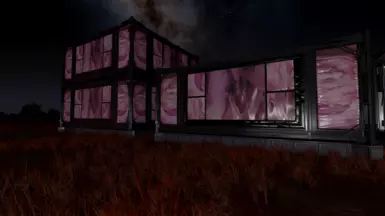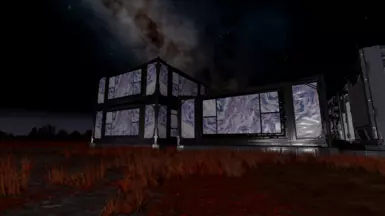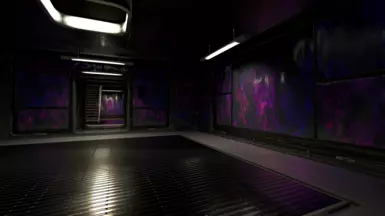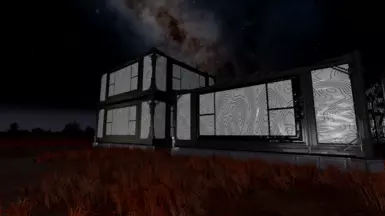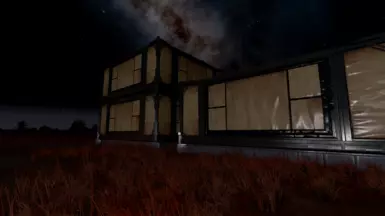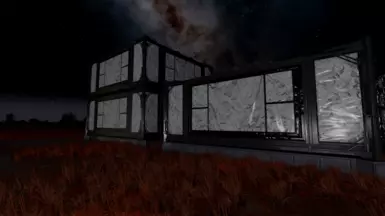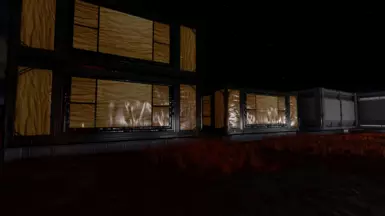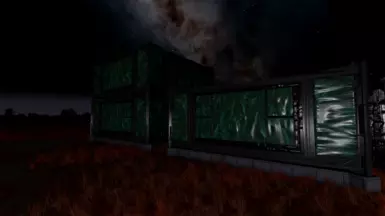About this mod
Retexture of the cruddy green industrial habs. 20 different 4K textures to choose from!
- Permissions and credits
I have always loved the architectural design of the industrial habitats but I wasn't a fan of two things... the color of the cloth walls and the tape all over the place. It's the future guys, mounting hardware is a thing, no need to slap duct tape everywhere.
- 20 different textures to choose from! (SEE PICTURES)
- Optional Tape removal texture. (SEEN IN PICTURES)
- All textures are 4K!
- Changes industrial habitat textures globally. No way around this without a massive nif overhaul. Most likely will make this a future project because I love this game.
- Not a ton of darker retextures because these cloth walls do not have opacity strings in the nif files. Dark textures will show the puke green underneath. Got away with a few darker ones that look good though. Again, major nif overhaul to fix this.
+++INSTALLATION+++
These steps are very important for this to work.
1. Download manually and unzip to desktop or working folder.
2. When Opening the Vibrant Industrial Outposts folder you'll see three folders.
- 4K DDS Textures
- Data
- Optional
3. Open the 4K DDS Textures folder and right click to copy your favorite texture/color. (CHOOSE ONLY ONE)
4. Next, go back one branch and open the data folder and navigate to Textures\Architecture\Outpost\outpostindustrial\interior and paste your new texture into the interior folder.
5. In the interior folder you should see (if you have thumbnails on) a dds texture with the words "Swap me out with your choice of dds retexture" and it is labeled opiintclothpanels01_color.dds
6. You will need to rename your brand new super sweet and shinny texture to opiintclothpanels01_color.dds and overwrite the place holder dds.
7. Done. Drop the contents into your Starfield data folder or pack them up with your other textures.
*OPTIONAL*
If you don't want the tape all over the place and have it look super clean (like in the pictures) then you will need to do this:
1. Open up the optional folder, navigate to Textures\Architecture\Outpost\outpostindustrial\interior and copy the opiinttrim03_opacity.dds
2. Next, go back to the data folder and paste the dds in same folder.
3. Done! :)
Results may vary due to things like lighting mods and installed LUTs/textures.
Highly recommend Luxor's graphics improvements - A short guide and his amazing Starfield HD Overhaul
Also recommend using Rabbit's Lighting Mods
and using JaeDL's Royal Weather Mods
Please let me know if you want to see anything else change, any other ideas, should I rework all industrial textures? Should I rework all outpost textures?? Let me know thoughts and/or if you find anything that I should fix.
ENJOY!