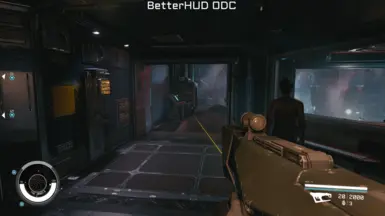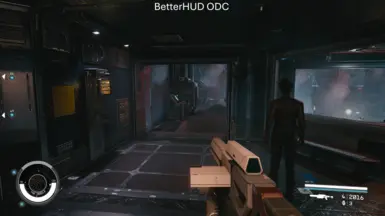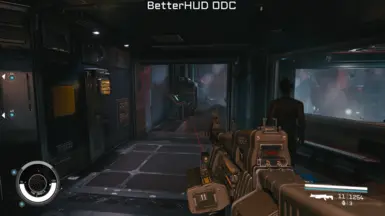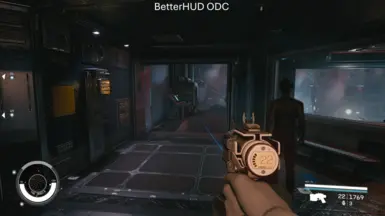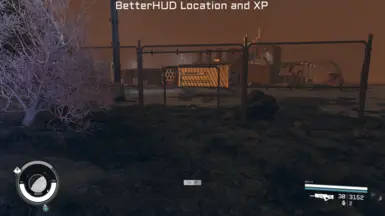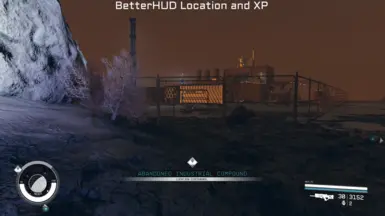About this mod
A patch to add BetterHUD Only Dot Crosshairs to the latest StarUI HUD v1.3
- Permissions and credits
- Changelogs

This mod Adds BetterHUD Only Dot Crosshairs to StarUI HUD v1.3
Here are the instructions on how to use the patcher and patch your Original StarUI HUD files
1. Install the Original StarUI HUD v1.3 at 30, 60 or 120 FPS using either Vortex or MO2.
2. Download either the xdelta3-3.1.0-i686.exe.zip or xdelta3-3.1.0-x86_64.exe.zip from xdelta-gpl releases, then extract the zip.
3. Rename the file to xdelta3.exe
4. Extract the BetterHUD-ODC-StarUI-HUD-v1.3-Patch zip.
5. Copy the xdelta3 file into the BetterHUD-ODC-StarUI-HUD-v1.3-Patch folder.
6. Copy the Original StarUI HUD installed 2 GFX files to the BetterHUD-ODC-StarUI-HUD-v1.3-Patch folder.
hudmenu
hudmenu_lrg
6. Run either the 30, 60 or 120FPS fixup batch file, depending on what FPS version you have installed.
It should then display this message.
Patching complete - please check the Patched folder
Press any key to continue . . .
7. Then replace your Original installed 2 GFX StarUI HUD v1.3 files with the ones in the patched folder.
That's it, you're done!

This mod Adds BetterHUD Only Dot Crosshairs + Smaller Enemy Health Meters (35% smaller) to StarUI HUD v1.3
Here are the instructions on how to use the patcher and patch your Original StarUI HUD files
1. Install the Original StarUI HUD v1.3 at 30, 60 or 120 FPS using either Vortex or MO2.
2. Download either the xdelta3-3.1.0-i686.exe.zip or xdelta3-3.1.0-x86_64.exe.zip from xdelta-gpl releases, then extract the zip.
3. Rename the file to xdelta3.exe
4. Extract the BetterHUD-ODC-SEHM-StarUI-HUD-v1.3-Patch zip.
5. Copy the xdelta3 file into the BetterHUD-ODC-SEHM-StarUI-HUD-v1.3-Patch folder.
6. Copy the Original StarUI HUD installed 2 GFX files to the BetterHUD-ODC-SEHM-StarUI-HUD-v1.3-Patch folder.
hudmenu
hudmenu_lrg
6. Run either the 30, 60 or 120FPS fixup batch file, depending on what FPS version you have installed.
It should then display this message.
Patching complete - please check the Patched folder
Press any key to continue . . .
7. Then replace your Original installed 2 GFX StarUI HUD v1.3 files with the ones in the patched folder.
That's it, you're done!

This mod changes the locations and xp popups position to be at bottom of the screen, instead of the center.
Also make sure you have a StarfieldCustom.ini file in your Documents/My
Games/Starfield folder, so Starfield can load loose files.
If you don't, create one and add these 3 lines of text to it.
[Archive]
bInvalidateOlderFiles=1
sResourceDataDirsFinal=
Or you can download the StarfieldCustom.ini i have put up.
The easiest way to create one is to make a copy of the StarfieldPrefs.ini, then rename the copy to StarfieldCustom.ini
Then open it up delete all the text inside and then add the 3 lines of text.
That's it you're done!