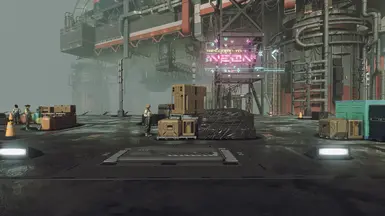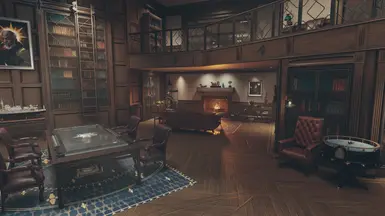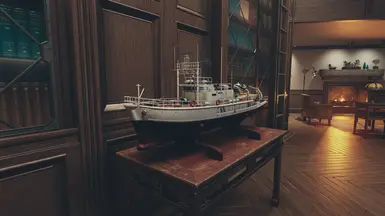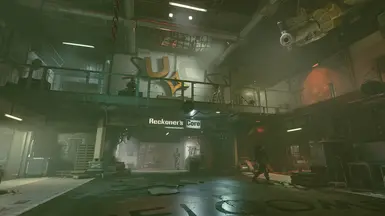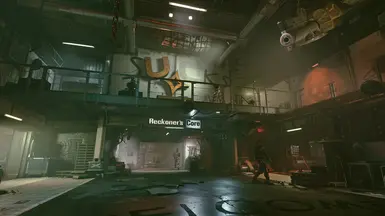About this mod
This is a Reshade preset for Starfield that aims to improve the visuals, primarily making space darker and giving deeper colours and dynamic range.
- Requirements
- Permissions and credits
- Changelogs
This preset uses colour correction, some soft sharpening, LUT tweaks.and black/white contrast balance to achieve a more full and dramatic image. I always thought the base game looked like there was some kind of film over the image. This mostly gets rid of that and leaves a clear image with better dynamic range and more pleasing colours. Another goal was to make many things darker, especially in space. When you land on a planet or moon without atmosphere, you should now be seeing nice deep black heavens, not a blue horizon.
It was designed to be used without other mods like LUT correction. This reshade does all the necessary correction so you don't need any mods.
How to install:
To use this preset, you will first need to have the latest reshade with all the basic reshade shaders installed. To do this, check all the available shaders when installing Reshade. (uncheck all -> check all).
Then download this mod, simply copy the contents of the zip to the Starfield
folder. Start the game, open the reshade menu and select the "Veyrah Reshade Starfield.ini"
file.
The screenshots are complete vanilla Starfield with only Reshade enabled and are in the order before:after.
There's an optional download for a version with DoF built in. But be warned: the DoF is for screenshotting only, it interferes with some menus while playing which can be jarring.