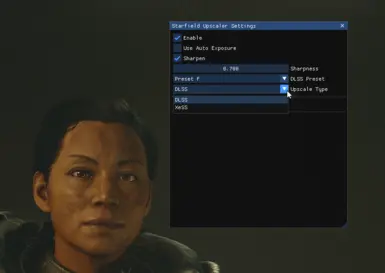About this mod
Replacing the in-game FSR2 with DLSS/XeSS
- Requirements
- Permissions and credits
- Changelogs
IT'S NO LONGER NEEDE SINCE THERE'S OFFICIAL DLSS ALREADY!
OVERVIEW
Plugin to replace FSR2 with DLSS/XeSS in Starfield. This version only support DLSS2 and not DLSS3.
REQUIREMENTS
Upscaler Base Plugin
INSTALLATION
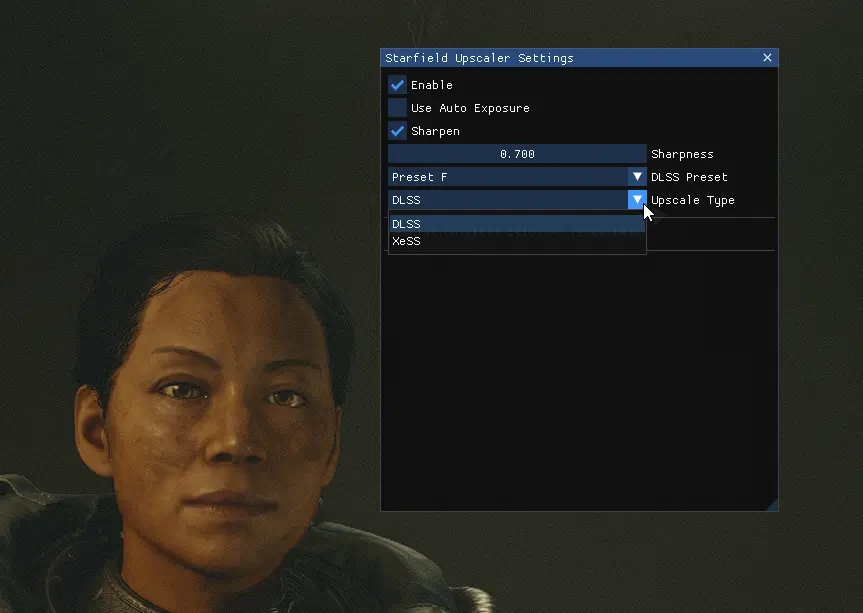
Notes
COMPATIBILITY
I would assume it's compatible with mods created with CK.
Plugin to replace FSR2 with DLSS/XeSS in Starfield. This version only support DLSS2 and not DLSS3.
REQUIREMENTS
Upscaler Base Plugin
INSTALLATION
Extract this mod to the game's root folder.Install Upscaler Base Plugin, place the PDPerfPlugin.dll into mods/UpscalerBasePlugin folder.You need to download nvngx_dlss.dll or libxess.dll, and place them into mods/UpscalerBasePlugin folder. Check UpscalerBasePlugin's description.I have to repeat that the nvngx_dlss.dll and PDPerPlugin.dll must be both in the mods/UpscalerBasePlugin folder.Press END in the game to open the menu for the upscaler, and you can select DLSS or XeSS.You need to turn on FSR2 in the game's settings, cuz this mod replaces FSR2 with DLSS/XeSS.There's no quality levels anymore, you simply change the render scaling ratio in the game's settings.
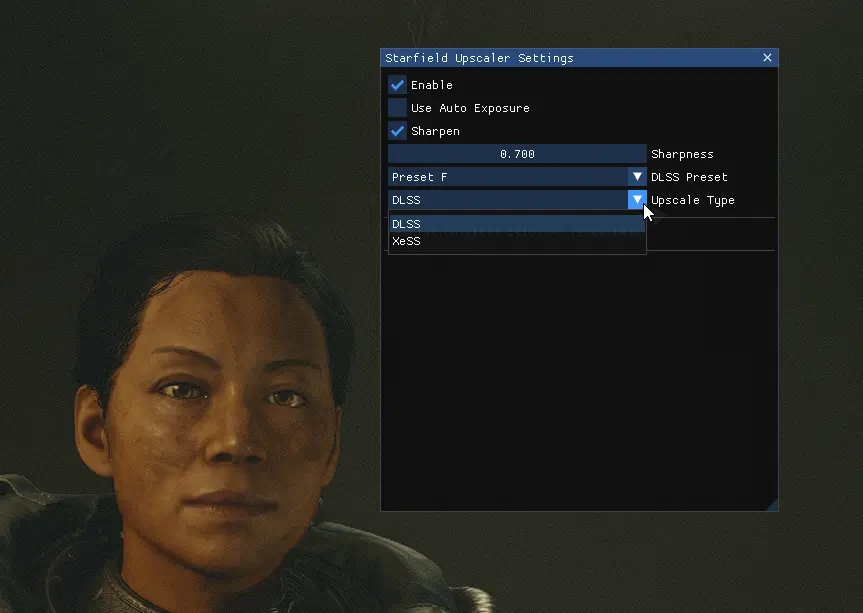
Notes
DLSS/DLAA is only supported by RTX cards, other GPU can try XeSS but it might not be better than FSR2.I included a ReShade CAS effect because DLSS has no intergrated sharpener anymore.And if you want to install another ReShade preset, just go ahead, but remember to rename the dxgi.dll from ReShade to d3d12.dll after installation and extract the dxgi.dll from this mod again!Performance gain depends on how much you are GPU limited, if you don't see any gains it's very normal, you are most likely CPU limited.Even if you can't get more FPS in a CPU limited case, you are however getting the superior AA from the DLSS pipeline, or you can just use DLAA (with performance cost).
COMPATIBILITY
I would assume it's compatible with mods created with CK.