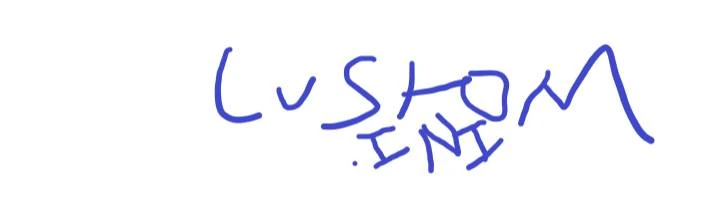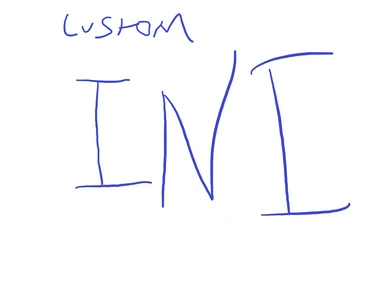About this mod
Info on problems with StarfieldCustom.ini and easy way to fix!
- Requirements
- Permissions and credits
Some people probably about 50% cant get mods to work on about every mod post there is at least a few comments asking why. Most know now to put mods in Data folder with structure similar to Skyrim/Fallout, except now this is in "My documents". The problem is that when creating your own starfieldcustom.ini it will be made as a "text" file. This is what endend up happening to me which starfield does not recognize even when changing the .txt to .ini, yes frustrating. I have an easy fix if you dont want to download a starfieldcustom.ini. I also included an example StarfieldCustom.ini. It will work as long as you overwrite your StarfieldCustom.ini in "My Documents" (located in my games/Starfield).
1.) Copy StarfieldPrefs.ini the file below StarfieldCustom.ini to your desktop.
2.) If you did what I did and already made a few custom changes to your StarfrieldCustom.ini open the file select all text, copy over everything into your "new" desktop StarfieldPrefs.ini make sure there is no left over StarfieldPrefs text.
3.) Now rename that after saving StarfieldPrefs new file to StarfieldCustom DO NOT ADD INI TO THE END. Rename by right clicking and hitting rename or go into properties of the file. Now make a backup of your StarfieldCustom in your "My Documents" folder just in case for the settings you've made.
4.) Delete StarfieldCustom.ini in "My Documents" then copy over the newly made one from your desktop.
5.) Launch the game
As long as your mods needing custom ini are in your my documents/my games/starfield they should now work.
1.) Copy StarfieldPrefs.ini the file below StarfieldCustom.ini to your desktop.
2.) If you did what I did and already made a few custom changes to your StarfrieldCustom.ini open the file select all text, copy over everything into your "new" desktop StarfieldPrefs.ini make sure there is no left over StarfieldPrefs text.
3.) Now rename that after saving StarfieldPrefs new file to StarfieldCustom DO NOT ADD INI TO THE END. Rename by right clicking and hitting rename or go into properties of the file. Now make a backup of your StarfieldCustom in your "My Documents" folder just in case for the settings you've made.
4.) Delete StarfieldCustom.ini in "My Documents" then copy over the newly made one from your desktop.
5.) Launch the game
As long as your mods needing custom ini are in your my documents/my games/starfield they should now work.