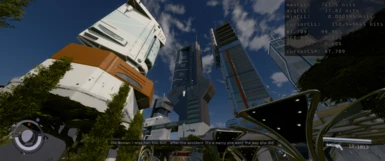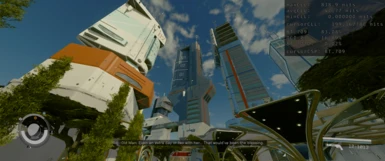About this mod
The ultimate HDR10 ReShade is here. Better contrast and cinematic looks. Enjoy the game with the best HDR experience ever.
- Requirements
- Permissions and credits
- Changelogs
This ReShade preset was tested on Alienware AW3423DWF monitor. It is recommended to use HDR400 True Black or Desktop HDR instead of HDR1000 to avoid triggering Automatic Brightness Limiter (ABL) too early, making the highlights look not as brighter as it should. The results on highlights will look much better with HDR400 TB/Desktop HDR. Different monitors may have different results (Use your best HDR color preset to enjoy this ReShade).
Attention! Please install Luma - Native HDR for this ReShade to work as it should
FOR HDR10 ONLY!
ONCE INSTALLED Luma - Native HDR, run Starfield and go to Settings/Display, and change Display Mode to HDR10 and leave everything at stock.
𝙄𝙣𝙨𝙩𝙖𝙡𝙡𝙖𝙩𝙞𝙤𝙣 𝙬𝙞𝙩𝙝 𝙑𝙤𝙧𝙩𝙚𝙭
1 - Install latest ReShade in Starfield.
2 - Download using Mod Manager Download
3 - Vortex will automatically install it
𝙄𝙣𝙨𝙩𝙖𝙡𝙡𝙖𝙩𝙞𝙤𝙣 𝙢𝙖𝙣𝙪𝙖𝙡𝙡𝙮
1 - Install latest ReShade in Starfield.
2 - Copy and paste the files and folders from RAR into Starfield root folder
3 - Run game, hit Home and select preset
Enjoy!
Now, let's fly to the Neon City!
Please let me know if you have any questions.
Track, Endorse, Vote, Comment if you like it ;P
For a cup of coffee
Ko-fi