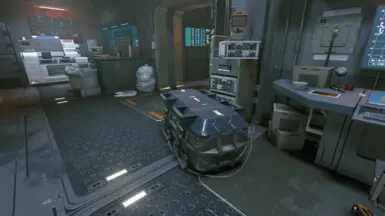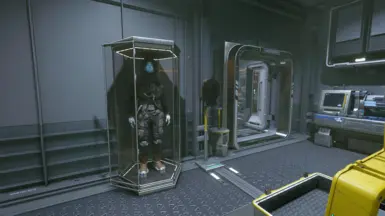About this mod
This is a player home mod of Nyx's apartment from the Ryujin storyline. Did some modifications to it.
- Permissions and credits
IMPORTANT NOTE: Before updating the mod from v1.2 to v1.201, make sure you empty out the storage boxes, ammo crates, weapon displays, backpack display, armor displays and helmet displays and save. Otherwise if you don't, when you load the game with the updated version of the mod, you'll lose everything you were hoarding. Actually found that out by accident when I resumed my playthrough after updating my mod.
UPDATE 6/28/2024 12:40pm: Replaced both glass doors on the armor display cases with functional glass doors. Now you can open and close them. Replaced both nonfunctional chairs by the dinner table with functional ones.
I always felt that your character should have already owned their own home and so I decided that my very first mod, would be a player home mod. I decided to use Nyx's apartment who you meet during the Ryujin questline. I liked how it looked and thought it would be a cool place for my character. I decided to expand on the apartment and added a bathroom and a armory area and personalized the place a little bit.
There are two variants because of the mannequins for the armor display cases. One file is for your female playthrough and the other file is for your male playthrough.
The location of the apartment is at Neon in the Ebbside. You can either watch the location video or view the images on where to go. This was a fun partial build and it helped me to better understand the Creation Kit. I already have an idea on another player home I want to build. It won't be a partial build like this one. It will be a full build instead.
Currently not available on Creation Club. Gotta figure that thing out.
Hope you guys enjoy it.
Installation: Use Vortex to install or if you one of those manual install people like I used to be, just extract the file, copy the "Data" folder and paste into the Starfield directory:
C:\Program Files (x86)\Steam\steamapps\common\Starfield
Load up game, head to Neon, look at the images or location video to see where to go.
Location Video:
Tour Video: