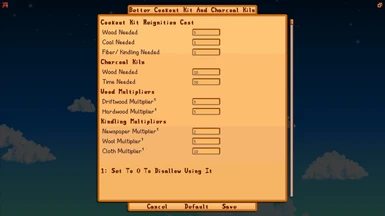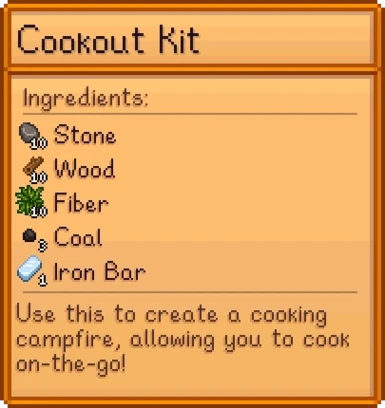About this mod
Makes the cookout kit not disappear overnight. Instead the fire goes out and you need to reignite it with a customizable amount of resources (or for free if you want to) and makes them available a reasonable bit earlier (but not cheaty). Also allows the charcoal kiln to use drift- and hardwood and makes the wood amount and time needed configurable.
- Permissions and credits
https://github.com/Goldenrevolver/Stardew-Valley-Mods
If you want to buy me coffee, I now have a ko-fi.
The 1.6 update made the cookout kit available at Foraging 3. Let's celebrate that by making it more useful!
This mod makes the cookout kit not disappear overnight. Instead the fire goes out and you need to reignite it with a customizable amount of resources (or for free if you want to), allowing you to place cookout kits all over the world at strategic locations.
Also allows the charcoal kiln to use driftwood and hardwood (using the same multipliers as for the cookout kit, see below, so you need 2 instead of 10 by default) and makes the wood amount and time needed configurable (time is in ingame minutes, the game only checks every 10 minutes btw, Automate compatible).
Lastly, there are two immersion features that are disabled by defualt: No reigniting outdoors while it's raining, and Linus reigniting his campfire every morning (and it turning off in the rain if you enabled the former).
Reigniting:

Cookout kits go out overnight instead of vanishing. The next time you are there and want to use them you have to ignite the fire again before you can cook.
There are three things you need (configurable, you can even make it free if you want to):
- Wood (default: 5)
- Fiber/ Kindling (default: 1)
- Coal (default: 1)
Instead of wood you can also use driftwood or hardwood
- They count as more than one wood (default: 5 times as much, set to 0 to disallow using the specific resource)
- Driftwood will get consumed first, then wood, then hardwood (if you have enough and they are not disabled)
Instead of fiber you can also use newspapers, wool or cloth
- They count as more than one fiber (by default this doesn't matter as only 1 is needed, set to 0 to disallow using the specific resource)
- Newspapers will get consumed first, then fiber, then wool, then cloth (if you have enough and they are not disabled)
Pro tip: Place a charcoal kiln next to your cookout kit, if you don't want to carry around coal and always refill it for the next time.
If you don't have the required resources you will get a friendly reminder of your current mod settings (translated to your language):

Recipe Change:
As a balancing mechanic for being permanent, I changed the recipe of a the cookout kit a bit. It now additionally requires 1 iron bar (the pot) and, like the campfire, also 10 stone, but destroying the cookout kit drops the stone and iron bar again:
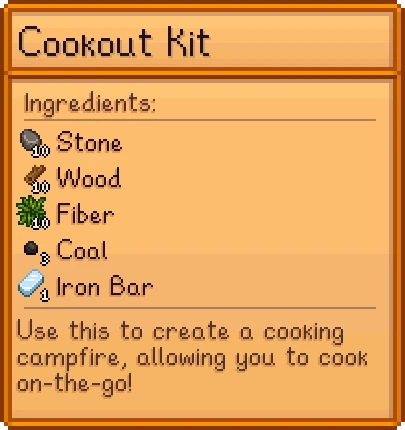
Always practice fire safety (and NPC safety):

Here is some additional inspiration for locations for permanent cookout kits:




Requirements:
SMAPI: I built version 1.3.1 of this mod based on version 4.0.2. It should be compatible with a few future versions. You can get the latest version of SMAPI here.
Installation:
Install SMAPI. Then extract the content of the downloaded zip file into the SMAPI mods folder and start the game via the SMAPI launcher or Steam if you have set the launch option for SMAPI in Steam. The config file will be generated inside the folder of the mod. Close the game to edit it and restart the game.
You can also optionally use Generic Mod Config Menu to change the config ingame without the need to close and restart (otherwise you need to restart) but it is not required to be installed.
Updating:
Simply delete the prior version, install the new one and check the updated config created after the first startup (Changes require restart to take effect if you have not made them with Generic Mod Config Menu).
Uninstallation:
You can delete this mod from your mods folder at any time to remove the features. Leftover unlit cookout kits won't despawn by themselves and will look a little weird, but can safely be destroyed with a tool.