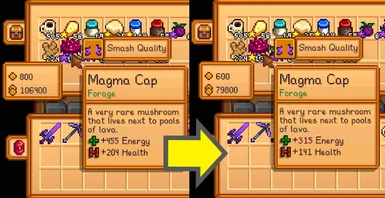File information
Created by
barfytheclown and NormanPCNUploaded by
barfytheclownVirus scan
About this mod
Save inventory space by smashing item quality to the lowest common level and/or smash flower colors to a common color. At the click of a button. Configure whether to exclude or include specific items, item qualities, and item categories.
- Requirements
- Permissions and credits
-
Translations
- Portuguese
- Mirrors
- Changelogs
Tired of having 42 minifridges just to be able to craft a large quantity of any cooking recipe at will? Running out of storage space for crops waiting to be processed in Kegs and Preserves jars? Annoyed by needing to switch among multiple quality level crops while loading all those Kegs/Jars? This mod can help.
Why shouldn't you be able to smash (or gently tap) a fruit with a hammer to reduce its quality? Why should you need two dozen slots to hold Blue Jazz for your Lucky Lunches? With this mod, two dozen inventory slots can become one.
Change flowers to a single color or reduce the quality of items in order to save chest and fridge space at the click of a button.
Configure whether to exclude or include specific items, item qualities, and item categories--protecting yourself from accidentally messing up your stash of Iridium quality Ancient Fruit Wine.
Color Smash:
Affects only flowers and eggs.
Changes all flowers in a container, except those excluded in the config, to one color so that they will stack.
Quality Smash:
Reduces all items in a container, except those excluded in the config, to lowest quality so that they will stack.
Installation:
Install via Vortex or Drop the QualitySmash folder contained in the zip file in your SMAPI Mods folder.
This mod is built against Stardew Valley 1.6+ and SMAPI 4+.
Usage Instructions:
Original smash method using UI buttons:
If enabled in the config, two buttons will appear to the right of the sort/quickstack buttons when interacting with a chest or fridge.
Smash Colors button: Will change all flowers in the currently open chest/fridge to one color, then combine the stacks. Flower types can be excluded via the config.
Smash Quality button: Will reduce all items in the active chest/fridge, except those excluded in the config, to lowest quality and then combine the stacks.
New additional smash method using keyboard shortcuts (1.1.0):
Smashing using this method does NOT adhere to the filters defined in the config. Any and all items will be smashed
If enabled in the config, holding either 'C' (color) or 'Q' (quality) then clicking on an item in any inventory will smash that item. This includes any containers or the player inventory
Quality smashing using this method will only reduce the quality of the stack by one step: Iridium -> Gold, Gold -> Silver, etc.
There is a config option to single smash directly to base quality.
Version 1.5 adds a new Auto Smash feature of color and quality during harvest/pickup.
This feature is activated/deactivated via a keyboard keybind (F5 is the default). The feature is also deactivated when any menu is opened, like your inventory and chests. A highlight is placed under the farmer as an visual indicator that the feature is active. The auto smash feature operates under the rules/filters of the full button color and quality smashes. Except that only the item types that are being harvested will be smashed. Existing items of a different type in your backpack will be excluded from the auto smash. So you can have one crop you want to keep color/quality already in your inventory and then harvest another and activate auto smash for that crop only.
Config:
The mod can be configured to not affect certain items/categories of items. This is included as protection against mistakes
You will want to look at these options as there are default values that you may not like.
The config file itself contains brief descriptions of the options, disguised as options (since json doesn't support comments.) Changing these descriptions will have no effect on the mod.
EnableUISmashButtons
Values: true or false
Default: true
If true, the Smash Colors and Smash Quality buttons will appear when opening a chest or fridge
EnableUIColorSmashButton
Values: true or false
Default: true
If true and EnableUISmashButtons is true, the Smash Colors UI button will be enabled
EnableUIQualitySmashButton
Values: true or false
Default: true
If true and EnableUISmashButtons is true, the Smash Quality UI button will be enabled
EnableSingleItemSmashKeybinds
Values: true or false
Default: false
If true, enables the use of single item smashing using keybinds
ColorSmashKeybind
Values: Any keyboard key
Default: 'C'
The key to hold when in order to color smash an item
QualitySmashKeybind
Values: Any keyboard key
Default: 'Q'
The key to hold when in order to quality smash an item
IgnoreIridium
Values: true or false
Default: true
If true, Quality Smash will not affect items that are iridium quality.
IgnoreIridiumItemExceptions
Values: A list of item IDs
Default: Empty
Any iridium quality items listed in this option will be smashed to basic quality, regardless of the value of IgnoreIridium
IgnoreIridiumCategoryExceptions
Values: A list of category IDs. A text file containing a list of valid category IDs is included in the mod's docs folder
Default: Eggs and Milk.
Any iridium quality items that fall under a category listed here will be smashed to basic quality, regardless of the value of IgnoreIridium.
IgnoreGold
Values: true or false
Default: false
If true, Quality Smash will not affect items that are gold quality.
IgnoreSilver
Values: true or false
Default: false
If true, Quality Smash will not affect items that are silver quality.
IgnoreItemsColor
Values: A list of item IDs
Default: 591 (Tulip), 593 (Summer Spangle) -- Flowers not used in recipes
Any item IDs listed here will be ignored by Smash Colors
IgnoreItemsQuality
Values: A list of item IDs
Default: Wine, Mead, Pale Ale, Beer, Cheese, Goat Cheese, Ostrich Egg
Any item IDs listed here will be ignored by Smash Quality, regardless of their quality
IgnoreItemsCategory
Values: A list of category IDs
Default: -26 (Artisan Goods)
Any items that fall under a category listed here will be ignored by Smash Quality, regardless of their quality
SingleSmashQualityToBase
When enabled, a single smash will lower quality to base quality in one click.
----
Hello, NormanPCN here.
I unofficially added a number of features to this Mod and barfytheclown decided to state that my fork was now the current version. Check the forum post for details. I am just listing some of the quick changes I made to the Mod in my fork.
Added a Config option for single smash to smash to base quality in one click.
Single smash now combines stacks when possible.
Button smash combines in a stable manner not changing chest order.
Button smash is now allowed on the Inventory page. Backpack.
Button smash buttons no longer obscure inventory hover text.
Code updated to the current Generic Mod Config Menu API.
Adjust the button spacing when the community center button is active. Community center not yet complete.
Added my Github fork to the update keys of this mod.
Updated for Stardew Valley version 1.6+. This mod only works with Stardew 1.6+.