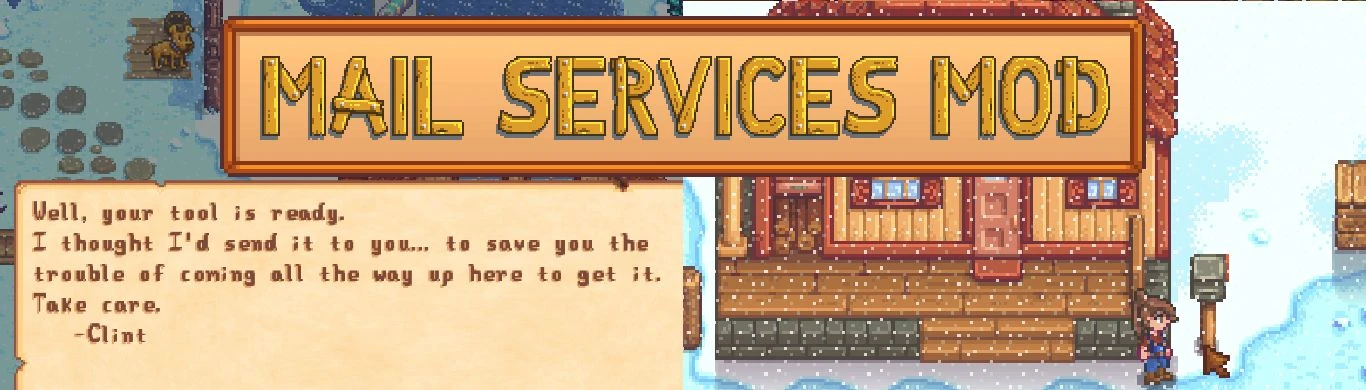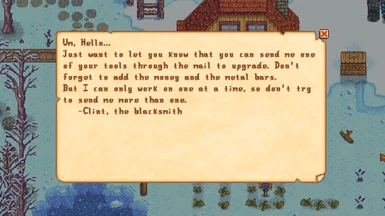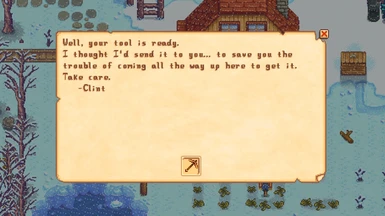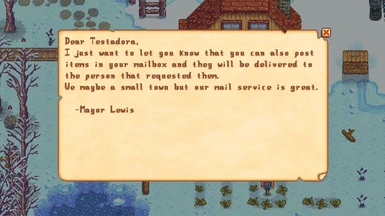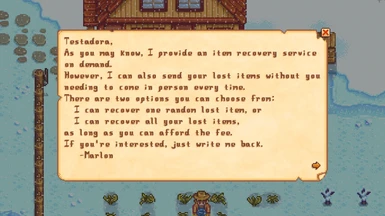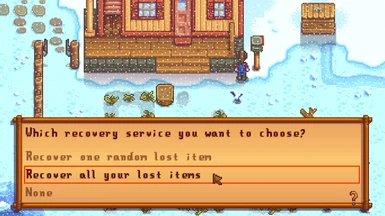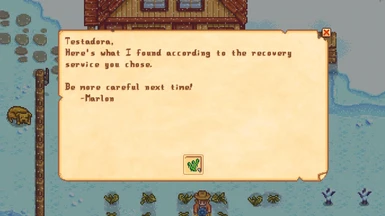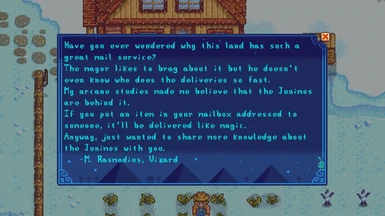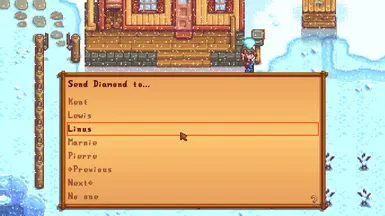About this mod
Provides some of Stardew Valley services through the mail. You can send and receive tool upgrades through the mail. You can complete delivery quests through the mail. You can receive recovered items through the mail. You can send gifts through the mail.
- Requirements
- Permissions and credits
-
Translations
- Spanish
- Portuguese
- Japanese
- Italian
- German
- Changelogs
- Donations
- Update mod to be compatible with Stardew Valley 1.6
- Birthday NPCs come first in the gift list.
- Fixed issue where received tool was displayed correctly
- Fixed conflict it cause with Animal Husbandry custom tools.
- Make it compatible with Stardew VAlley 1.6.3.
Objective:
To provide Stardew Valley services through the mail.
Disclaimer:
This mod was created because similar mods are not being updated. It also expanded on the idea by implementing many other services.
I didn't copy or even looked the code of other author's mods to create this one, just the de-compiled Stardew Valley code.
Installation:
- Install the latest version of SMAPI.
- Unzip the Mail Service Mod into /Stardew Valley/Mods.
- Unzip the MailFramework Mod into /Stardew Valley/Mods.
- Run the game using SMAPI.
How does it work:
- Tools Upgrade:
- Clint will send you a letter with your upgraded tool on the day it's ready.
- Even if you don't read the letter on the day the tool arrives ready, it will be there until you get it.
- If you don't open the letter and visit Clint to get the tool, the letter will be removed from your mailbox.
- You can also send a tool to upgrade by right clicking the mailbox with it.
- You need to have the money and the required metal bars in your inventory.
- If you don't, message will show what is missing.
- If it works, you should see a message saying that the tool was sent.
- You can only have a tool being upgraded, so nothing will happen if you try to send another tool.
- Item Delivery Quests:
- Lewis will send you a letter telling you can send items requested by people using the mailbox.
- Just click the mailbox while holding the item requested by someone on an active quest.
- You need to have right amount of items or more on the stack you are holding.
- If you don't, message will show the right amount.
- If you do, the quest will complete as if you had delivered the item yourself, but you won't see the dialog that usually follows when handling the item in person.
- There's an option in the config file that let the dialog play out, even without the NPC near you.
- Lost Items Recovery:
- After you join the guild, Marlon will send you a letter explaining the options for the service.
- You can write him back to choose one of the options
- You can choose to receive one random item the next day you lost your items, or you can receive all the items.
- On reading the letter, you still have to pay the same fee you would pay when choosing the item at the guild.
- If you don't have the money you won't receive anything, but as long as the items are still available at the guild, you can still receive it the next day if you get the money.
- Once one item is recovered the list of lost items is cleared.
- You can also choose to receive all your lost items.
- You will only receive the items you can afford the fee, but in that option, only the items you have received will be removed from the list, until you have received all items.
- No matter with option you choose, you can still go to the guild to pick the item you want to retrieve. On that case you will receive the regular letter as normal.
- All these options can be changed in the config file, both as a default for all your Farmer, or specific to a specific farmer.
- When playing for the first time with the mod installed, the current base config for the mod will be copied for that player.
- Gift Delivery:
- The wizard will send you a letter about his thought on how Stardew Villey mail services work.
- Just click the mailbox holding an item that can be given as a a gift.
- You will be asked to which villager you want to send the item.
- Only villagers that can currently receive a gift will be shown. You can't send gifts to your spouse and kids.
- The amount of villagers shown per page can be changed in the config. Default is 5.
- The names appear in alphabetical order.
- Your spouse won't get jealous from gifts send through the mailbox, but that can be enabled on the config.
- The gift friendship change is instantaneous.
- There's an option in the config file that let the dialog play out, even without the NPC near you.
- You can use the arrow keys on your keyboard to change dialog pages.
- You can only send tools and items if the mailbox is empty.
Config options:Run the game at least once with the mod installed to create the config.json file. Open a saved game to create that specific player config properties.
You can edit this file to change the configuration.
- "DisableToolDeliveryService": (false|true) Enable or disable receiving upgraded tools.
- "DisableToolShipmentService": (false|true) Enable or disable the sending tools to upgrade.
- "ToolShipmentServiceFee": (0) The value of the fee that will be charged for each shipment.
- "ToolShipmentServicePercentFee": (0) The percent value of the tool service price that should be charged as an extra fee for each shipment.
- "EnableAskToUpgradeTool": (false|true) Enable or disable the confirmation dialog before sending a tool to upgrade.
- "DisableQuestService": (false|true) Enable or disable the sending of items to complete quests.
- "QuestServiceFee": (0) The value of the fee that will be charged for each shipment.
- "DisableGiftService": (false|true) Enable or disable the sending of gifts to villagers.
- "GiftServiceFee": (0) The value of the fee that will be charged for each shipment.
- "GiftServicePercentFee": (0) The percent value of the gift price that should be charged as an extra fee for each shipment.
- "GiftChoicePageSize": (5) Number of villagers shown per page on gift shipment.
- "EnableJealousyFromMailedGifts": (false|true) Enable or disable spouse being jealous of gifts sent by mail like of gifts given in person.
- "EnableGiftToMaxFriendshipNPC": (false|true) Enable or disable NPCs with max friendship showing in the send to list.
- "MinimumFriendshipPointsToSendGift": (0) Friendship points needed to be able to send gift. One heart level equals 250 friendship points.
- "ShowDialogOnItemDelivery": (false|true) Show the dialog when sending a item to complete the quest, as if you were delivery in person.
- "DisablePerPlayerConfig": (false|true) Enable or disable a specific config per player.
- "DisableRecoveryConfigInGameChanges": (false|true) Enable or disable letting the config be changed by game events.
- "EnableRecoveryService": (false|true) Enable or disable the sending of lost items.
- "RecoverAllItems": (false|true) If when recovering it should recover one random item or all items.
- "RecoverForFree": (false|true) If you should pay the fee for the items that were recovered.
- "DisableClearLostItemsOnRandomRecovery": (false|true) Enable or disable the cleaning of the lost items list when recovering only one item. If disabled you should receive one lost item per day until all are recovered.
- "PlayerRecoveryConfig": Map of players configurations. The key is the MultiplayerUniqueID of the player. Don't create new entries on this map, just load the saved game and the player will be added. Then close the game and edit and save the file.
- "Name": (string) The name of the player. Does nothing, it's only here to help identify the player in the config file.
- The other properties work the same as the onse on the base config, but will apply only for that player.
Internationalization:
This mod is compatible with SMAPI support to i18n files. It has an official translation for pt-BR, but you can translating for your language following this instructions: https://stardewcommunitywiki.com/Modding:Modder_Guide/APIs/Translation
Feel free to send me a translation to your language and I might add it on future versions.
Uninstall:
- Delete the mod from the installation folder.
Special Thanks:
- Everyone on the modding discord channel that are always super helpful
- KAYA - Who translated the mod to Korean
- Kareolis - Who translated the mod to Russian
- KeDili - Who translated the mod to Turkish
- naoh2004 - Who translated the mod to Chinese
My Other Mods: