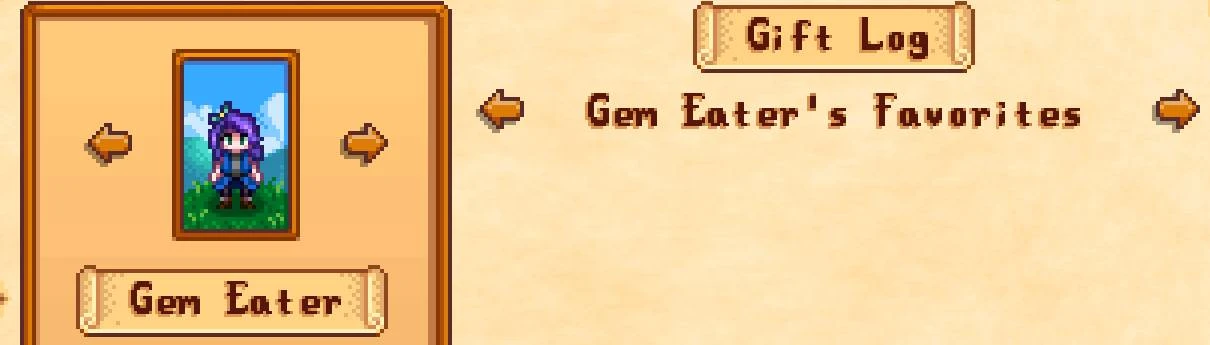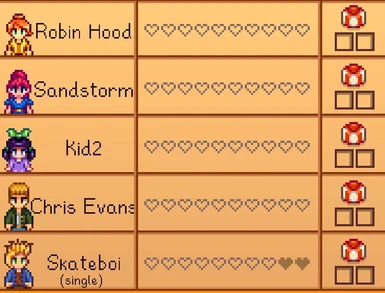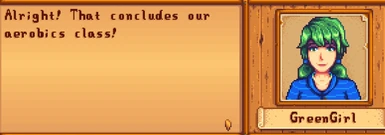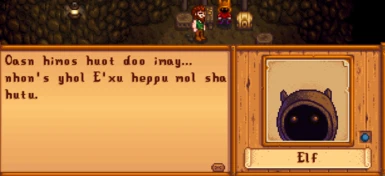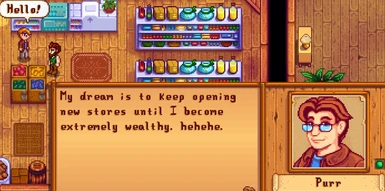About this mod
Allows you to change how the npc names appear on the dialogue box or relationship screen.
First release : 34 Npcs
- Requirements
- Permissions and credits
- Donations
After you make the changes on the content file, this will change the display name of the npc on the dialogue boxes and relationship window.
It won´t change dialogue or events, and it wont mess up events, as this doesn´t change the "Id-name" of the npc.
Not to be confused with Jonqora´s Custom Spouse Nicknames (That changes how npcs call your farmer.)
It plays well with the event command "ChangeName". (You still target the id-name, and not the visual name)
Usage
Inside this mod folder you will need to open the "content.json" file and edit the npc name to one of your liking and save.
They are marked with a comment marked with a comment for easy search.
(I use Notepad+)
Then, change its "config.json" option to "true". (On either, the config file or on the Generic Mod Config Menu screen if you have it installed.)
(As a reminder, the config file is generated after you launch the game for the first time with this mod installed.)
Example
If i want to change the nickname for "Alex" to "BigBoy",
-I go to the content.json
-Find the field "11:" and change its value
-Then save
//////////////////////
{
"LogName": "Alex Nickname", ///Alex
"Action": "EditData",
"Target": "Data/NPCDispositions",
"Fields": {
"Alex": {
11: "Bigboy", // <----- Nickname Change the value between the "" And set the Alex value to true in the config or mcn menu.
},
},
"When":
{
"ModActive": "true",
"Alex": "true"
},
},
//////////////////////
then i need to either:
-Go to the config file and set "Alex" to "true"
or
-if you have Generic Mod Config Menu, you can just check the box in the "Alex" field.
By defaul, all the options are set to "false".
This is because other mods may change other npcs´s visual names or id names. So you can be "Selective" on wich one you want active.
Minor Issue :
Long names cause the words to go outside of the dialogue box. (As you can see in the last screenshot)
So maybe keep it at 14 characters or less.