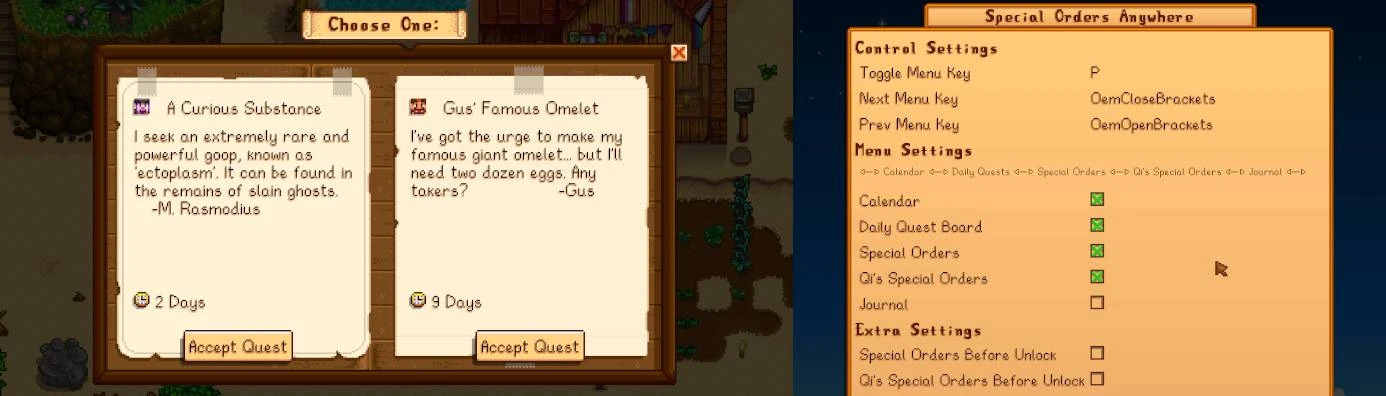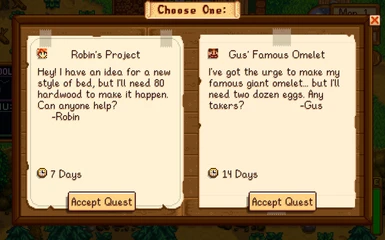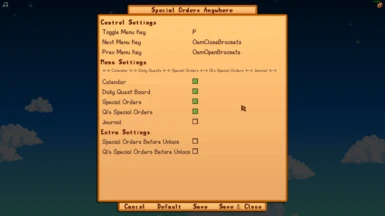About this mod
Quickly cycle through varies menus, anywhere, using 1 to 3 hotkeys.
Calendar, Daily Quests, Special Orders, Qi's Special Orders, and Journal.
+ Options to access Special Orders and Qi Quests before they are unlocked.
Name changed. Previously, Special Orders Anywhere.
- Requirements
- Permissions and credits
- Changelogs
Quickly cycle through varies menus, anywhere, using 1 to 3 hotkeys.
Name changed. Previously: Special Orders Anywhere
Usage
... ⟷ Calendar ⟷ Daily Quests ⟷ Special Orders ⟷ Qi's Special Orders ⟷ Journal (Disabled by default) ⟷ ...
Open/close the first menu in the cycle: P
Next Menu: ]
Previous Menu: [
There are options for a cycle right & left keybind, you can disabled one if you'd like.
If you enable the journal, you can open your journal like normal and cycle left/right from there without using the ActivateKey binding.
There are options to access both the Special Orders Board and Qi's Special Orders Board before they are unlocked. Both disabled by default.
🚨 If you have installed Special Orders Anywhere 🚨
Delete the `SpecialOrdersAnywhere` from your `Mods` folder or both mods will be disabled.
Install
- Install the latest version of SMAPI.
- Extract the zip file into your Mods folder. (You can find the Mods folder using steam by right clicking Stardew Valley, then clicking Properties > Local Files > Browse)
- Install Generic Mod Config Menu from NexusMods.
- Access mod settings from the title screen (via the cog button) or in-game (at the bottom of the in-game options menu)
A config file called config.json will generate inside of `StardewValley/Mods/MenuCycle/` after installing the mod and running the game once.
Open config.json and change `ToggleMonsterList` to your desired key(s).
Here's a list of valid keyboard and controller inputs.
You can combine keys to create multi-key bindings.
[More detailed config instructions on GitHub]
Change Log
4.0.1
+ Fixed bug, accidentally included unfinished translation files in 4.0.0 that threw an error
4.0.0
+ Name changed from SpecialOrdersAnywhere -> MenuCycle
+ Optimization and improved readability
3.0.0
+ Added GenericModConfigMenu support.
+ Added journal menu.
+ Added config settings to enable/disable special orders, qi special orders, and journal.
+ Optimized code
2.0.0
+ Added options to disable calendar and daily quest menus.
+ Improved efficiency and cleaned up logic for the cycling between menus.
1.0.6
+ Press activate key to open the first menu, then cycle between menus with 1 or 2 cycle keys.
+ Pressing the activate key while a menu is open will exit from the menu.
- You can't disable the any of the menus anymore, for now :(
1.0.5
+ Hotkeys only work while the player is free.
1.0.4
+ Added hotkey for Qi's Special Orders Board, as well as an option to use before it's unlocked.
+ Added config options to disable any of the 4 menu hotkeys.
1.0.3
+ Fixed Vortex download issue for nexus mods
+ Added update key to manifest
1.0.2
+ Added hotkeys for Calendar and Daily Quest menus.
1.0.1
+ UseBeforeUnlocked added to config.
1.0.0
+ Pull up the special orders board with the press of a button! Edit the config file to use a different button. (default: B)
[Source Code on GitHub <3]