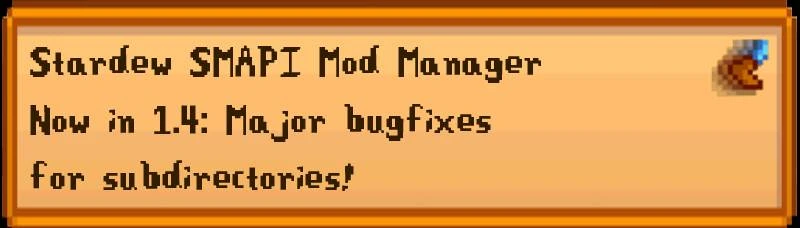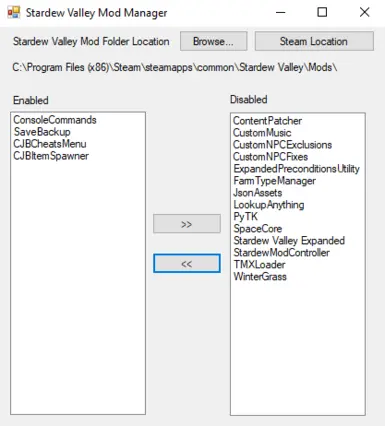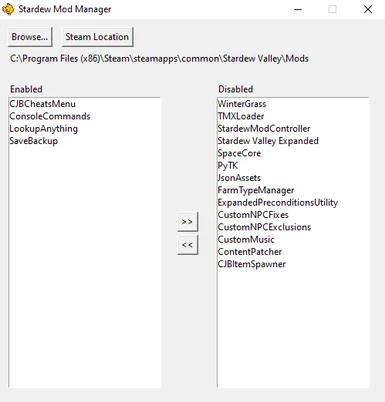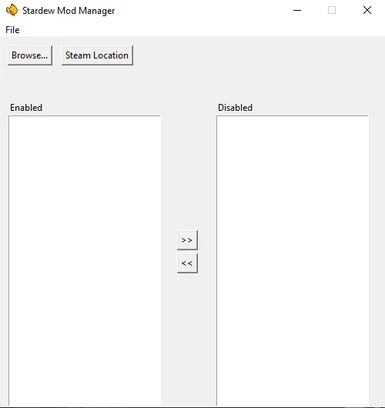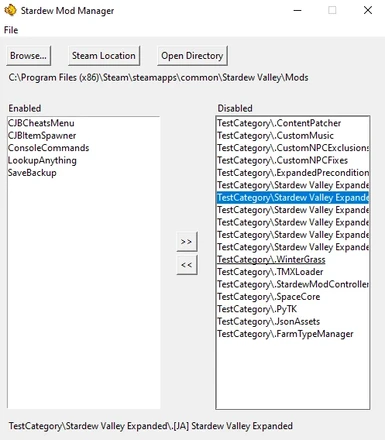About this mod
A simple SMAPI mod manager for Stardew Valley written now in Python (was C#)
- Requirements
- Permissions and credits
- Mirrors
- Donations
There were some bugs to be had with multilevel directories and how to dealt with internal parts of the mod with a manifest. These have now been fixed!
1.3 Update:
Made to manage the directories better and to fix some bugs and compatibility issues, this version should hopefully be the last one for a while, unless someone else makes a suggestion I feel would benefit the program to add. (I've said that before, haha)
1.2.1 Update:
Just some bug fixes that were breaking the sub directory usage.
1.2 Update:
So, another update rolls out. I'm going strong with this. I took some more suggestions from the feedback.
The program now deals with multi-directory issues, doing so by checking each folder for a manifest.json. Any sub-directories of the folder with the manifest.json won't be counted and are considered part of that mod. The downside is the names in the listbox can get long, so I compensated for this by adding a text label below them that shows the full name of the last clicked mod.
A button to open the Mods folder you're currently targeting has been added. (If you download the first 1.2 version, uh, forgot to rebuild after adding this. Please redownload if you don't see it)
The update alerts are less grating. It will only alert when there's an update, or if it can't connect to the internet to check.
There is a list of recent loadouts now. The last 20 loadouts that were saved or loaded will be under file > recent loadouts.
The bug where you had to manually enter .load is fixed.
1.1 Update:
The function is fairly simple. Mods that are enabled are on the left, mods that are disabled are on the right. Select any mods that you want to change from one setting to the other and press the arrow pointing at the opposite box. The program will change the name, adding or removing the period in front depending on where its moving, and move the mod into the opposing category.
I'll be cleaning it up and working on it more as time goes on, but for now I'm quite happy with how it turned out.
The steam location button will automatically pull up the location "C:\Program Files (x86)\Steam\steamapps\common\Stardew Valley\Mods\" or."C:\Program Files\Steam\steamapps\common\Stardew Valley\Mods\" Just for convenience sake. It will alert if it can't find either of these and you'll have to browse to your mod folder manually.
If you're interested in the source code, https://github.com/Akaie/StardewSMAPIModManager I've uploaded it here on my Github.
I'll be leaving the old version 0.5.0.3 up, but consider this new version 1.0. We're moving up in the world.
Oh and it now saves the location between sessions. But on Mac, it saves this file in /Users/<your user name>/Library/Application Support/ so be aware if that folder doesn't exist, things may break.
Also, I don't know what's triggering the "Some suspicious files" mark with Nexus. I'm including links to Virus Total for both the Mac and Windows version zips to reassure everyone.
https://www.virustotal.com/gui/file/ed497cede5eedf53094c2de75cd33e071ff245a84540f144ac48d57dfe64f500/detection
https://www.virustotal.com/gui/file/d412f02a006c6dd19deda2201bf19028b8860c9d2c49488436775e206fa9db7c/detection
I'm using something called pyinstaller to make the EXE files. Apparently that can trigger this because of the bootloaders sometimes being used for viruses.
https://stackoverflow.com/questions/43777106/program-made-with-pyinstaller-now-seen-as-a-trojan-horse-by-avg
I'm also going to submit for a false positive report with AVG and I'll post the emails in a few days when I get a reponse. If you're not comfortable using the new windows version, please stick to the old version for now.
I may resort to keeping two versions of the code around if this can't be dealt with. Wish me luck!