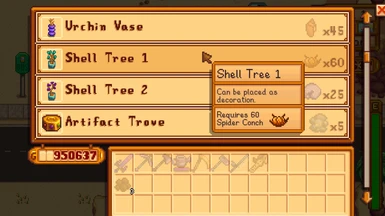About this mod
Adding various beach-themed items. Starting from beach forages, new rarecrow collection, coral fence, cooking recipes, and crafting recipes that intended to blend into the gameplay.
- Requirements
- Permissions and credits
-
Translations
- Portuguese
- Changelogs
This mod is made to increase the variety of beach forages (spawned items on the beach map).
Currently, using JA the mod adds:
- 12 beach forages (mainly shells, two are categorized as crab pot fish).
- 8 rarecrows.
- 4 cooking recipes.
- 4 crafting recipes (a fence, a scarecrow, and two trinkets).
- 4 decorational items (basically big craftable).
How to spot them?
There might be certain conditions necessary to access the non-forage items:
- Beach forages will just spawn on the beach after the mod installed, you can acquire two of them from crab pot.
- New cooking recipes can be obtained from the saloon, the fish shop, and befriending a villager.
- New fence requires finishing a certain special order and seeing an event.
- New rarecrows can be obtained from the casino, Krobus' shop, desert trader, and Willy's shop.
- New scarecrow can be obtained from befriending a certain villager.
- New decorations can be obtained from the desert trader.
- Some new barters with the desert trader are added using the foraged shells as currency.
A more detailed breakdown is available here (need an update to include recent addition).
With FTM, the forages spawn with the same behavior as the vanilla forages (reset after player sleep on Saturday). The spawn rate for the added beach forages is set to not overflood the beach. All the beach forages are available from year one and will appear in their respective season. Some will only appear after a rainy day. And some will appear more often than others.
Item Animations
Animation can be enabled or disabled per category (beach forages and cooking recipes) as well by toggling individual items. You can edit config.json file located in Mods/ShellCollection/[CP-A] Shell Collection. On default:
- If Animated Fish mod is installed the beach forages items will be animated.
- If Animated Food and Drinks mod is installed the cooking recipes items will be animated.
Fish Pond Produce
- If Shellfish Produce Pearls is installed the added crab pot fish will also produce pearls
Installation
- Install the dependencies
- Download the mod
- Extract the zip to "Mods" folder. Inside the "Shell Collection" folder, you should have 6 folders: [CP] Shell Collection, [CP-A] Shell Collection, [JA] Shell Collection, [MFM] Shell Collection, [STF] Shell Collection, and FTM
On the list
- Move some items to the Ginger Island shop when Shop Tile Framework support it.
- Add items to some modded shops like Stardew Aquarium.
- New fences.
Known issue
- The beach forages are also set to spawn in East Scarpe and Mermaid Island when the respective mods are installed. However, the forage skill won't affect the quality of the beach forage there (i.e. if you have the botanist profession, the beach forage will still be standard quality). FTM mod author is aware and is set to make a workaround. If you don't want the added forages to spawn in a certain map you can navigate to Mods/Shell Collection/FTM and remove the corresponding folder.
Credits
- spacechase and paradigmnomad for helping me in using JA.
- Kaya for the Korean translation, setting up the objects for other translations, and fixing i18n for better translation.
- Pathoschild and Jonqora for helping setting up the config for the CP-A.
- Gervig91 for the inspiration on the animations and super helpful save file.
- awesome people on #making-mods that helped sort through my confusion.
Uninstallation
- Delete every existing item added by the mod in the game (inventory, chest, refrigerator, mini-fridge, you name it.)
- Remove the mod folder "Shell Collection" inside /Mods
Missing some items during uninstallation could lead to red text on SMAPi console.
Tiny reminder: endorse the mod if you like it. It means more people will see it, and it makes the author happy. :)