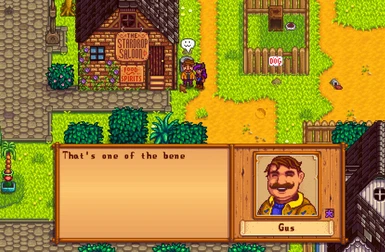About this mod
Show emotes above NPC's head based on their dialogue portrait while talking like in Animal Crossing.
- Requirements
- Permissions and credits
- Changelogs
- Donations
In the core it's supported basic emotes like $h, $s, $l and etc. If you want to define emotes for some special portraits for custom NPCs, you can do it via create a content pack.
Install
- Install the latest version of SMAPI.
- Download this mod and unzip it into Stardew Valley/Mods.
- Run the game using SMAPI.
How to use
It's just simple mod for fun which adds only the above-head emotes while talking. Just talk with an NPC. In some dialogues NPC can react with emote above their head (if their dialogue text contains dialogue commands described bellow)
- Supports classic emotes: heart for
$l, smile for$h, tear for$sand hate for$a. - For question dialogues is shown question mark above NPC head.
- With expansion content packs you can add some extra individual emotes based on face emotions for vanilla NPCs or for custom NPCs
- You can define customized emotes based on dialogue face emotions for each NPC with content packs
- Also it works without any content pack for basic emotes if NPCs are loved, happy, sad or hate.
Requires SMAPI, does not use Harmony.
Compatibility
- Works with Stardew Valley 1.4 and 1.5 on Linux/Mac/Windows.
- Works in single player and multiplayer.
- Android compatibility was not officially tested.
If there is any problem, contact me on my discord server, or on official SDV discord server in channel #making-mods or #using-mods. Thanks.
Create content pack
Since version 1.1.0 Dialogue Emotes supports content packs with custom emotes for NPCs. For define custom emotes create standard SMAPI content pack and then create file
emotes.json
inside your pack directory which has content in following format:{
"Abigail": { // NPC name
"$u": 40, // Dialogue emotion string: emote above head index
"$7": 16, // Explicit emotion frame id: emote above head index
}
}See also