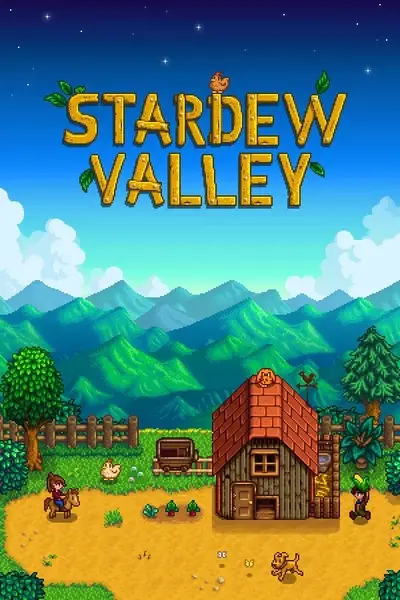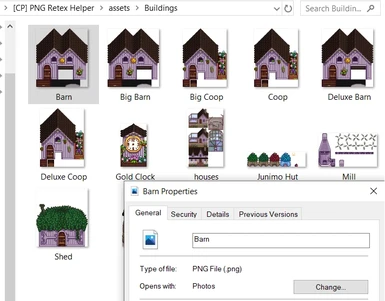About this mod
This CP will help you put your .png re-texture to the game and let's you custom you farm as you wish
- Requirements
- Permissions and credits
This CP will work like the door to put your PNG into the game.
Inside the mod you will find the assets folder contains sub-folder like original game content without any files.
All you need to do is put your .png files to assets mod folder correctly same the location as .xnb in original game content.
you can check your .png location at Drive://......the location that you install your game.../steamapps/common/stardew Valley/Contents
or at your png retexture download source like cafe Naver, they also tell you where is you .png file located.
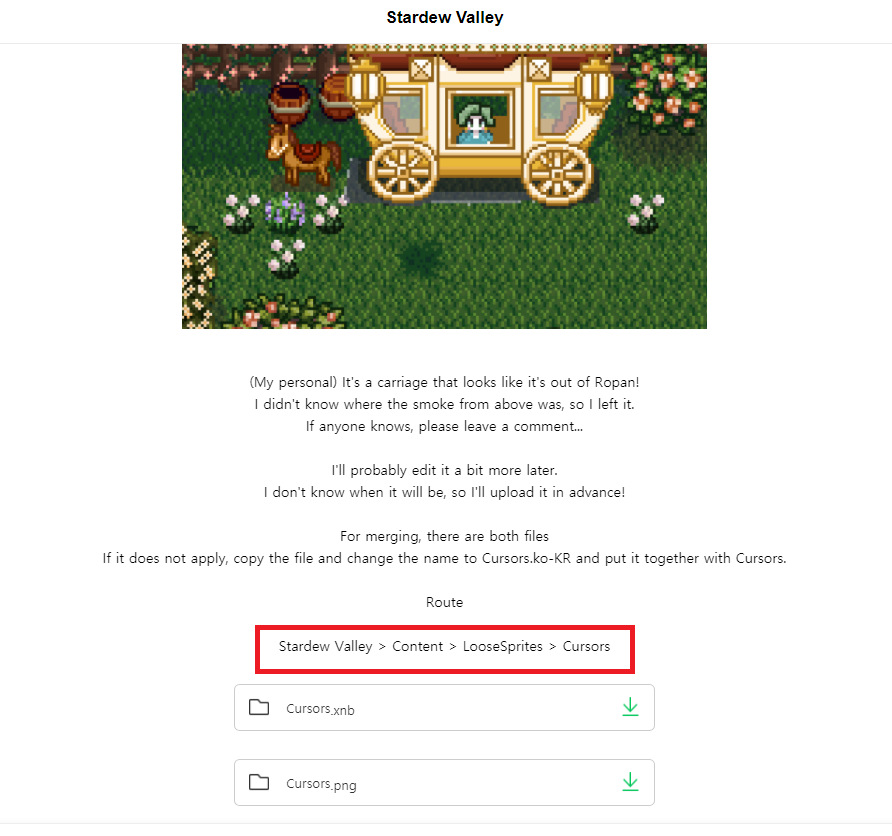
(url : https://m.cafe.naver.com/starvall/315075)
1. install Content Patcher first , If you already have it
2. download this mods
3. unzip folder and place [CP] PNG Retex Helper in you Mods folder
4. add you .png file into asset folder
5. check how it work and have fun :)
If you like my mod support me a coffee : https://www.buymeacoffee.com/sabimiyato
Information and Compatibility
1. SVE character and portrait can work with this mod
2. IF2R farm : If you want to change greenhouse outdoor style while using IF2R. You have to follow IF2R recommendation to replace your greenhouse but I already prepare it. if you put your house.png in assets/Buildings/, it will not show your greenhouse picture on the river. (thanks to Gweniaczek for code condition)
3. your png file have to be same size as original files, the png for merge not compatible with this mod
มอดนี้จะช่วยให้เพื่อนๆ ที่อยากลงภาพ .png ง่ายขึ้น
ข้างใน มอดจะมีโฟลเดอร์ assets อยู่และด้านในจะมีโฟลเดอร์ assets จะมีโฟลเดอร์ย่อยๆ ข้างในอีกที แต่จะไม่มีไฟล์รูปอยู่
ที่ต้องทำ คือ เพียงแค่วางไฟล์ .png ลงไปใน folder assets ของมอดให้ถูกต้องตามที่อยู่เหมือน ไฟล์ xnb. ในเกมหลัก
ซึ่งสามารถไปดู ตำแหน่งไฟล์ของเกมหลักได้ที่ ไดฟ์://......ที่ติดตัวเกมสตาร์ดิวในเครื่อง.../steamapps/common/stardew Valley/Contents
หรือปกติแล้วที่แหล่งดาวน์โหลดเขาจะบอกอยู่แล้วว่าให้เอาไฟล์ .png ไปวางที่ไหน (เช่น ใน cafe Naver)
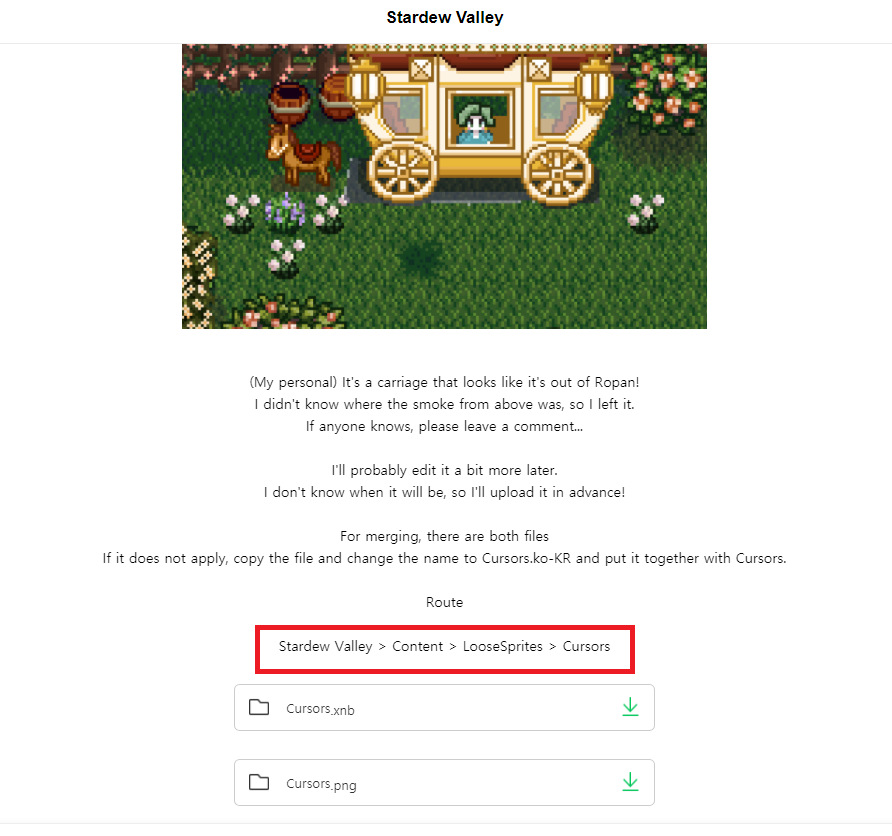
1. ลง content patcher ก่อน ถ้ามีแล้ว ข้ามขั้นตอนนี้ไป
2. ดาวน์โหลดมอดนี้
3. แตกไฟล์ และนำโฟลเดอร์ [CP] PNG Retex Helper ที่อยู่ด้านใน วางลงในโฟลเดอร์ Mods
4. นำภาพ .png ของคุณมาวางลงในโฟลเดอร์ให้ถูกต้องตามที่อยู่เหมือนเกมหลัก
5. เข้าไปเช็คในเกม ถ้าลงถูกต้องภาพจะเปลี่ยน
ข้อมูลและ ความเข้ากันได้กับมอดอื่นๆ แบะข้อ
1. มอดนี้รองรับภาพตัวละคร และภาพหน้าตาตัวละครจาก SVE
2. สำหรับคนที่ลงมอดขยายฟาร์ม IF2R immersive farm 2 remaster แล้วต้องการเปลี่ยนภาพภายนอกเรือนกระจก ให้ทำตามคำแนะนำของการติดตั้งเรือนกระจกของมอด IF2R
เราได้ทำการปิดภาพเรือนกระจกกรณีใช้คู่กับ IF2R แล้ว จะไม่เห็นภาพเรือนกระจกไปโผล่บนน้ำในฟาร์มค่ะ
3. ภาพ png ที่นำมาลงในมอด จะต้องเป็นภาพขนาดมาตรฐานเท่ากับภาพเกมหลัก ภาพ png สำหรับผสาน ของ Naver จะต้อง ผสานภาพให้เสร็จก่อนเอามาลงในมอด