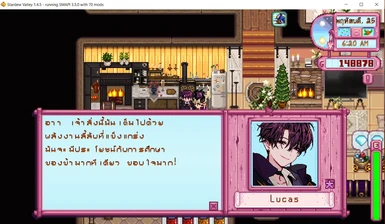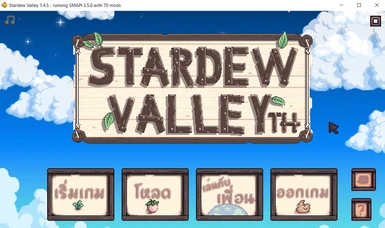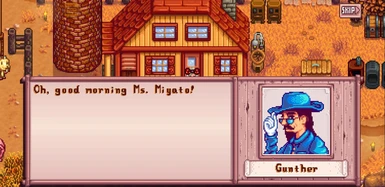About this mod
Theme interface for PC/Android. compatible both English and Thai language.
- Requirements
- Permissions and credits
- Donations
Good News for Android user!!!
Now you can change your Color in Config Menu like PC.
No need to install in separate folder anymore!! Hooreyyyyyyy!!!
***Compatible with SMAPI for Android version 3.6.2 or higher***
If you have older version (1.2) please delete file Name " MobileAtlas_manually_made"
in CustomLocalizaton Mods > Content > LooseSprite > MobileAtlas_manually_made.xnb by yourself.
for PC
1. Install SMAPI and Content patcher in you PC
2. Download Main file "UI 3 in 1 theme color for PC"
3. Unzip file and place the folder : [CP] UI 3 in 1 theme color for PC in your Mods folder location --> Steamapps/Common /Stardew Velley/ Mods
for configulation
in config.json you can choose your theme by put the color code as : Pink, Choco, Paddlepop
like...
"UI theme Color": "Pink" <----------default
for Android
1. Install SMAPI and Content patcher in you phone
2. Download Main file "UI 3 in 1 theme color for Android"
3. Unzip file and place the folder : [CP] UI 3 in 1 theme color for Android in your Mods folder location --> phone/ Internal storage / Stardew Velley / Mods
for configulation
1.Go to SMAPI installer APP in your phone
2.in Config Tab tab on edit icon (paper with pen) then choose your theme by put the color code as : Pink, Choco, Paddlepop and Save
like...
"UI theme Color": "Pink" <----------default
*Note*
If you have older version (1.2) please delete file Name " MobileAtlas_manually_made" in CustomLocalizaton Mods > Content > LooseSprite > MobileAtlas_manually_made.xnb by yourself.
1. Install SMAPI / Content patcher / ** and Custom Localization ** (actually it's already installed in your Mods folder with SMAPI installer by Zaneyork or you can manual download at requires mods tab. ) in your phone
2. Download UI color that you need ---> at optional files it separate by color
3. Unzip file and go inside the folder. You will find 2 folders as [CP] UI color for Android and CustomLocation here.
4. Copy both folder and move its to your Mods folder location ---> phone/ Internal storage / Stardew Velley / Mods. then your phone will ask you to override the CustomLocalization folder. so, Let's it replace your first one in you phone.
If you want to buy me a coffee ≧◠ᴥ◠≦
https://www.buymeacoffee.com/sabimiyato
Warning !!! This mod can conflict with other User Interface Mods that change the theme Interface too.
*********************----------------------------------*******************************----------------------------------************************

ไม่อนุญาตให้เอาไปยำแจกนะคะ !! หวังว่าจะไม่เห็นนะคะ
ข่าวดี !!!! สำหรับคนที่ใช้ Android
ไม่ต้องลง แยกสี แล้วนะคะ ให้ลงตัวใหม่ จะสามารถเลือกสีได้ใน Config เหมือน PC
*** ต้องติดตั้ง SMAPI แอปไก่ดำ หรือ โซเฟีย Version 3.6.2 ขึ้นไป ***
สำหรับคนที่เคยลง Version เก่า (1.2) ให้เข้าไปลบไฟล์ ชื่อ " MobileAtlas_manually_made"
ที่ CustomLocalizaton Mods > Content > LooseSprite > MobileAtlas_manually_made.xnb ด้วยค่ะ
วิธีลง
สำหรับ PC
1. Download Main file UI 3 in 1 theme color for PC
2. ทำแตก Folder Mod และนำ folder [CP] UI 3 in 1 theme color for PC วางลงใน Steamapps/Common /Stardew Velley/ Mods
สามารถเลือกใช้ได้ 3 สี ได้แก่ Pink, Choco, Paddlepop
โดยตั้งค่าใน Config.json "UI theme Color": "Pink" <--- ค่าเริ่มต้น
วิธีลง
สำหรับ Android
1. Download Main file UI 3 in 1 theme color for Android
2. ทำแตก Folder Mod และนำ folder [CP] UI 3 in 1 theme color for Android วางลงในโฟลเดอร์ Internal storage / Stardew Velly / Mods
สามารถเลือกใช้ได้ 3 สี ได้แก่ Pink, Choco, Paddlepop
โดยตั้งค่าใน Config ในเมนูกำหนดค่า ของ SMAPI installer (ไก่กำ หรือ โซเฟีย) และพิมพ์ชื่อสีลงไป เช่น "UI theme Color": "Pink" <--- ค่าเริ่มต้นคือสีชมพู
หมายเหตุ!!
สำหรับคนที่เคยลง Version เก่า (1.2) ให้เข้าไปลบไฟล์ ชื่อ " MobileAtlas_manually_made"
ที่ CustomLocalizaton Mods > Content > LooseSprite > MobileAtlas_manually_made.xnb ด้วยค่ะ
1. download optional files ตามสีที่ต้องการ
2. ทำการแตกไฟล์ออกมา แล้วเข้าไปใน folder UI interface for Android
3. คัดลอกโฟลเดอร์ [CP] UI interface for Android สีที่เลือก และ CustomLocalization วางลงในโฟลเดอร์ Internal storage / Stardew Velly / Mods

https://ellipszist.github.io/