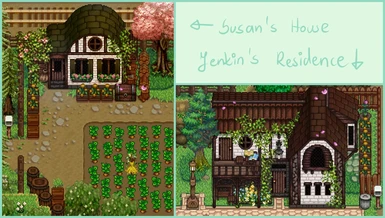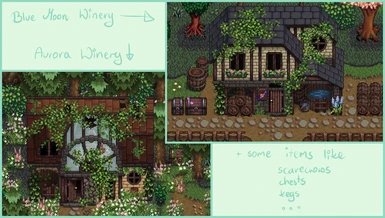Mod articles
-
INTRO
Please do not delete any files inside my mod. You'll end up with errors/warnings in SMAPI log.
First go into your Mods folder inside the game directory ( If you use steam it should be something like this: C:\Program Files (x86)\Steam\steamapps\common\Stardew Valley\Mods ) and find my mod ( Medieval SV Expanded ). Inside there is a file named config.json ( it will be generated only after you lunch your game at least once after installing the mod ). Edit it -> simple Notepad is ok.
It should look like this:
{
"BuildingsReplaced": "Jenkin's Residence, Aurora, Blue Moon, Susan's House, Andy's House, pethouse, Grandpas Shed, Claire's H... -
v1.3 Choosing your options. Editing config.json
You want to change something in my mod, but have no idea how to? School time c:<
First of all -> Please do not delete any files inside my mod. That won't work in most cases.
First go into your Mods folder inside the game directory ( If you use steam it should be something like this: C:\Program Files (x86)\Steam\steamapps\common\Stardew Valley\Mods ) and find my mod ( Medieval SV Expanded ). Inside there is a file named config.json ( it will be generated only after you lunch your game at least once after installing the mod ). Edit it -> simple Notepad is ok.
It should look like this:
{
"BuildingsReplaced": "Jenkin's Residence, Aurora, Blue Moon, Susan's House, Andy's House, IF2R Shed, pethouse",