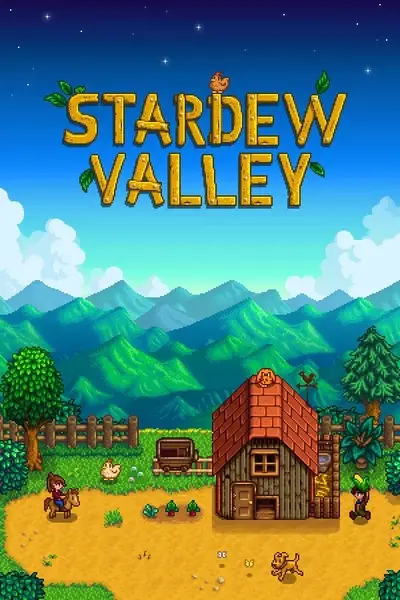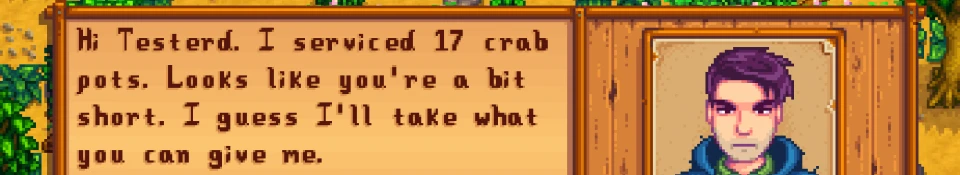About this mod
Are crab pots crabbing your style? Wouldn't it be nice if there were a way to empty your crab pots without picking up the pot, too? You should definitely try out Crab Net.
- Permissions and credits
Do you find yourself picking up and placing your crab pots everysingle time you empty them? And every single time you bait them? And even when you're trying to place them? Let's face it, ConcernedApe may have been concerned about a great many things, but "How easy is it to use crab pots" must not have been one of them. Can you image a world where you simply pressed a button and all your crab pots were emptied and baited, and those little shrimps and periwinkles were deposited right into your inventory? Crab Net makes that dream a reality.
Quick Setup
1. Unzip the mod and put into your "Mods" folder.
2. If you want to use this like a trainer, change the config.json settings: enableMessages: false, free: true, chargeForBait: false.
3. If you want the mod to charge you, but you couldn't care less about the dialogues and such, change config.json settings: enableMessages: false.
4. Start up the SMAPI executable, and enjoy all the free time you're going to have now that you're not mucking around with crab pots.
Configuration
The configuration file defaults to the following settings.
{
"keybind": "H",
"enableLogging": false,
"enableMessages": true,
"free": false,
"costPerCheck": 1,
"costPerEmpty": 10,
"chargeForBait": true,
"preferredBait": 685,
"whoChecks": "spouse",
"chestCoords": "73, 14",
"bypassInventory": false,
"allowFreebies": false
}
keybind: The hot key you want to press to summon your crab bearing minion.
enableLogging: Tells the mod whether or not to output logging messages to your SMAPI console. Don't get it confused with "enableMessages".
enableMessages: Tells the mod whether or not you want feedback about what your worker did, how much it cost, etc. Disable it if you don't want to see any dialogues or HUD displays after pressing the hot key.
free: This setting overrides all other cost settings. If you set it to true, then all other cost settings will be ignored and you can have all your trash brought to you and not find your self a single 'g' poorer. It's the same thing as setting all the other cost settings to 0.
costPerCheck: Assuming "free" is set to false, you will be charged this amount for every pot that you have placed in Stardew Valley.
costPerEmpty: This is the amount that it will cost you to have the contents of your pots retrieved. If there's nothing to retrieve, you will not be charged anything for that crab pot.
chargeForBait: This tells CrabNet whether you want to pay for bait or not. The arrangement you have between you and your pot checker is nobody's business but your own, and there are certainly some master baiters in Pelican Town who include the bait in their service.
preferredBait: The ID of the bait you like to use. The only 2 I know about are 685 (regular bait, and the default), and 774 a.k.a. 'wild bait'. Yes, this allows you to use Linus' bait recipe before he teaches it to you. If you feel bad about that, then use 685. Or increase the "costPerEmpty", and call it a royalty fee for Linus. Or set "whoChecks" (see below) to Linus, and he might use his own special bait out of disgust for the alternative.
whoChecks: This is an immersion setting. The default is "spouse", which means messages displayed will indicate that your chosen spouse has done this task. If they wear the pants in your family, then you might consider setting it to something else, like "Shane" or "Haley". If the name is not recognized, then it will be used verbatim (if you set it to "Captain Underpants", who to my knowledge is not a character in this game, this mod shall say "Captain Underpants did such and such). However, if the name is one of the characters AND messages are enabled, you'll get to see their mug every time you press the button.
chestCoords: These are the secret coordinates of a chest that you have placed on the farm grounds (not inside a building), into which Captain Underpants will deposit the contents of your crab pots if you don't have enough room in your inventory. The default setting is the tile to the immediate right of the sell box: "73,14".
bypassInventory: If you really,really like the chest idea, you can set bypassInventory to true, and your helper will attempt to deposit your daily catch into the chest first. If there is no chest, or the chest is full, they will fall back to putting it in your inventory.
allowFreebies: This setting basically tells the mod to be unforgiving in charging its fees. If it's set to false (the default) you will not get much slack. If you can't afford to pay for the service, there's an immediate strike and the rest of the work will go undone. Setting it to true will give your hunter-gatherer a little more compassion for the plight of the young farmer (whether they deserve it or not).
Customization
Because it matters to some...
The dialog.xnb file will allow you to customize the dialog to your liking. I've also included the dialog.yaml source file, but the mod will read it from the XNB file. If you don't know how to do it, google "how to unpack and repack stardew valley mods". Anyway...
The dialogue elements are arranged in a name_index format. If the name starts with a capital 'X', that means those messages need to stay roughly in that order and in the same format for the dialog to make sense. The number is important.
All other elements can be added to, and modified because they are used randomly at the appropriate place in the dialogue. You have to use the same "name" from the "name_id" that are already in the file, but you can add to and remove so long as all the numbers in a particular group are unique.
Also you'll see that I added a few names down at the bottom,"Shane_1", "Shane_2", "Leah_1", for example. You can add any other Stardew characters dialog to the file in that same format. Those dialogues will be merged in with the "smalltalk" group if your "whoChecks" is set to one of the characters.
Most of the notation that existing SDV dialogs use will work(for example @ is replaced by the name of the farmer). There's also notation added to use values from this mod in the dialog, they are (along with a description)
%%numTotal%% - The total crab pots you have placed.
%%numChecked%% - The number of crab pots that were checked.
%%numEmptied%% - The number of crab pots that were emptied.
%%numBaited%% - The number of crab pots that were baited.
%%notChecked%% - The number of crab pots that were not checked (because you didn't have the money)
%%notEmptied%% - The number of crab pots that were not emptied (because you didn't have the money or the inventory space)
%%notBaited%% - The number of crab pots that were not baited(because of no money, or else they've already been baited)
%%runningTotal%% - The total accrued costs.
%%spouse%% - The farmer's spouse's name (if married), the value of whoChecks otherwise.
The dialog groups in the file, and a quick explanation of when each are used:
Xdialog - Some specific dialogs used when the spouse or non-character check the pots.
greeting - Greetings the checker will use when addressing the farmer.
unfinishedmoney - Comments the character checker will make when they weren't able to finish on account of no money.
freebies - Comments the character checker will make when allowFreebies is true, and the cost of services was more than the farmer has on hand.
unfinishedinventory - Comments the character checker will make when they weren't able to finish on account of not having anywhere to deliver the goods.
smalltalk & character names - Comments that are thrown in at the end of most conversations.
Notes
This was written and tested against SMAPI 0.40.1.1 for StardewValley 1.1.
I also tested this using Advanced Location Loader, however, I didn't try adding any crab pots to the locations loaded by it... so I don't know if that works yet. I'm not even sure if crab pots work in those or not, never tried.
This mod will take into consideration your skill perks (no bait needed for your crab pots, and so forth).
Changelog
1.0.1: Attempted to fix a problem where the crab pot images sprites would start freaking out after a few days. Please let me know if anyone experiences anything like that with version 1.0.1.
1.0.2: Added some features: chest overflow, stricter credit rules,more immersive dialog.
1.0.3: Fixed a bug in the dialogue system which was preventing normal game dialogue with your checker after having them check your crab pots.
1.0.4: Fixed (I hope) a bug where the dialogues would not load unless your mod was in your Stardew Valley/Mods folder.