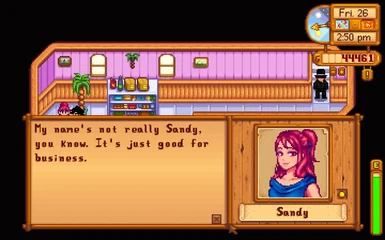About this mod
A much better edit of Victy's Sandy portrait. Now with tweaked overworld sprites!
- Permissions and credits

Update 2.0
Now includes slight tweaks to Sandy's overworld sprite to make her look more like her portrait!

Victy's original portraits can be found here.
Androxilogin's original edits can be found here.
How to install:
Go to the Content folder within your Stardew Valley folder (default Windows location is C:\Program Files (x86)\Steam\steamapps\common\Stardew Valley\Content). Replace the Sandy.xnb file in the Portraits folder with the one provided in the Portraits folder, and replace the one in the Characters folder with the one provided in the Characters folder. Make sure not to mix them up or the sprites will glitch out like Missingno! I'd recommend backing up the original files in case something goes wrong.
Note that sometimes, if the game updates, your portraits or sprites can be reverted to normal. If that happens, you'll just have to reinstall them.