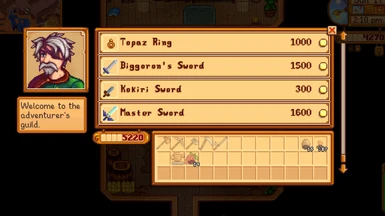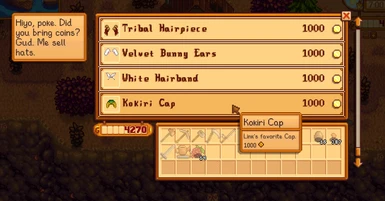About this mod
Adds Link's Cap (Hat) and swords (Weapons) from The Legend of Zelda series to Stardew Valley. Very compatible with every mod out there, and future-proof, requiring no updates!
- Requirements
- Permissions and credits
The mod adds 4 new the Legend of Zelda items (3 weapons and 1 hat) to Stardew Valley. These are the Master Sword, the Kokiri Sword, the Biggoron's Sword, and the Kokiri Cap.

The new items can be obtained in-game without cheats or item spawners, by purchasing them at certain stores:
Marlon (location: Adventurer's Guild):
Kokiri Sword (Purchase Price: 300g, Sell price: 150g)
Master Sword (Purchase Price: 1600g, Sell price: 800g)
Biggoron's Sword (Purchase Price: 1500g, Sell price: 750g)
Mouse (location: Abandoned House):
Kokiri Cap (Purchase Price: 1000g, Sell price: - )
All the swords and cap, are equippable/usable as weapons and hat. See pictures for more info on them and what they do.
PS1: The mod replaces no vanilla items. It merely adds new items to the game without touching any of the game's pre-existing items.
PS2: The prices for the items are determined by the game itself, not me. However you can configure the mod yourself and set the Purchase prices for the items to your liking. The weapon.json allows you to set the Purchase prices for the swords, and hat.json the Purchase price for the Cap. Sell price however is defined by the game based on the true value of the items and you cannot modify it.
PS3: The .json files can be opened and edited using a Notepad application of your preference.
COMPATIBILITY:
The mod, due to its coding nature, is very compatible with every other mod out there, and also very future-proof.
Last, and more importantly: it is a save-file friendly mod, which means your save game wont get corrupted if the mod is uninstalled!
REQUIREMENTS:
My mod requires Json Assets, which allows moders to add new items/weapons to the game without replacing any of the existing items.
You can download Json Assets here at Nexus Mods:
Json Assets (click here)
INSTALLATION:
Just unpack the mod's archive file into the game's Mod folder and play!
UNINSTALLATION:
Delete everything added by this mod (i.e. to the trash bin), save game, and then uninstall.
ISSUES:
No issues at all.
Q & A:
Question: I uninstalled the mod but I forgot to delete the items from my inventory! What should I do now?
Answer: Worry not. if you have uninstalled the mod and forgot to delete the items, they will still be here but be unusable/invisible. Simply click the slot where the item was and drag it to the trash bin and that's all! The item is deleted and you got rid of it.
Question: I started a new savegame, but I can't access Marlon's shop in the Adventurer's Guild! What should I do now?
Answer: The path to Marlon's shop is initially blocked by a landslide but it will open a few days later. The game will notify you that Joja Co. opened a path through the landslide. Just keep playing.
Question: I started a new savegame, but I can't find Mouse in the Abandoned House! What should I do now?
Answer: For the Mouse to show up, you will have to earn your first achievement, whatever that may be. Just play the game, and as soon as you unlock any achievements, the Mouse will show up at the Abandoned House and start selling hats/caps to you, including this mod's Kokiri Cap. Just keep playing.
Question: I got the Kokiri Cap but I don't have Link's clothes (Green Shirt & White Pants shown in the mod's pictures)! What should I do now?
Answer: The clothes (shirt/pants) you see in the mod's pictures, are from within the game, so I didn't include them with my mod. The Green shirt is one of the default Character Creation Menu's clothing options (Shirt #35), while the White pants is simply the game's default pants, just readjusted to look white using the provided Color Slider. Simply set your shirt to number 35, and adjust the pants color to white.
Question: What hairstyle does Link has in the mod's pictures?
Answer: Link's hairstyle is provided automatically along with the Kokiri Cap. So, if you equip the Cap, your character's hairstyle will change to Link's characteristic blonde hair.
Question: How can I access the Character Creation Menu to change to Green Tunic and White Pants (as shown in the mod's pictures)?
Answer: There are 2 ways to access the Character Creation Menu: either 1) at the start of a new savegame, or 2) during an existing savegame.
1) For new savegames: If you haven't started a new savegame already, then, start it and you will be sent to the Character Creation Menu automatically as part of the game's progress, so it is impossible to miss it. 2) For existing savegames: if you have already started a savegame but picked the wrong Green Shirt/White Pants for your character, then worry not: it is never late! Simply befriend the Wizard (level 4 friendship) to have him grant you access to the Character Creation Menu once again. For 500g, he will let you change your character's appearance and clothes!
Question: Your mod's weapons are too powerful/weak for my tastes! Can I modify their stats to my liking/preferences?
Answer: Of course! Absolutely! You can alter my mod's weapon stats to make them more powerful or weaker, or even have increased chance for a critical damage, and adjust their accuracy/enemy knockpack and such stats! To do so, simply locate the weapon you want inside my mod's folder (very easy to find, due to my mod folder's concise structure) edit their respective weapon.json with a Notepad editor of your choice, and you are good to go!
Question: I am using Nightmare's Weaponry Mod, which too adds a Master Sword as well. What should I do?
Answer: They are the same weapon. You don't need 2 copies of the same weapon in-game. Keep just one of the two. If you want to keep my version of the Master Sword, then delete the "Master Sword" subfolder located in Nightmare mod's folder, at: Stardew Valley -> Mods -> Nightmare's Additional Weaponry [JA] -> Weapons -> Master Sword. However, if you want to keep Nightmare's version of the Master Sword, then delete the "Master Sword" subfolder located in my mod's folder at: Stardew Valley -> Mods -> SRZeldaWeaponsPack[JA] -> Weapons -> Master Sword, instead, and you are good to go!
CREDITS:
Credits go to spacechase0 for Json Assets, to paradigmnomad for learning the protype mod folder structure for Json Assets, to zcsnightmare for using a sprite as a basis for my own sword sprites, and of course me for the mod's creation.