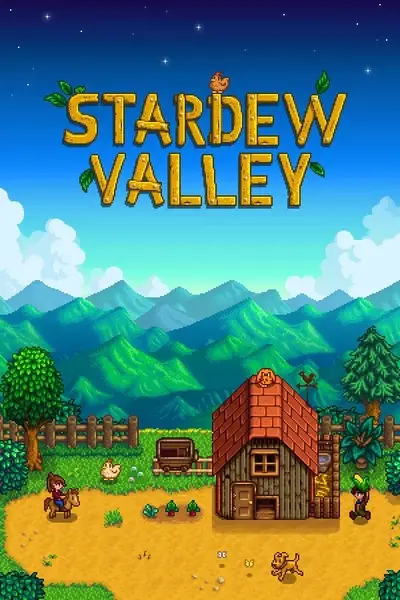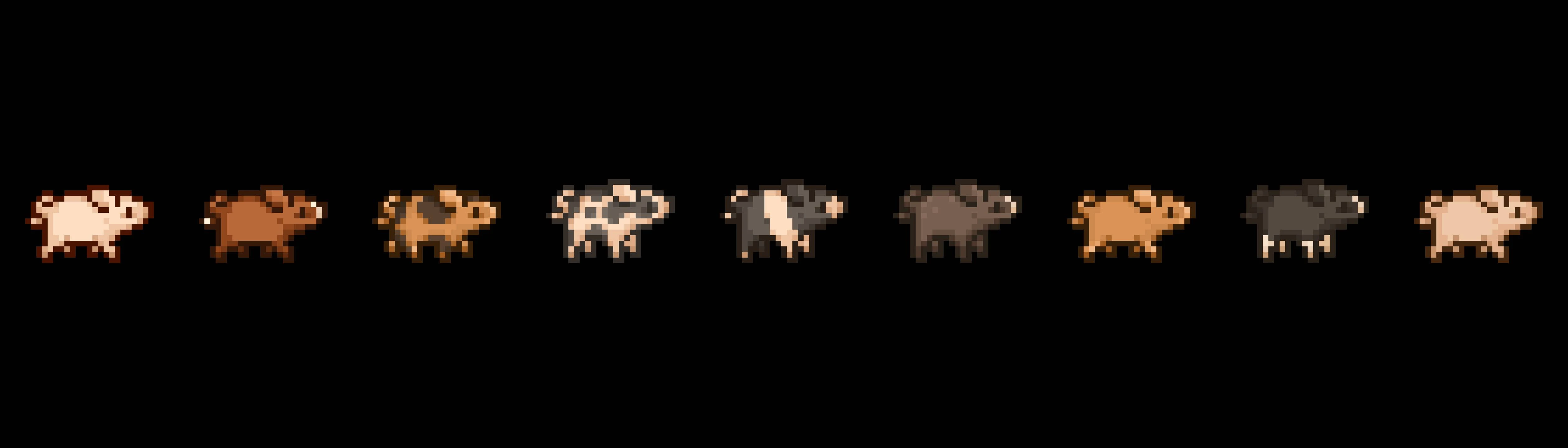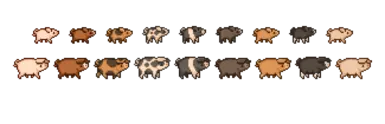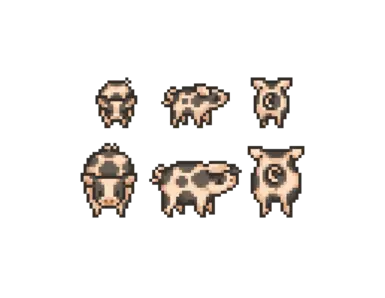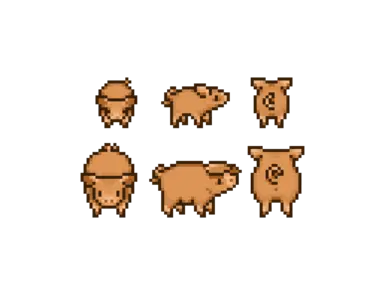About this mod
Nine colour options for the pigs, including Marnie's shop icon. Available for CP and AT.
- Requirements
- Permissions and credits
It includes the pig, baby pig and Marnie's livestock shop icon
Available for Content Patcher and Alternative textures
The different types are:
Yorkshire (light pink)
Wattle (dark red)
Oxford (red with spots)
Juliana (pink with spots)
Hampshire (black with white stripe)
Hog (brown)
Tamworth (red)
Berkshire (dark brown with white nose and legs)
Landrace (pink)

Download and install the latest SMAPI and Alternative Textures
Download and unzip "Em's Pigs AT"
Move the folder to \Stardew Valley\Mods\
Buy the paint tools from Robin at the Carpenter's shop
With the scissors selected, left-click the pig and choose its type
Enjoy!
Note: The shop icon default is set to a Yorkshire icon.
If you like another option, you can change this in the config.json file in the Shop Icons folder!
Just make sure you have Content Patcher installed besides Alternative Textures
Any baby pig bought at Marnie's shop will get a type assigned at random and can still be changed

Download and install the latest SMAPI and Content Patcher
Download and unzip "Em's Pigs CP"
Move the folder to \Stardew Valley\Mods\
Enjoy!
The default is the Yorkshire pig. To choose a different type:
Open and close the game once
There is now a config.json file in the Pig mod folder
Open the config.json file, and simply replace "Yorkshire" with the name of the type you like
The choice you make also affects Marnie's shop's pig icon
Save and close the folder again, and you're all set!