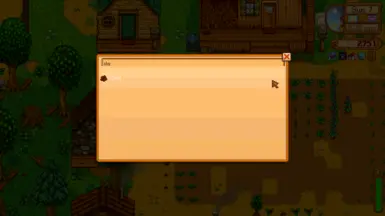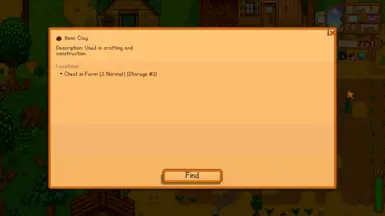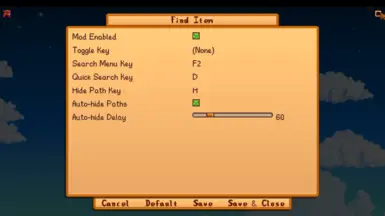About this mod
Find Item helps Stardew Valley players quickly locate where their items are stored—whether in inventory, chests, fridge, or other containers. Easily search for any item you own and see its location, saving you time and making inventory management easier.
- Requirements
- Permissions and credits
- Mirrors
- Donations
Find Item is a quality-of-life mod designed to help you effortlessly locate any item you own in Stardew Valley. Ever lost track of where you put that rare material or tool? This mod is made for you.
With Find Item, you can instantly search across your inventory, chests, fridge, and other storage containers to pinpoint the exact location of your items.
Inspired by popular mods like Lookup Anything, Item Locator, and Where’s My Items, this mod provides a familiar yet streamlined and user-friendly experience for managing your farm's inventory.
✨ Features
- 🔍 Search instantly across your inventory, chests, fridge, and all storage containers.
- 🧭 Visual path highlights guide you directly to the item’s location.
- 🎮 Customizable hotkeys for:
- Opening the search menu (SearchKey)
- Quick search for the last used item (QuickSearchKey)
- Hiding visual paths (HidePathKey)
- Toggling the mod on or off (ToggleKey)
- ⏱️ Auto-hide item paths after a delay (optional and configurable).
- ⚙️ Lightweight and easy to use — configure it once, and it works seamlessly in the background.
- ✅ Compatible with Stardew Valley 1.6+ and SMAPI 4.0+
config.json file inside the Mods/Find-Item
folder to change any setting to match your playstyle.json
CopyEdit
{
"ToggleKey": "None",
"SearchKey": "F2",
"QuickSearchKey": "D",
"HidePathKey": "H",
"ModEnabled": true,
"AutoHidePaths": true,
"AutoHideDelay": 60}
🚀 How to Use
- Install the mod according to the instructions in the readme.
- Launch Stardew Valley once to generate the
config.jsonfile. - Open
Mods/Find-Item/config.jsonand customize your hotkeys and preferences. - In game, press your configured keys to:
- Open the item search menu.
- Quickly locate items.
- Toggle visual guidance paths.
- Manage your inventory more efficiently than ever!
- Join the Stardew Valley Discord and ask for help in the
#modded-tech-supportchannel. - Upload your SMAPI log at https://smapi.io/log and include the link in your report.
- Or open an issue on the Issues · QuangBM138/Find-Item.
🧭 Inspired By🔗 Check Out My Other Mods
✨ Find more mods by ogahalo00's Mods - Nexus Mods