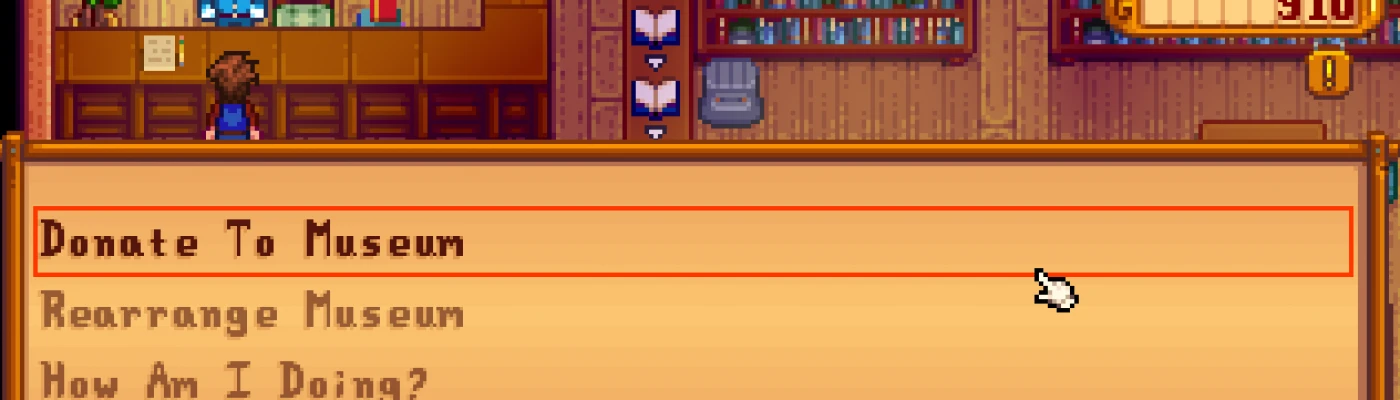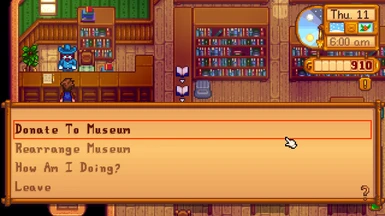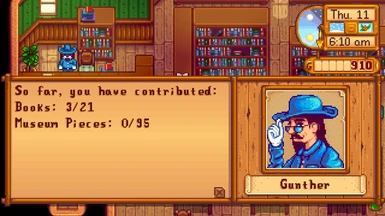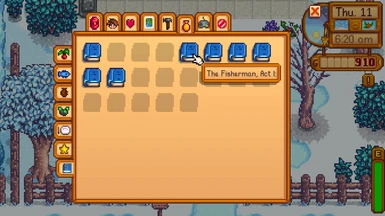About this mod
This mod improves the management of the Library/Museum. Shows number of found books and contributed items. Allows item rearrangement even if nothing to donate. Shows specific information of the selected item. Largely fixes the in-game item-placement bug. Lost Books can now be read without having to visit the library.
- Requirements
- Permissions and credits
-
Translations
- Portuguese
- Donations
Furthermore, to help the user bringing structure into his museum pieces arrangement, each selected item will display a tooltip showing detailed item information. To make rearrangement less tedious, items can be directly swapped with each other and gamepad cursors can now also be used to select an item (instead of only being usable when an item is selected).
Lost Books can now be "grabbed & sent" to the library even if the user's inventory is full. No longer will the user have to make space for a book which it doesn't occupy anyway and leaves the user with an empty slot in the inventory. Once the player found all books, a congratulations message will be displayed.
Lost Books can now be read without having to go the library. Simply open the "Collections" page in the game menu and scroll to its last sidetab
("Lost Books"). The books found by the player so far will be listed there and they can be read by clicking on them. A book content preview is also shown on mouse hover.
Also fixes some small bugs in the original game (such as pressing the 'Ok' button next to the inventory will select the item beneath it instead of exiting the menu).
Translations currently available in: English, German, Spanish, Portugese, Chinese (help with the translations).
Install
- Install the latest version of SMAPI.
- Download this mod and unzip it into Stardew Valley/Mods.
- Run the game using SMAPI.
How to use
Just talk to Gunther and you will be presented with the updated menu. To close the museum menu (shown when you donate/replace items), simply press the [Exit] key you use for the game (default: key 'E') or press the [Cancel] button on your gamepad.
To read your found Lost Books, open the game menu -> select the Collections page -> select the "Lost Books" tab.
These features are disabled by default (you can enable each feature by editing the config.json):
- ShowVisualSwapIndicator shows the visual "can-place" museum space indicator also for spaces which are already filled.
You can customize the mod settings (including the display duration of a selected museum item's description).
See the showcase page for images of the mod running in-game.
Compatibility
- Works with Stardew Valley 1.3 on Windows/Linux (Mac likely, but not tested).
- Works in single player. Multiplayer works too, excluding lost books which do not seem to synchronize across players.
- No known mod conflicts.
Disclaimer
This mod uses code partially from the original game (for creating menus, etc.).
See also