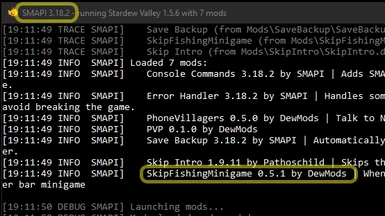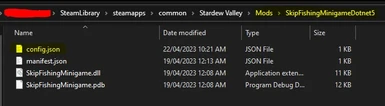About this mod
Do fish laugh at you while escaping with your bait and tackle?
You can now catch them without any struggle. Just hook them when they bite and you're done!
Now updated with auto-fish (enable via config).
- Requirements
- Permissions and credits
- Changelogs
- Donations
Thank you to all the generous people who have supported this mod through donations and kind words, it's very much appreciated! I am humbled by the popularity of this mod. I hope you all continue to enjoy this fantastic game!
DETAILS
This mod removes the fishing minigame after you hook a fish. As long as you pull your line when the fish bites, you will catch the fish!
Optionally, you can now enable auto-fish so when a fish bites, they will be hooked without any input required (see CONFIG section - Generic Mod Config Menu is supported!).
REQUIREMENTS
Stardew Valley 1.6.3
SMAPI 4.0.6
INSTALLATION
- Download latest mod file
e.g. "SkipFishingMinigame 0.5.1.zip" - Extract the contents of the mod file to your Stardew Valley mods folder
e.g. "C:\Program Files (x86)\Steam\SteamApps\common\Stardew Valley\Mods\" - Launch Stardew Valley using SMAPI
CONFIG
Generic Mod Config Menu now supported!
The follow config values are available:
IsActionButtonToggleAutoHook
- Default value: false
- Set to true to use the Action button to toggle AutoHook enchantment on the fishing rod you've selected on your toolbar.
IsAutoHook
- Default value: false
- Set to true to apply AutoHook enchantment whenever you fish.
- Does not work if IsRemoveAutoHook is also set to true!
IsRemoveAutoHook
- Default value: false
- Set to true to remove AutoHook enchantment whenever you fish.
- This will override IsAutoHook behaviour!
PerfectCatchChance
- Default value: 100
- Set to 75 for a 75% chance of getting a perfect catch.
IsIgnoreTreasureChests
- Default value: false
- Set to true to ignore treasure chests while fishing.
MinimumCatchesRequired
- Default value: 0
- Set to 3 to require successfully catching a fish type 3 times before the mod will start skipping the fishing minigame for that fish type.
INSTRUCTIONS
- Just fish like you normally would!
- To toggle "Auto-Hook" on your rod
a) Enable "IsActionButtonToggleAutoHook" in the config.
b) Hold / select your fishing rod on your toolbar
c) Right-click (on PC) or press the "Action" button to toggle Auto-Hook enchantment on/off - a sound cue will play
FAQ
1. Can I still catch legendary fish?
Yes!
2. Can I still get treasure?
Yes!
3. Are quality and size of fish affected?
Not at all, the vanilla Stardew Valley calculations remain unaffected.
4. What about "perfect" catches?
All catches are "perfect" by default. The % chance of a perfect catch can now be configured (see CONFIG section).
4.1. Why are my catches no longer "purple" rating?
Several factors can affect this, the main ones are:
- Fish quality (location)
- Daily luck
- Perfect catch (a perfect catch raises the fish rating by 1, e.g. gold -> purple)
- Casting strength
5. Will my Collection still update the number of fish caught?
Yes!
6. Do I still get fishing experience?
Yes!
7. Can you catch double-fish?
Yes!
Received reports that double-fish can occur (thanks to user "skleetons").
8. Why has it taken so long for you to update the mod?
Been busy with our 2 young children.
9. Where is the config.json file?
YOU MUST launch the game at least once after installing the mod.
To edit the config, open the config.json file using any text editor (e.g. notepad).
e.g. "C:\Program Files (x86)\Steam\SteamApps\common\Stardew Valley\Mods\SkipFishingMinigameDotnet5\config.json"
10. Does this work on Ginger Island / Festivals?
Yes!
11. Does this work on multiplayer?
I've yet to thoroughly test local / online multiplayer. Please let us know your experience! [UPDATED: See below post]
Kindleshard
09 June 2022, 9:21PM
I have tested the mod on multiplayer for an in-game year. No issue, works fine
12. The mod doesn't work!
Highly appreciate the community contribution on the following info:
- Teh's Fishing Mod has been reported to be incompatible with this mod unfortunately.
- I only test on the latest Steam version.
13. There is no "config.json" file!
If the "config.json" file is not being created for some reason:
You can download the default one in the optional files section.
14. This mod breaks when there is a treasure chest!
Fixed in the latest version of this mod (v0.5.1)
15. I'm not getting any treasure chests!
There was a previous config.json which had treasure chests disabled. Please check the value for:
"IsIgnoreTreasureChests": false,and make sure it is set to false to find treasure chests again.16. How do I edit the config?
Generic Mod Config Menu is now supported!
Alternatively, follow the "Configure mods" section on: https://stardewvalleywiki.com/Modding:Player_Guide/Getting_Started